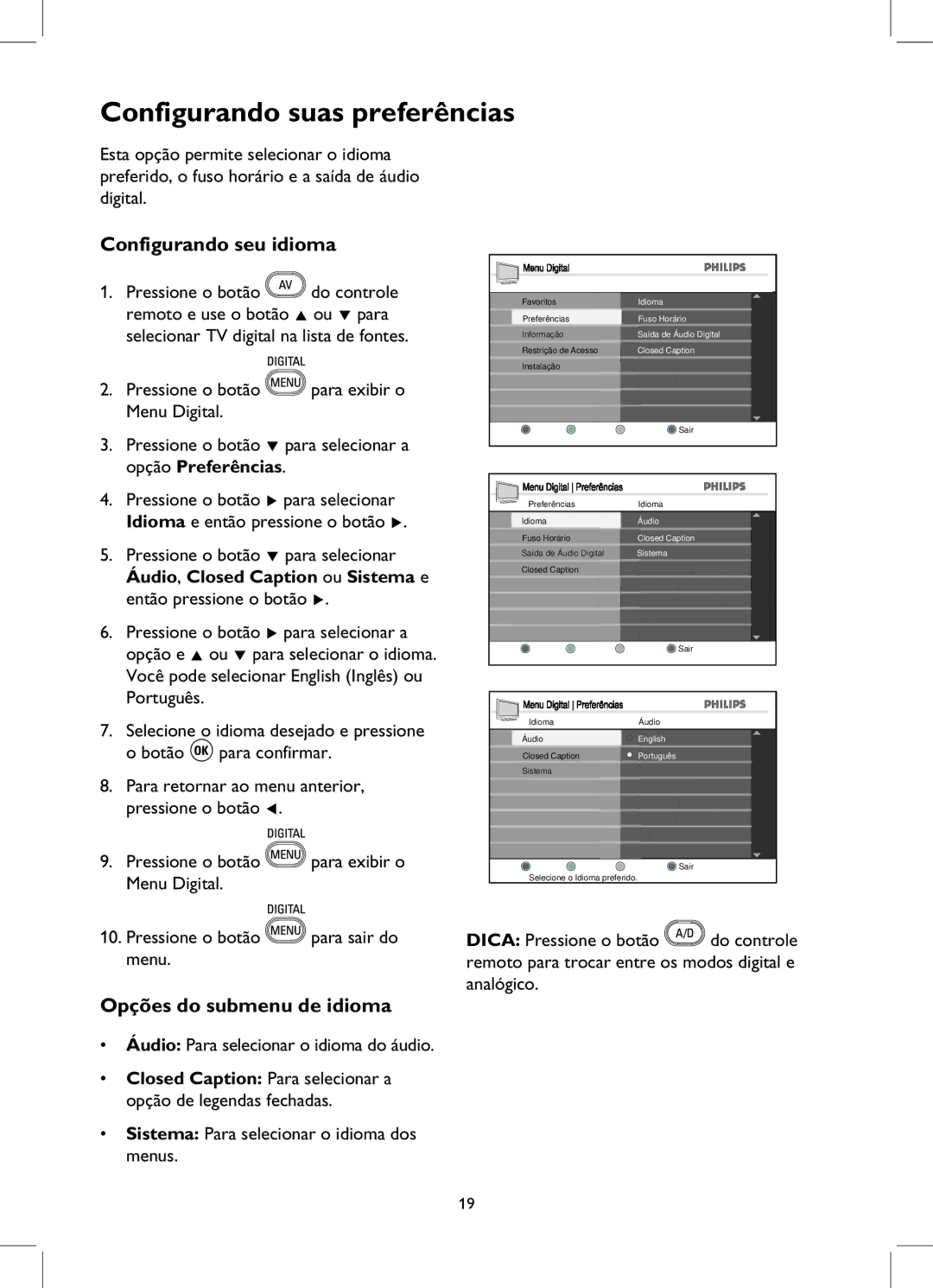52PFL7932D specifications
The Philips 52PFL7932D is a high-definition LCD television that combines cutting-edge technology with user-friendly features to enhance the viewing experience. With its sleek design and impressive specifications, this model is a standout in the market for home entertainment.One of the main features of the Philips 52PFL7932D is its 52-inch widescreen display, which offers a resolution of 1920 x 1080 pixels. This full HD capability allows for crystal-clear images and vibrant colors, making it perfect for movie nights or binge-watching your favorite shows. The wide viewing angle ensures that no matter where you are sitting in the room, you will enjoy a great picture quality.
The television employs Philips' unique Pixel Plus 2 technology, which significantly enhances image detail and sharpness. This technology works by analyzing and refining the image at the pixel level, resulting in improved contrast and depth. The dynamic contrast ratio also plays a crucial role in delivering lifelike images, allowing viewers to experience rich blacks and bright whites.
Another notable characteristic is the integrated Ambilight technology, which projects a glowing light onto the wall behind the TV. This feature adds depth to the viewing experience and creates an immersive atmosphere by extending the colors on the screen into the room. Ambilight can be adjusted for different lighting conditions, ensuring optimal viewing regardless of the environment.
For connectivity, the Philips 52PFL7932D is equipped with multiple HDMI ports, allowing users to connect a variety of devices such as gaming consoles, Blu-ray players, and sound systems. Additional ports for USB and component video make it versatile for connecting external media devices.
The television also offers a range of multimedia features, including built-in digital tuners for easy access to digital television broadcasts. The EasyLink functionality enables users to control multiple connected devices with a single remote, simplifying the user experience.
In summary, the Philips 52PFL7932D stands out for its impressive display quality, innovative technologies like Pixel Plus 2 and Ambilight, and extensive connectivity options. This combination of features makes it a compelling choice for anyone looking to enhance their home entertainment setup. Whether for watching sports, playing video games, or enjoying movies, the Philips 52PFL7932D is designed to deliver an exceptional viewing experience.