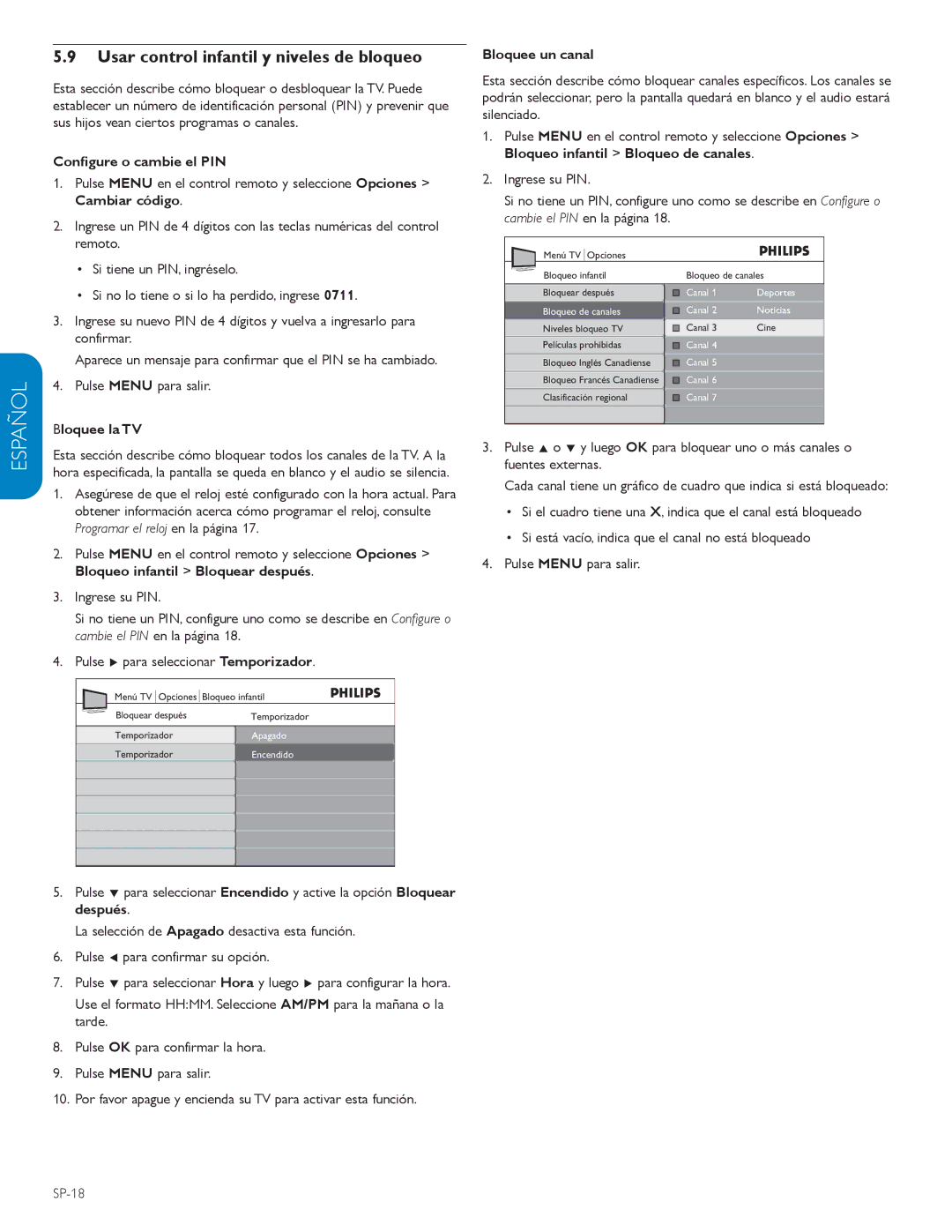57PFL7603D, 52PFL7603D, 47PFL7603D, 42PFL7603D specifications
The Philips 57PFL7603D, 52PFL7603D, 47PFL7603D, and 42PFL7603D televisions are part of the renowned PFL7603D series, offering an array of remarkable features and cutting-edge technologies that enhance home entertainment experiences. These models are designed to meet varied screen size preferences, with the numbers indicating their respective display dimensions.A key highlight of the PFL7603D series is its Full HD resolution, delivering stunning clarity and sharpness for all viewing content. With a resolution of 1920 x 1080 pixels, these televisions ensure that movies, TV shows, and games come to life with vibrant colors and impressive detail. This high-definition capability is complemented by Philips' Pixel Plus HD technology, which optimizes image quality by enhancing detail, contrast, and color accuracy.
These televisions also incorporate Ambilight technology, a Philips innovation that transforms the viewing experience. Ambilight features LED lights on the back of the TV that project colors onto the wall, creating a more immersive and dynamic atmosphere by extending the on-screen action. This technology not only enhances visual appeal but also helps reduce eye strain during long viewing sessions.
In terms of sound, the PFL7603D series offers integrated features that deliver a rich audio experience. Their surround sound capabilities ensure that viewers enjoy an enveloping soundstage, making dialogues and sound effects clearer and more impactful. The built-in audio system works seamlessly with the visual components to create a well-rounded entertainment package.
These models come equipped with multiple connectivity options, including HDMI ports, USB ports, and support for various streaming applications. This versatility allows users to connect their favorite devices, such as gaming consoles, Blu-ray players, and external hard drives, making it easy to access content from multiple sources.
Energy efficiency is another aspect where the PFL7603D series excels. These televisions are designed to minimize power consumption while maintaining optimal performance, highlighting Philips' commitment to sustainability. With an aesthetically pleasing design that complements modern interiors, these televisions are not only functional but also visually appealing.
Overall, the Philips 57PFL7603D, 52PFL7603D, 47PFL7603D, and 42PFL7603D televisions represent a great blend of superior technology, visual and audio performance, and user-friendly features, making them excellent choices for any entertainment setup. Their combination of high-definition visuals, innovative Ambilight technology, and versatile connectivity options ensure that viewers enjoy an exceptional viewing experience.