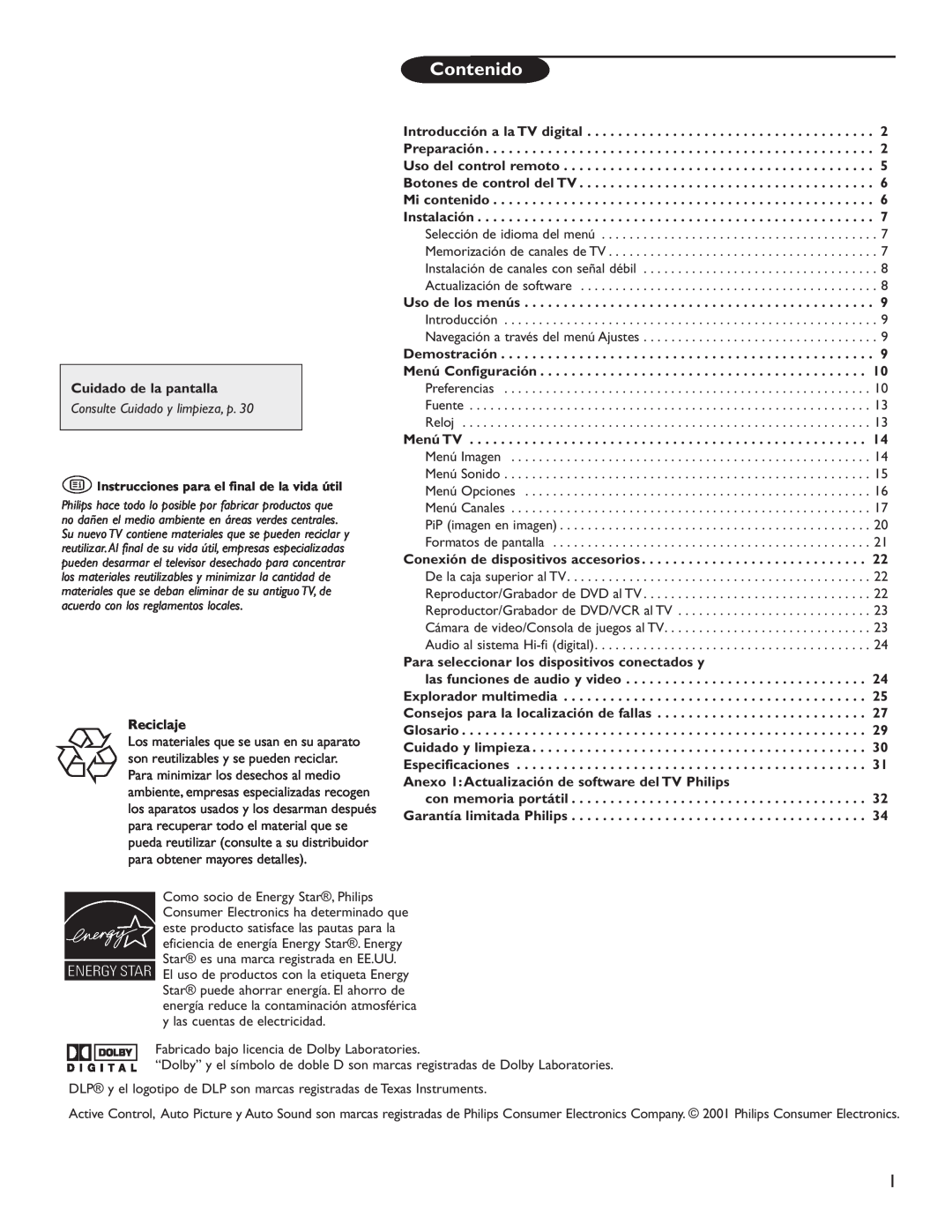60PL9220D, 50PL9200D specifications
The Philips 60PL9200D and 50PL9200D are part of Philips' esteemed line of television sets, renowned for their commitment to delivering exceptional picture quality and innovative technology. These models have been crafted to provide an immersive viewing experience, making them an ideal choice for avid movie watchers and gamers alike.One of the standout features of both the 60PL9200D and 50PL9200D is their large screen sizes. The 60-inch model offers a grand visual experience that is perfect for spacious living rooms, while the 50-inch variant caters to those with slightly less room but still seeking a sizable display. This balance between screen size and space makes them versatile options for different home environments.
Both models feature Full HD resolution, offering vibrant colors and sharp details that enhance the viewing experience. With a resolution of 1920 x 1080 pixels, these televisions bring out the finest details in every scene, ensuring that viewers do not miss a moment of their favorite films or shows. The Bright Pro technology employed in these televisions contributes to superior brightness levels, allowing for captivating visuals even in well-lit rooms.
Furthermore, the Philips 60PL9200D and 50PL9200D are equipped with advanced digital processing capabilities. The Pixel Plus technology optimizes image quality for both standard and high-definition sources, resulting in enhanced clarity and contrast. This technology minimizes noise while maintaining sharpness, ensuring that all content appears vivid and lifelike.
Both models also come with multiple connectivity options. Featuring HDMI and USB ports, they allow users to connect a range of devices such as gaming consoles, Blu-ray players, and external drives effortlessly. This connectivity ensures that users can enjoy their favorite entertainment without the hassle of swapping cables.
The built-in multimedia player allows for convenient playback of various file formats, making it easy to enjoy personal videos and images on the big screen. Users can enjoy versatility in viewing options, further enhancing the appeal of the Philips 60PL9200D and 50PL9200D.
In conclusion, the Philips 60PL9200D and 50PL9200D are impressive television models that embody the fusion of quality and technology. With their high-definition display, innovative image processing, and user-friendly connectivity features, they stand as excellent choices for anyone looking to elevate their home entertainment experience.