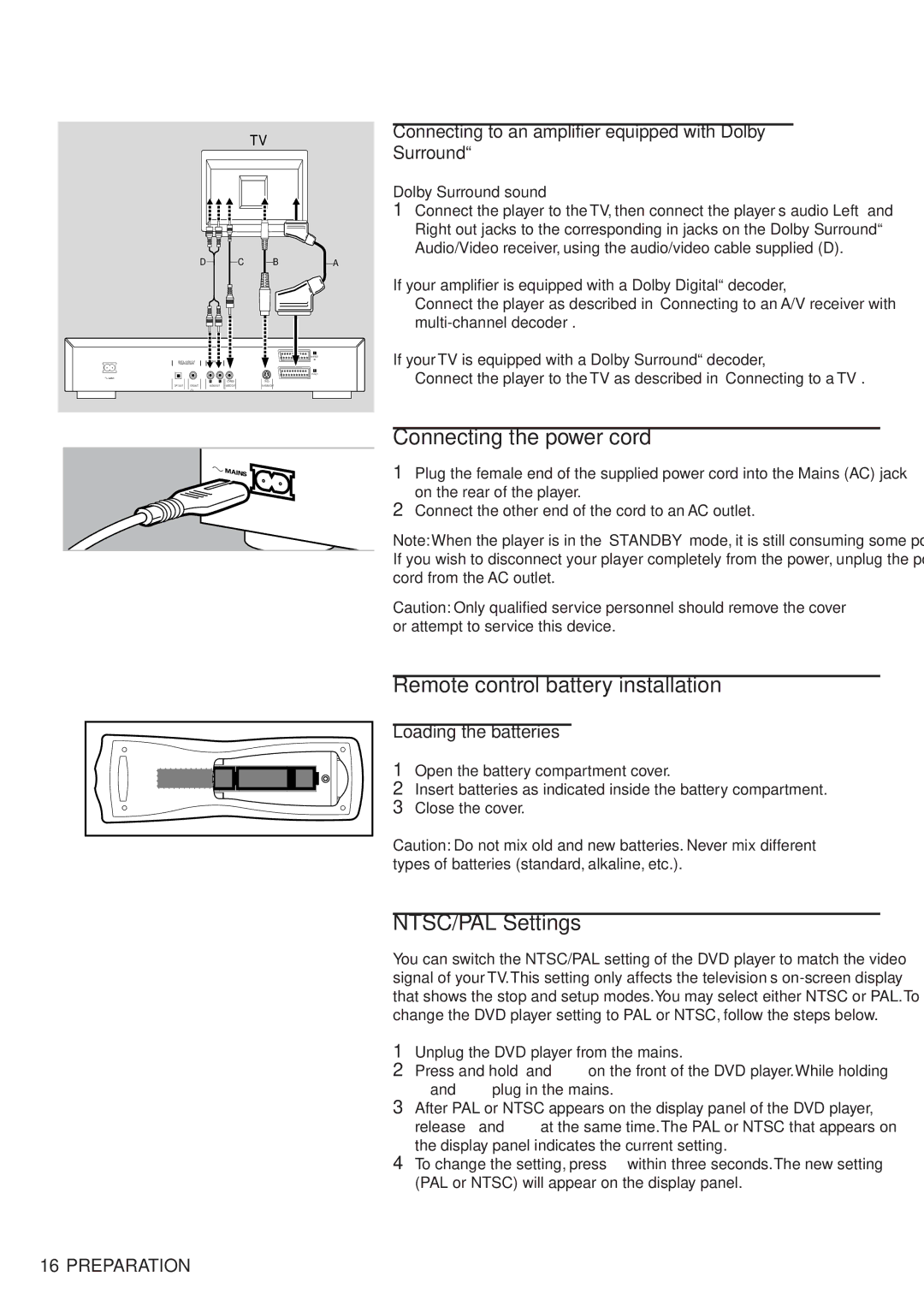TV
Connecting to an amplifier equipped with Dolby Surround™
MAINS
|
|
|
| Dolby Surround sound | |
|
|
|
| 1 | Connect the player to the TV, then connect the player’s audio Left and |
|
|
|
|
| Right out jacks to the corresponding in jacks on the Dolby Surround™ |
D | C | B |
|
| Audio/Video receiver, using the audio/video cable supplied (D). |
| A |
| |||
|
|
|
| If your amplifier is equipped with a Dolby Digital™ decoder, | |
|
|
|
| ● | Connect the player as described in ‘Connecting to an A/V receiver with |
|
|
|
|
| |
PCM/MPEG2/AC3/DTS |
|
| I | If your TV is equipped with a Dolby Surround™ decoder, | |
|
| AUX/VCR | |||
DIGITAL AUDIO OUT | STEREO OUT |
| IN |
|
|
OPT OUT DIG OUT | AUDIO OUT VIDEO OUT | II | ● | Connect the player to the TV as described in ‘Connecting to a TV’. | |
TV OUT | |||||
| R L (CVBS) | (Y/C) |
|
|
|
Connecting the power cord
1 Plug the female end of the supplied power cord into the Mains (AC) jack on the rear of the player.
2 Connect the other end of the cord to an AC outlet.
Note: When the player is in the “STANDBY” mode, it is still consuming some power. If you wish to disconnect your player completely from the power, unplug the power cord from the AC outlet.
Caution: Only qualified service personnel should remove the cover or attempt to service this device.
- | + | - | + |
Remote control battery installation
Loading the batteries
1Open the battery compartment cover.
2Insert batteries as indicated inside the battery compartment.
3Close the cover.
Caution: Do not mix old and new batteries. Never mix different types of batteries (standard, alkaline, etc.).
NTSC/PAL Settings
You can switch the NTSC/PAL setting of the DVD player to match the video signal of your TV.This setting only affects the television’s
1Unplug the DVD player from the mains.
2Press and hold 9 and T on the front of the DVD player.While holding 9 and T plug in the mains.
3After PAL or NTSC appears on the display panel of the DVD player, release 9 and T at the same time.The PAL or NTSC that appears on the display panel indicates the current setting.
4To change the setting, press T within three seconds.The new setting (PAL or NTSC) will appear on the display panel.