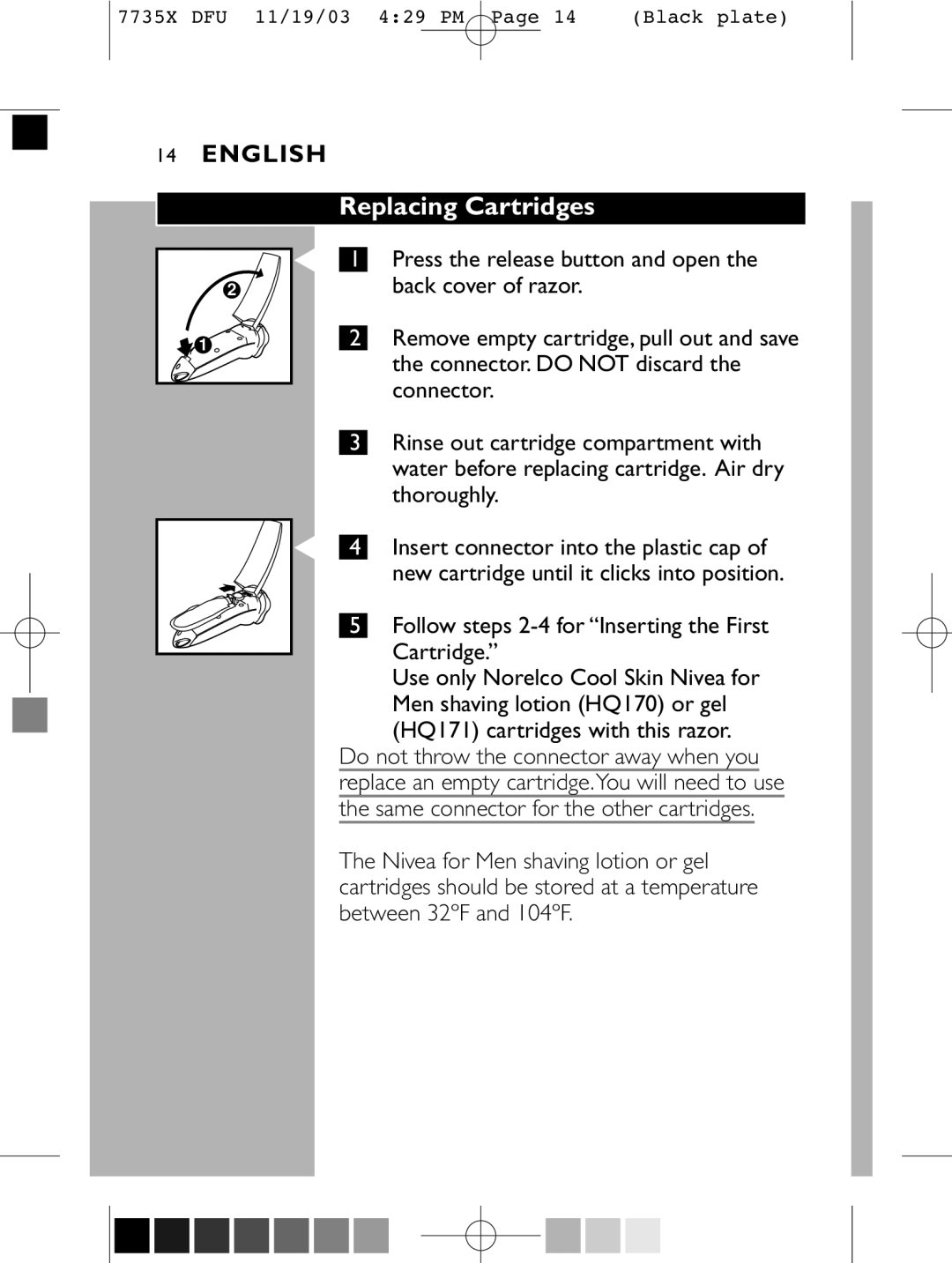7735X DFU 11/19/03 4:29 PM Page 14 | (Black plate) |
14ENGLISH
2
![]() 1
1 ![]()
Replacing Cartridges
C 1 Press the release button and open the back cover of razor.
2Remove empty cartridge, pull out and save the connector. DO NOT discard the connector.
3Rinse out cartridge compartment with water before replacing cartridge. Air dry thoroughly.
C 4 Insert connector into the plastic cap of new cartridge until it clicks into position.
5 Follow steps 2-4 for “Inserting the First Cartridge.”
Use only Norelco Cool Skin Nivea for Men shaving lotion (HQ170) or gel (HQ171) cartridges with this razor.
Do not throw the connector away when you replace an empty cartridge.You will need to use
the same connector for the other cartridges.
The Nivea for Men shaving lotion or gel cartridges should be stored at a temperature between 32ºF and 104ºF.