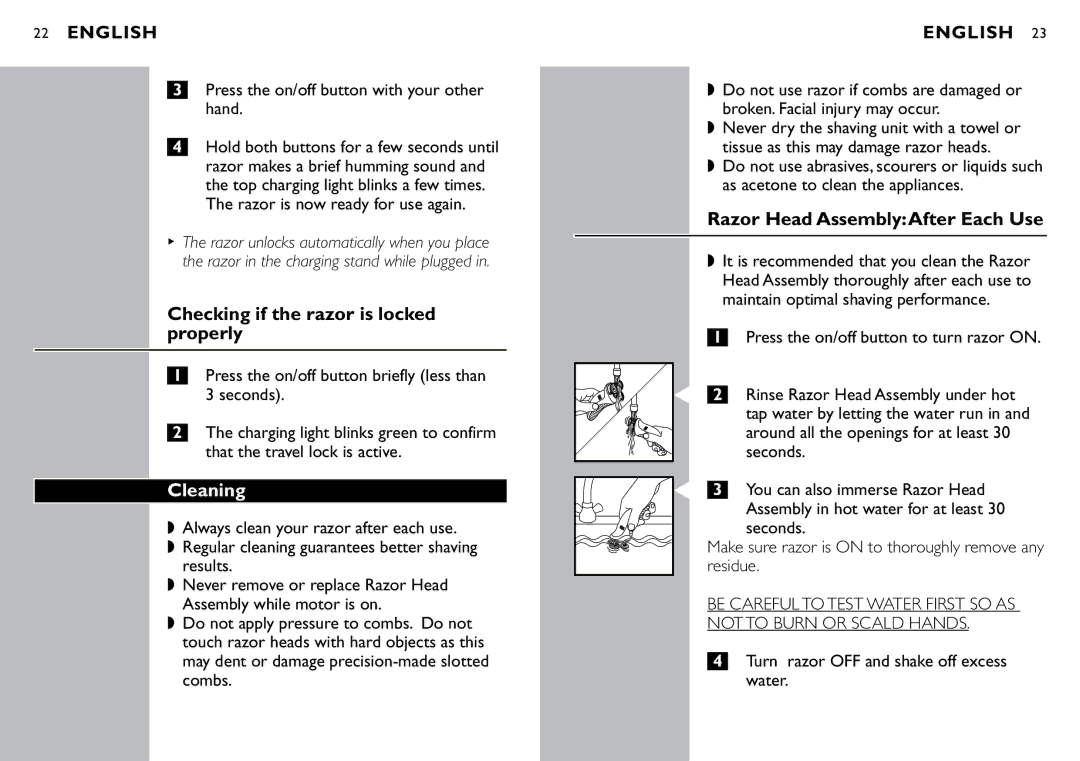22ENGLISH
3Press the on/off button with your other hand.
4Hold both buttons for a few seconds until razor makes a brief humming sound and the top charging light blinks a few times. The razor is now ready for use again.
BThe razor unlocks automatically when you place the razor in the charging stand while plugged in.
Checking if the razor is locked properly
1Press the on/off button briefly (less than 3 seconds).
2The charging light blinks green to confirm that the travel lock is active.
Cleaning
◗Always clean your razor after each use.
◗Regular cleaning guarantees better shaving results.
◗Never remove or replace Razor Head Assembly while motor is on.
◗Do not apply pressure to combs. Do not touch razor heads with hard objects as this may dent or damage
ENGLISH 23
◗Do not use razor if combs are damaged or broken. Facial injury may occur.
◗Never dry the shaving unit with a towel or tissue as this may damage razor heads.
◗Do not use abrasives, scourers or liquids such as acetone to clean the appliances.
Razor Head Assembly:After Each Use
◗ It is recommended that you clean the Razor Head Assembly thoroughly after each use to maintain optimal shaving performance.
1 Press the on/off button to turn razor ON.
|
| C |
| Rinse Razor Head Assembly under hot |
|
|
| ||
| 2 | |||
|
|
|
| tap water by letting the water run in and |
|
|
|
| around all the openings for at least 30 |
|
|
|
| seconds. |
C 3 You can also immerse Razor Head Assembly in hot water for at least 30 seconds.
Make sure razor is ON to thoroughly remove any residue.
BE CAREFUL TO TEST WATER FIRST SO AS
NOT TO BURN OR SCALD HANDS.
4Turn razor OFF and shake off excess water.