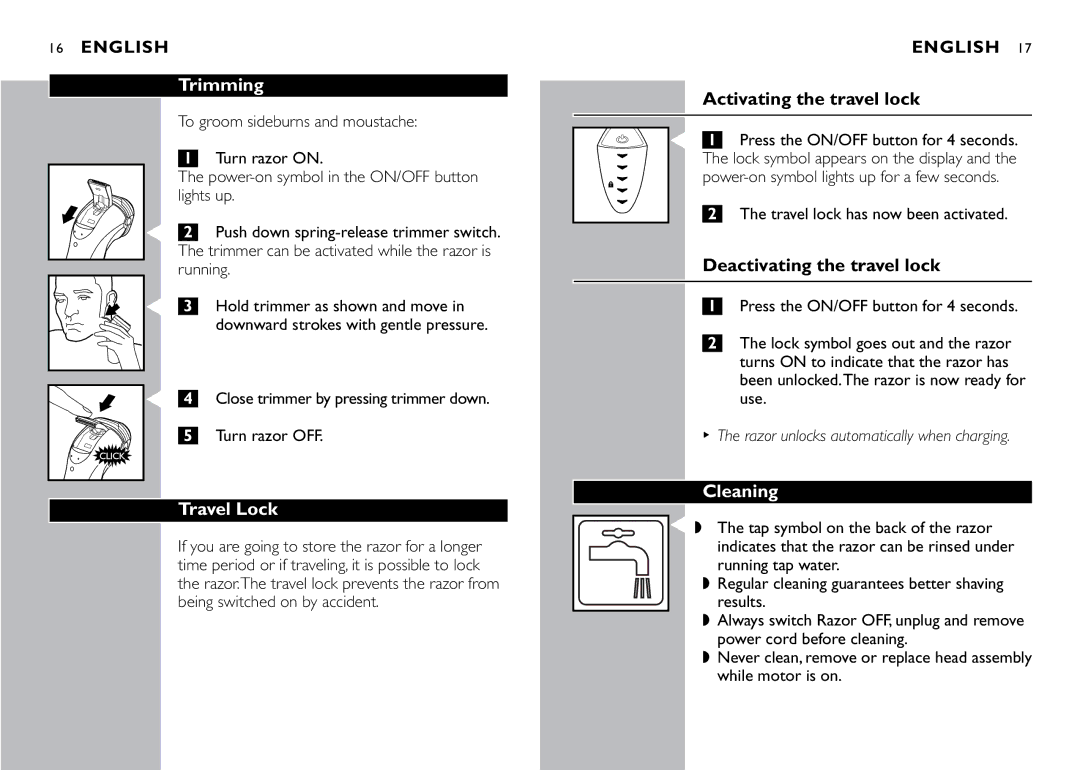16ENGLISH
Trimming
To groom sideburns and moustache:
1Turn razor ON.
The
C 2 Push down
C 3 | Hold trimmer as shown and move in |
| downward strokes with gentle pressure. |
C 4 | Close trimmer by pressing trimmer down. |
5 | Turn razor OFF. |
Travel Lock
If you are going to store the razor for a longer time period or if traveling, it is possible to lock the razor.The travel lock prevents the razor from being switched on by accident.
ENGLISH 17
Activating the travel lock
C 1 Press the on/off button for 4 seconds. The lock symbol appears on the display and the
2The travel lock has now been activated.
Deactivating the travel lock
1Press the ON/OFF button for 4 seconds.
2The lock symbol goes out and the razor turns ON to indicate that the razor has been unlocked.The razor is now ready for use.
BThe razor unlocks automatically when charging.
Cleaning
C◗ The tap symbol on the back of the razor indicates that the razor can be rinsed under running tap water.
wRegular cleaning guarantees better shaving results.
wAlways switch Razor OFF, unplug and remove power cord before cleaning.
wNever clean, remove or replace head assembly while motor is on.