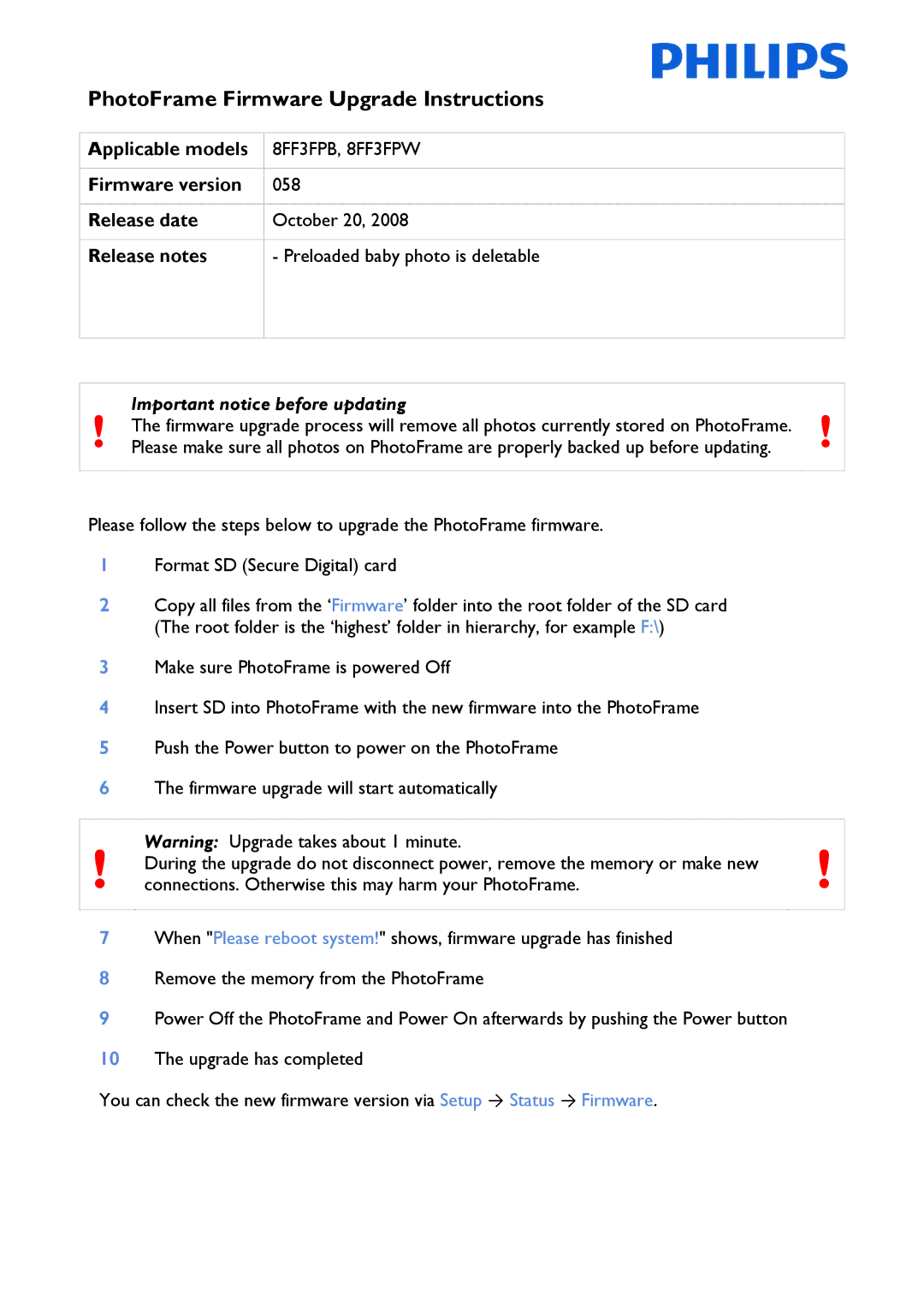8FF3FPB, 8FF3FPW specifications
The Philips 8FF3FPW and 8FF3FPB are innovative digital photo frames that seamlessly blend style with advanced technology. With a resolution of 800 x 600 pixels, these frames deliver clear and vibrant images, enabling users to relive their cherished memories with stunning clarity. Both models come equipped with a 7-inch LCD screen, offering a perfect balance between size and portability, making them ideal for display on a desk, shelf, or mantelpiece.One of the standout features of the Philips 8FF3FPW and 8FF3FPB is their intuitive user interface, which allows for easy navigation through photo albums and settings. Users can effortlessly switch between different display modes, including slideshow options that can be customized to include various transition effects and timings. This versatility makes it easy to showcase a wide array of images in a dynamic and engaging manner.
Another key characteristic of these models is their support for multiple file formats. Whether it’s JPEG, BMP, or PNG, users can easily upload and view their favorite pictures. Additionally, both frames come with a variety of connectivity options. They feature built-in USB ports and SD card slots, allowing direct access to photos without the need for a computer. This makes it convenient to load images directly from digital cameras or memory cards, enhancing the user experience.
The Philips 8FF3FPW boasts a classic white finish, while the 8FF3FPB offers a sleek black option, catering to different aesthetics and home decors. Both frames are designed with energy efficiency in mind, incorporating an automatic power-off feature that helps to conserve energy when not in use, demonstrating Philips' commitment to sustainability.
In terms of additional functionalities, these models include an integrated calendar and clock feature, providing practical value beyond just displaying photos. Users can set alarms, making these digital frames dual-purpose for both memory showcasing and utility.
Overall, the Philips 8FF3FPW and 8FF3FPB are excellent choices for anyone looking to enhance their living space with memories while enjoying modern conveniences and style, making them perfect gifts for family and friends.