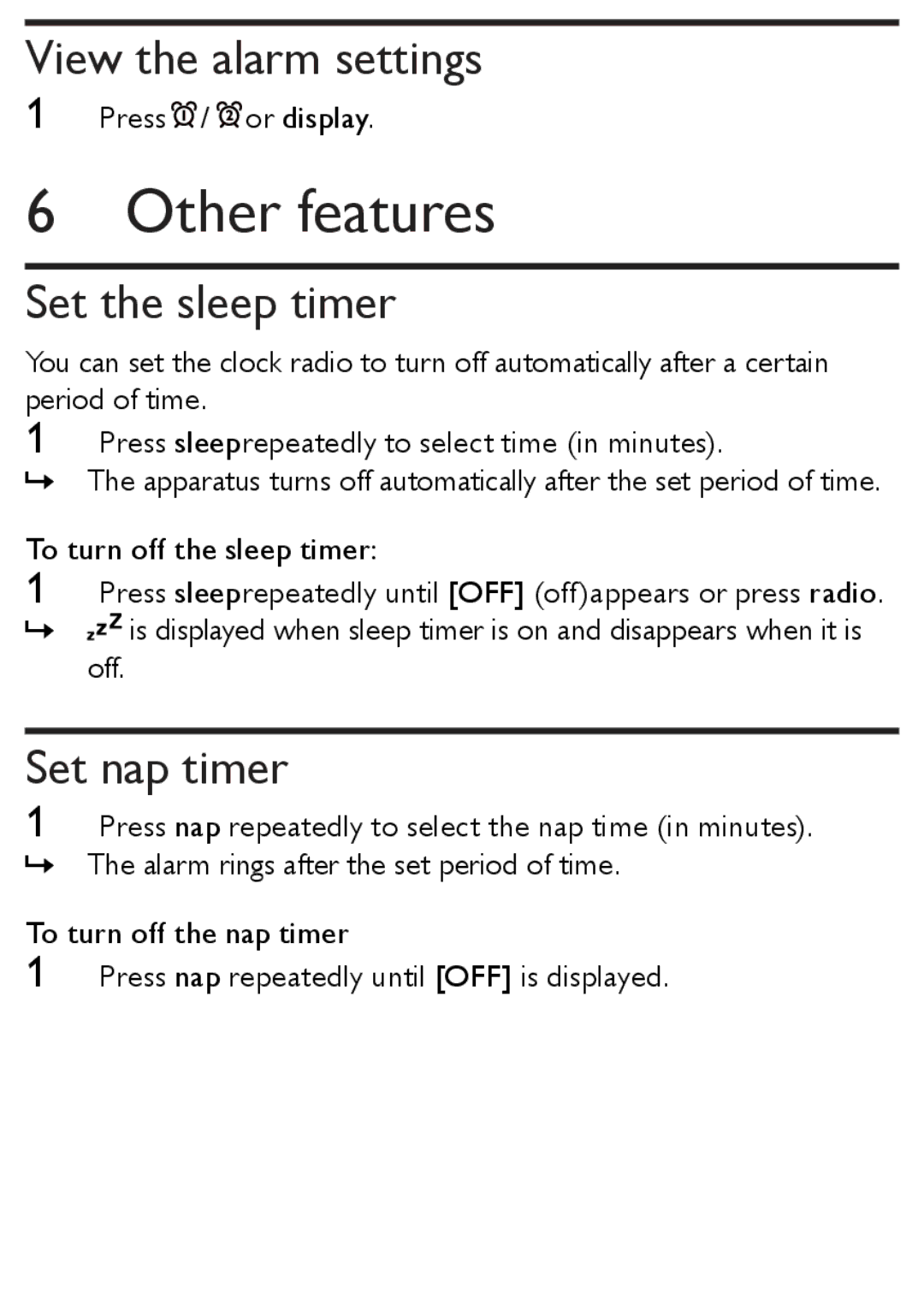AJ3138, AJ3138/12 specifications
The Philips AJ3138 is a versatile clock radio that seamlessly combines functionality and style, making it a perfect addition to any bedroom or living space. One of its standout features is its large, easy-to-read LED display, which ensures that users can easily check the time, even in low-light conditions. The brightness of the display can be adjusted to suit individual preferences, allowing for a peaceful night’s sleep without excessive glare.Equipped with a dual alarm function, the AJ3138 caters to different wake-up needs. Users can set two separate alarm times, making it ideal for couples or those with varying schedules. The alarms can be set to wake users with either a traditional buzzer or their favorite FM radio station. The FM radio tuner offers excellent reception and allows for easy station presets, enabling quick access to favorite channels.
The AJ3138 also includes a snooze function, which provides additional minutes of rest before the alarm sounds again. The snooze duration is easily customizable, allowing users to set it to their preferred length. Furthermore, the clock radio features a built-in sleep timer, enabling users to drift off to their favorite radio station without worrying about turning it off.
One of the key technologies integrated into the Philips AJ3138 is its intuitive user interface, which simplifies operation. The buttons are clearly labeled and logically organized, ensuring that even those unfamiliar with modern gadgetry can navigate its features with ease.
Another noteworthy characteristic of the AJ3138 is its compact design, which does not compromise on sound quality. The speakers deliver clear, rich audio, making it enjoyable to listen to music or radio shows. The unit's design incorporates a stylish finish that blends seamlessly with various interior decor styles.
On the practicality side, the AJ3138 includes a battery backup feature, ensuring that even in the event of a power failure, the time and alarm settings remain intact. This is particularly beneficial for maintaining routine and ensuring that wake-up calls are never missed.
In summary, the Philips AJ3138 clock radio is a well-rounded device that offers essential features, modern technology, and a user-friendly experience. Whether used for waking up to music, enjoying radio broadcasts, or simply keeping track of time, it remains a reliable and attractive addition to any home.