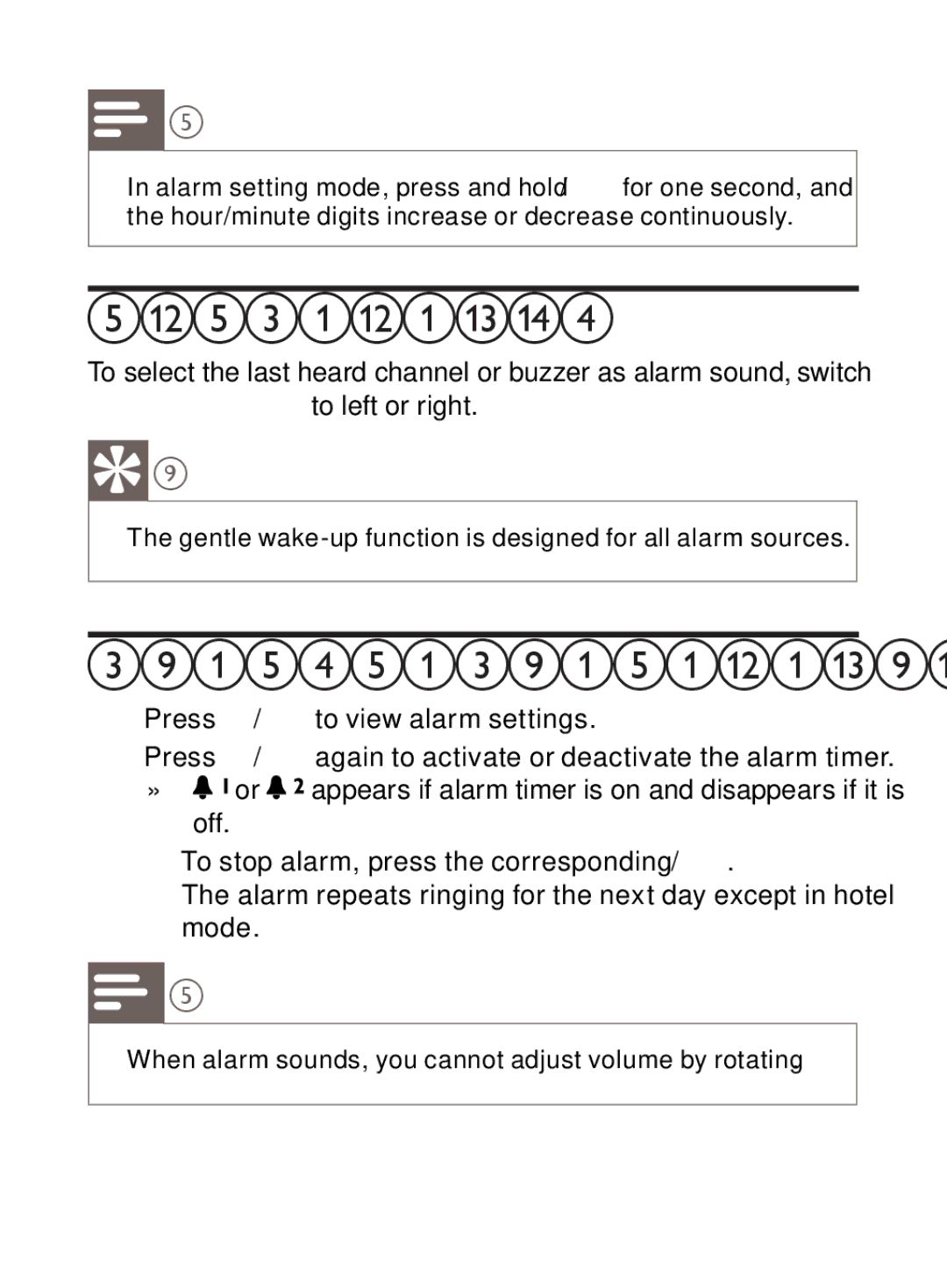Note
•• In alarm setting mode, press and hold HR/MIN for one second, and the hour/minute digits increase or decrease continuously.
Select alarm sound
To select the last heard channel or buzzer as alarm sound, switch AL1/ AL2 RADIO·BUZZ to left or right.
Tip
•• The gentle
Activate/deactivate alarm timer
1Press AL1/AL2 to view alarm settings.
2Press AL1/AL2 again to activate or deactivate the alarm timer.
»» ![]()
![]() or
or ![]()
![]() appears if alarm timer is on and disappears if it is off.
appears if alarm timer is on and disappears if it is off.
•To stop alarm, press the corresponding AL1/AL2.
•The alarm repeats ringing for the next day except in hotel mode.
Note
•• When alarm sounds, you cannot adjust volume by rotating VOL.