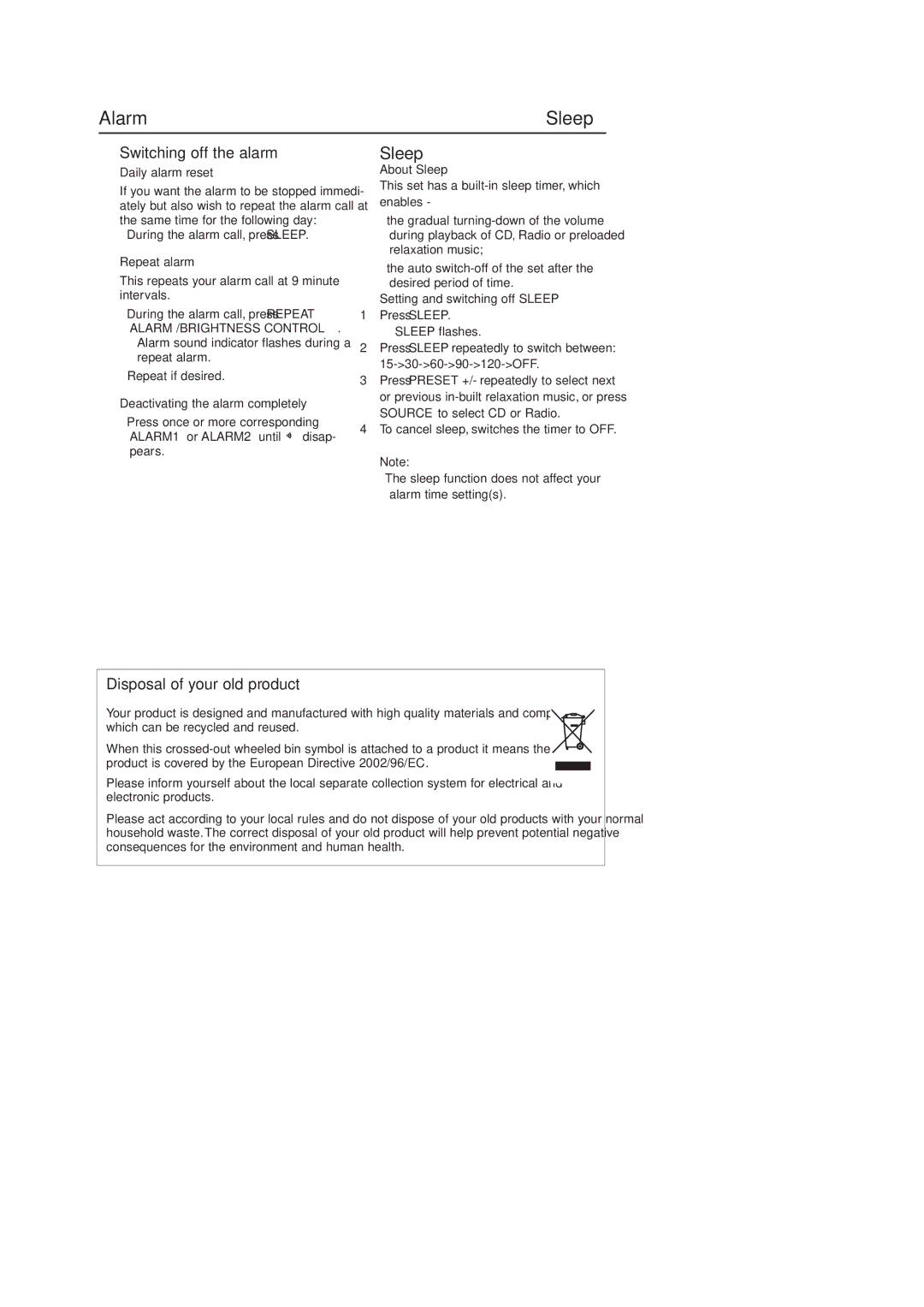Alarm | Sleep |
Switching off the alarm
Daily alarm reset
If you want the alarm to be stopped immedi- ately but also wish to repeat the alarm call at the same time for the following day:
• During the alarm call, press SLEEP.
Repeat alarm
This repeats your alarm call at 9 minute intervals.
•During the alarm call, press REPEAT ALARM /BRIGHTNESS CONTROL. ™Alarm sound indicator flashes during a
repeat alarm.
•Repeat if desired.
Deactivating the alarm completely
•Press once or more corresponding
ALARM1 or ALARM2 until ![]() disap- pears.
disap- pears.
Sleep
About Sleep
This set has a
•the gradual
•the auto
Setting and switching off SLEEP
1Press SLEEP. ➜ SLEEP flashes.
2Press SLEEP repeatedly to switch between:
3Press PRESET +/- repeatedly to select next or previous
4To cancel sleep, switches the timer to OFF.
Note:
–The sleep function does not affect your alarm time setting(s).
Disposal of your old product
Your product is designed and manufactured with high quality materials and components, which can be recycled and reused.
When this
Please inform yourself about the local separate collection system for electrical and electronic products.
Please act according to your local rules and do not dispose of your old products with your normal household waste. The correct disposal of your old product will help prevent potential negative consequences for the environment and human health.