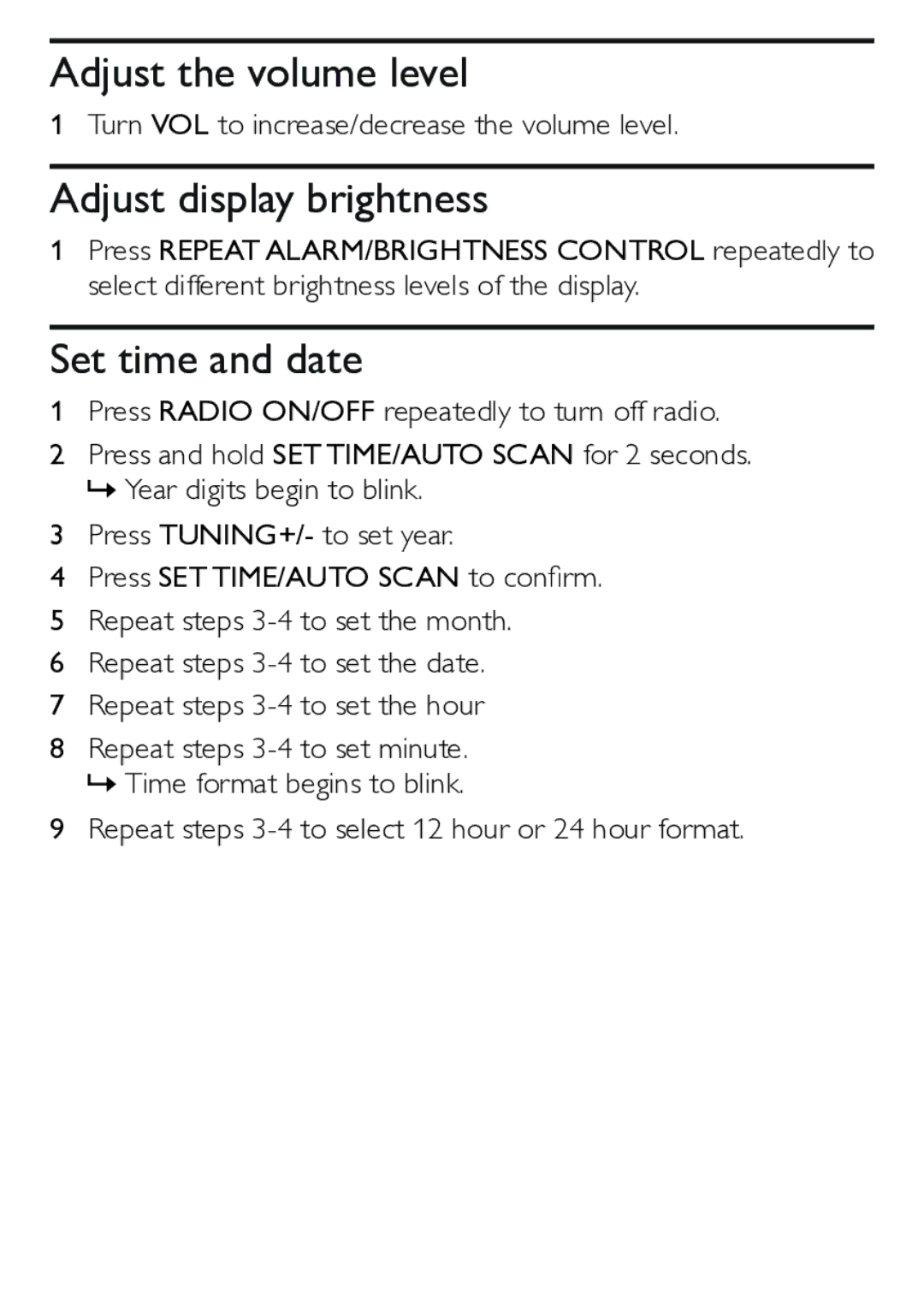Adjust the volume level
1Turn VOL to increase/decrease the volume level.
Adjust display brightness
1Press REPEAT ALARM/BRIGHTNESS CONTROL repeatedly to select different brightness levels of the display.
Set time and date
1Press RADIO ON/OFF repeatedly to turn off radio.
2Press and hold SET TIME/AUTO SCAN for 2 seconds.
»Year digits begin to blink.
3Press TUNING+/- to set year.
4Press SET TIME/AUTO SCAN to confirm.
5Repeat steps
6Repeat steps
7Repeat steps
8Repeat steps
»Time format begins to blink.
9Repeat steps