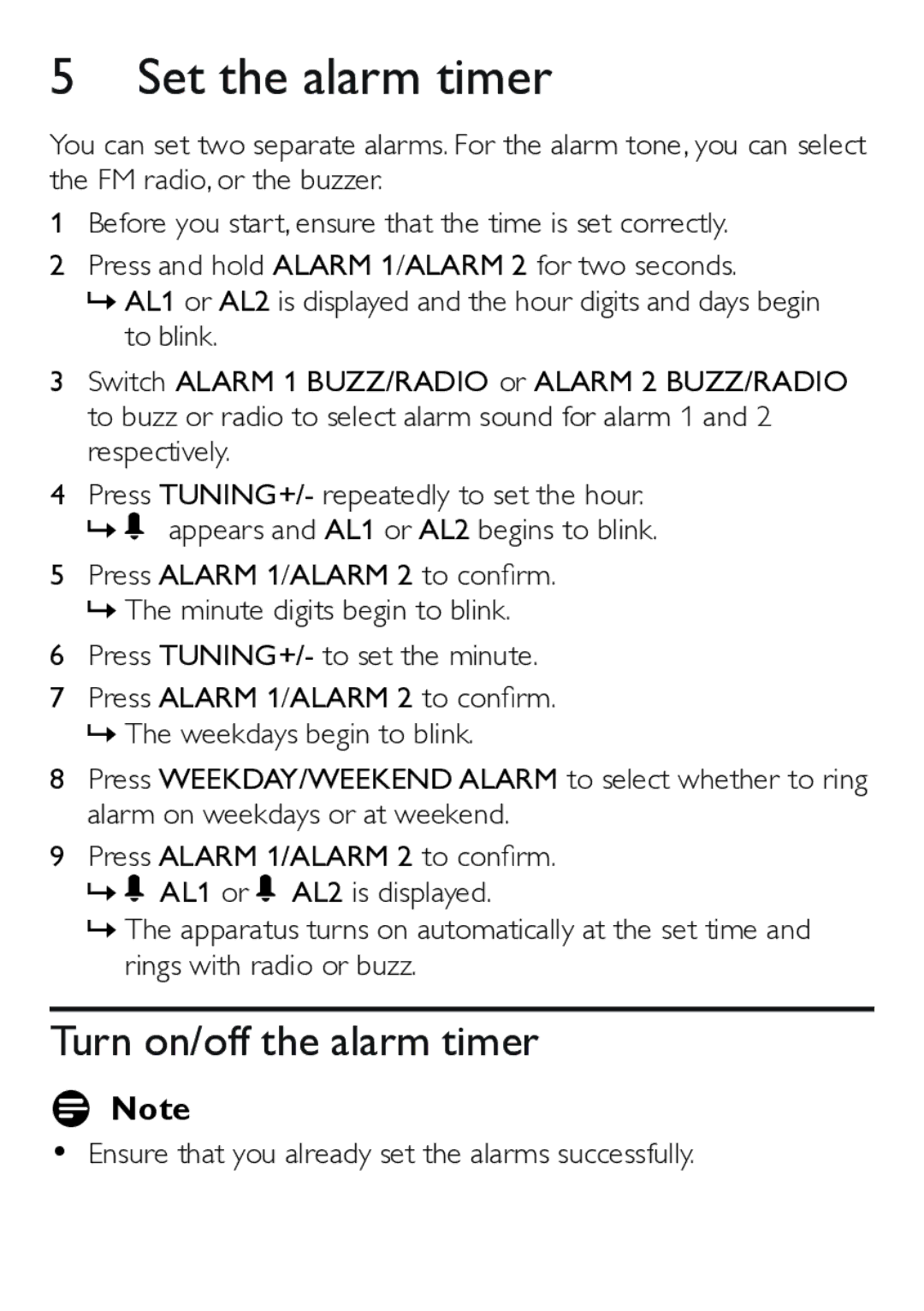5 Set the alarm timer
You can set two separate alarms. For the alarm tone, you can select the FM radio, or the buzzer.
1Before you start, ensure that the time is set correctly.
2Press and hold ALARM 1/ALARM 2 for two seconds.
»AL1 or AL2 is displayed and the hour digits and days begin to blink.
3Switch ALARM 1 BUZZ/RADIO or ALARM 2 BUZZ/RADIO to buzz or radio to select alarm sound for alarm 1 and 2 respectively.
4Press TUNING+/- repeatedly to set the hour.
»![]() appears and AL1 or AL2 begins to blink.
appears and AL1 or AL2 begins to blink.
5Press ALARM 1/ALARM 2 to confirm.
»The minute digits begin to blink.
6Press TUNING+/- to set the minute.
7Press ALARM 1/ALARM 2 to confirm.
»The weekdays begin to blink.
8Press WEEKDAY/WEEKEND ALARM to select whether to ring alarm on weekdays or at weekend.
9Press ALARM 1/ALARM 2 to confirm.
»![]() AL1 or
AL1 or ![]() AL2 is displayed.
AL2 is displayed.
»The apparatus turns on automatically at the set time and rings with radio or buzz.
Turn on/off the alarm timer
DNote
•Ensure that you already set the alarms successfully.