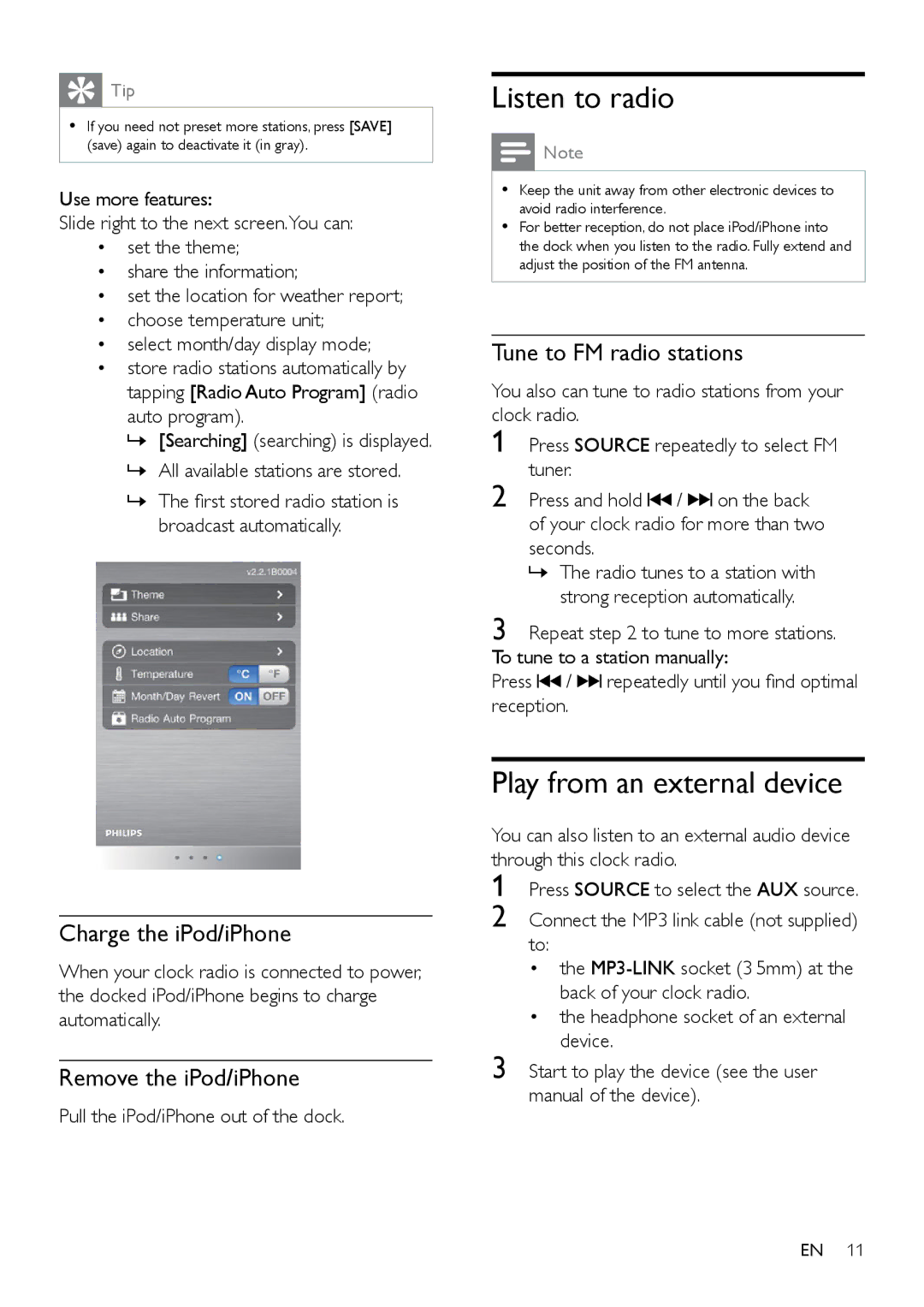3
•
2
Start to play the device (see the user manual of the device).
the MP3-LINK socket (3 5mm) at the back of your clock radio.
the headphone socket of an external device.
Connect the MP3 link cable (not supplied) to:
•
Press SOURCE to select the AUX source.
You can also listen to an external audio device through this clock radio.
1
2
3 Repeat step 2 to tune to more stations. To tune to a station manually:
Press / repeatedly until you find optimal reception.
Play from an external device
Press and hold / on the back of your clock radio for more than two seconds.
»»The radio tunes to a station with strong reception automatically.
Press SOURCE repeatedly to select FM tuner.
You also can tune to radio stations from your clock radio.
1
Listen to radio
Note
•• Keep the unit away from other electronic devices to avoid radio interference.
•• For better reception, do not place iPod/iPhone into the dock when you listen to the radio. Fully extend and adjust the position of the FM antenna.
Tune to FM radio stations
 Tip
Tip
•• If you need not preset more stations, press [SAVE] (save) again to deactivate it (in gray).
Use more features:
Slide right to the next screen.You can:
•set the theme;
•share the information;
•set the location for weather report;
•choose temperature unit;
•select month/day display mode;
•store radio stations automatically by tapping [Radio Auto Program] (radio auto program).
»»[Searching] (searching) is displayed.
»»All available stations are stored.
»»The first stored radio station is broadcast automatically.
Charge the iPod/iPhone
When your clock radio is connected to power, the docked iPod/iPhone begins to charge automatically.
Remove the iPod/iPhone
Pull the iPod/iPhone out of the dock.
EN 11