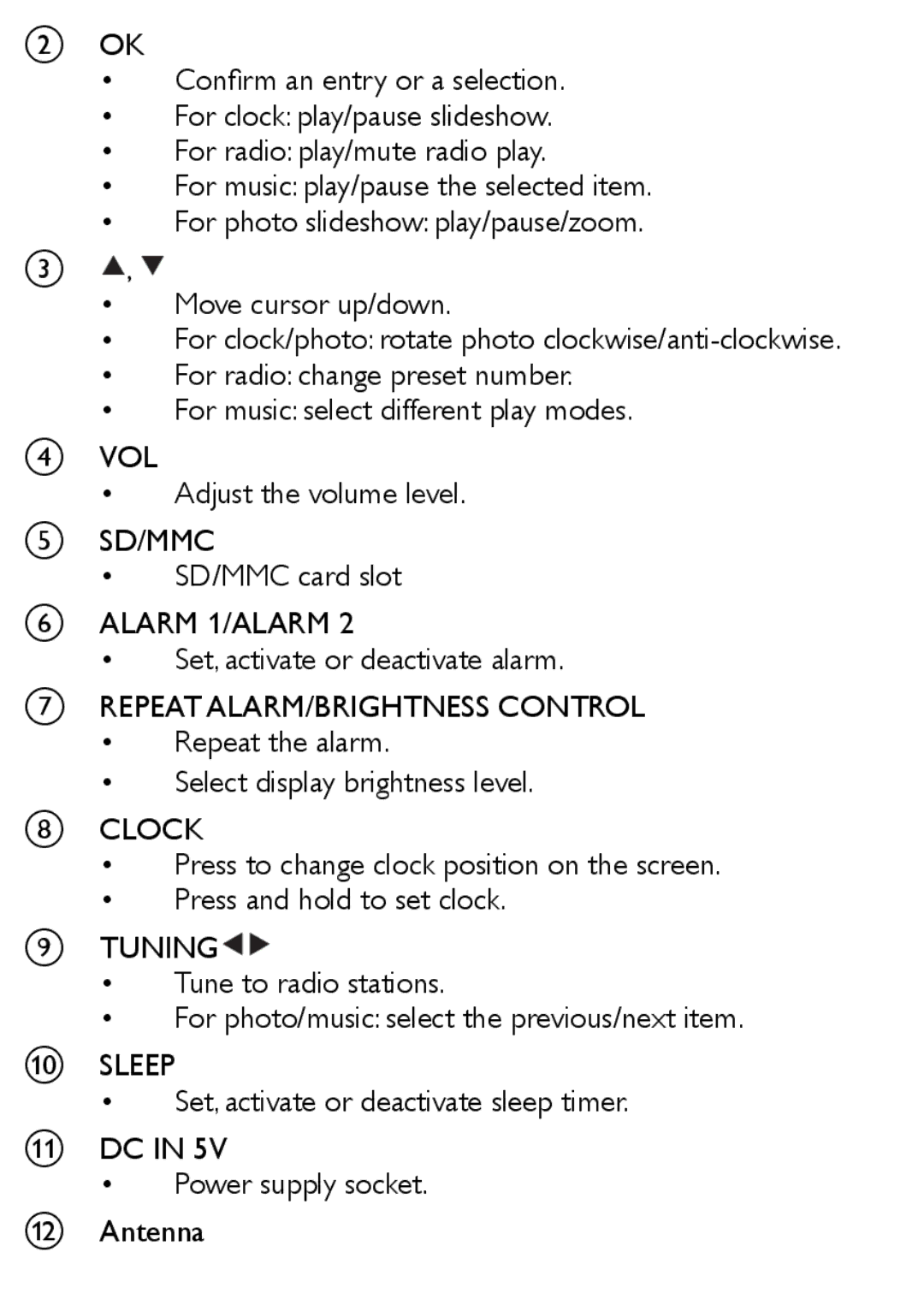bOK
•Confirm an entry or a selection.
•For clock: play/pause slideshow.
•For radio: play/mute radio play.
•For music: play/pause the selected item.
•For photo slideshow: play/pause/zoom.
c![]() ,
, ![]()
•Move cursor up/down.
•For clock/photo: rotate photo
•For radio: change preset number.
•For music: select different play modes.
dVOL
•Adjust the volume level.
eSD/MMC
•SD/MMC card slot
fALARM 1/ALARM 2
•Set, activate or deactivate alarm.
gREPEAT ALARM/BRIGHTNESS CONTROL
•Repeat the alarm.
•Select display brightness level.
hCLOCK
•Press to change clock position on the screen.
•Press and hold to set clock.
iTUNING ![]()
![]()
•Tune to radio stations.
•For photo/music: select the previous/next item.
jSLEEP
•Set, activate or deactivate sleep timer.
kDC IN 5V
•Power supply socket.
lAntenna