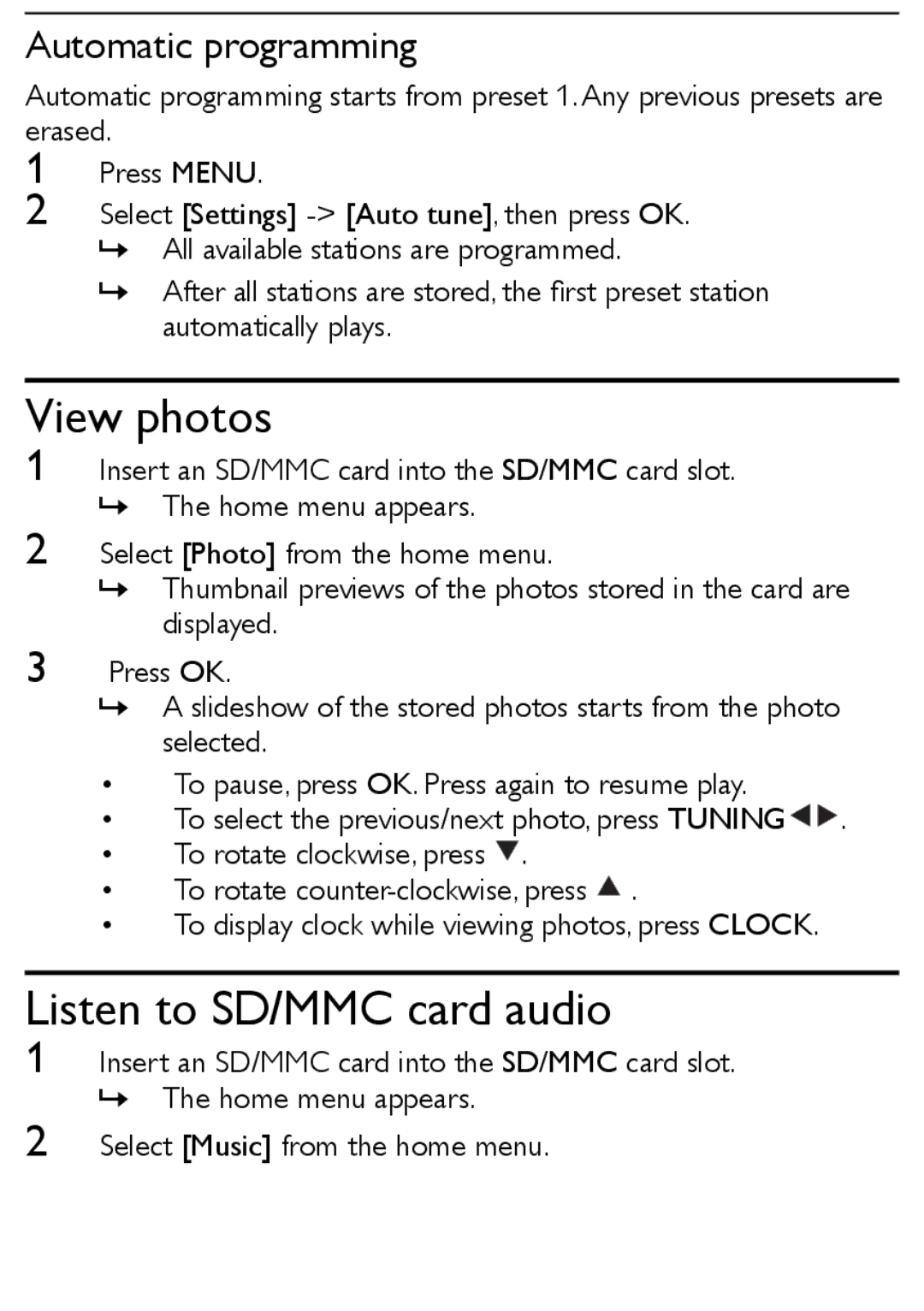Automatic programming
Automatic programming starts from preset 1. Any previous presets are erased.
1
2
Press MENU.
Select [Settings]
»All available stations are programmed.
»After all stations are stored, the first preset station automatically plays.
View photos
1Insert an SD/MMC card into the SD/MMC card slot.
»The home menu appears.
2Select [Photo] from the home menu.
»Thumbnail previews of the photos stored in the card are displayed.
3Press OK.
»A slideshow of the stored photos starts from the photo selected.
•To pause, press OK. Press again to resume play.
•To select the previous/next photo, press TUNING![]()
![]() .
.
•To rotate clockwise, press ![]() .
.
•To rotate ![]() .
.
•To display clock while viewing photos, press CLOCK.
Listen to SD/MMC card audio
1Insert an SD/MMC card into the SD/MMC card slot. » The home menu appears.
2Select [Music] from the home menu.