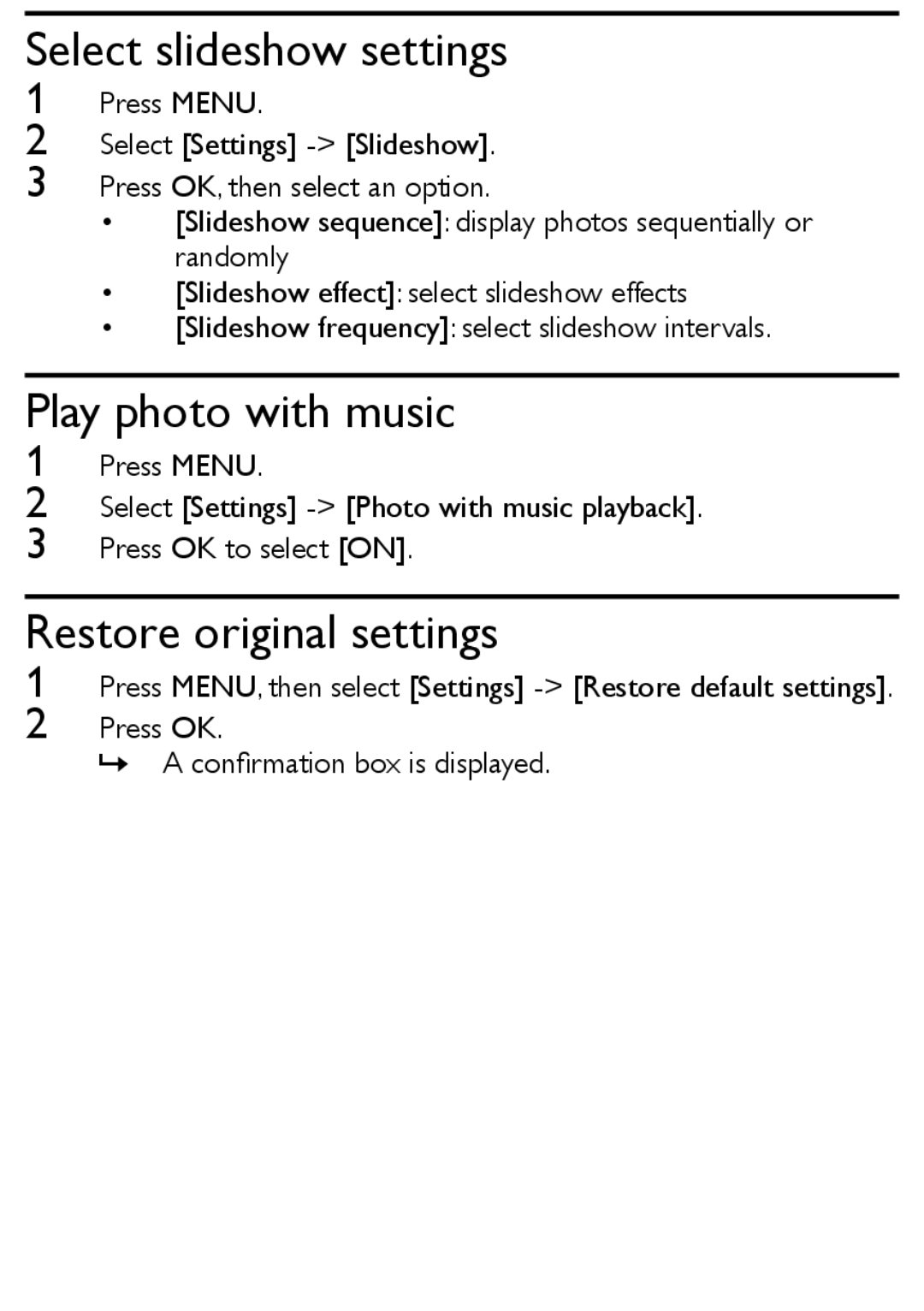Select slideshow settings
1Press MENU.
2Select [Settings]
3Press OK, then select an option.
•[Slideshow sequence]: display photos sequentially or randomly
•[Slideshow effect]: select slideshow effects
•[Slideshow frequency]: select slideshow intervals.
Play photo with music
1
2
3
Press MENU.
Select [Settings]
Press OK to select [ON].
Restore original settings
1
2
Press MENU, then select [Settings]