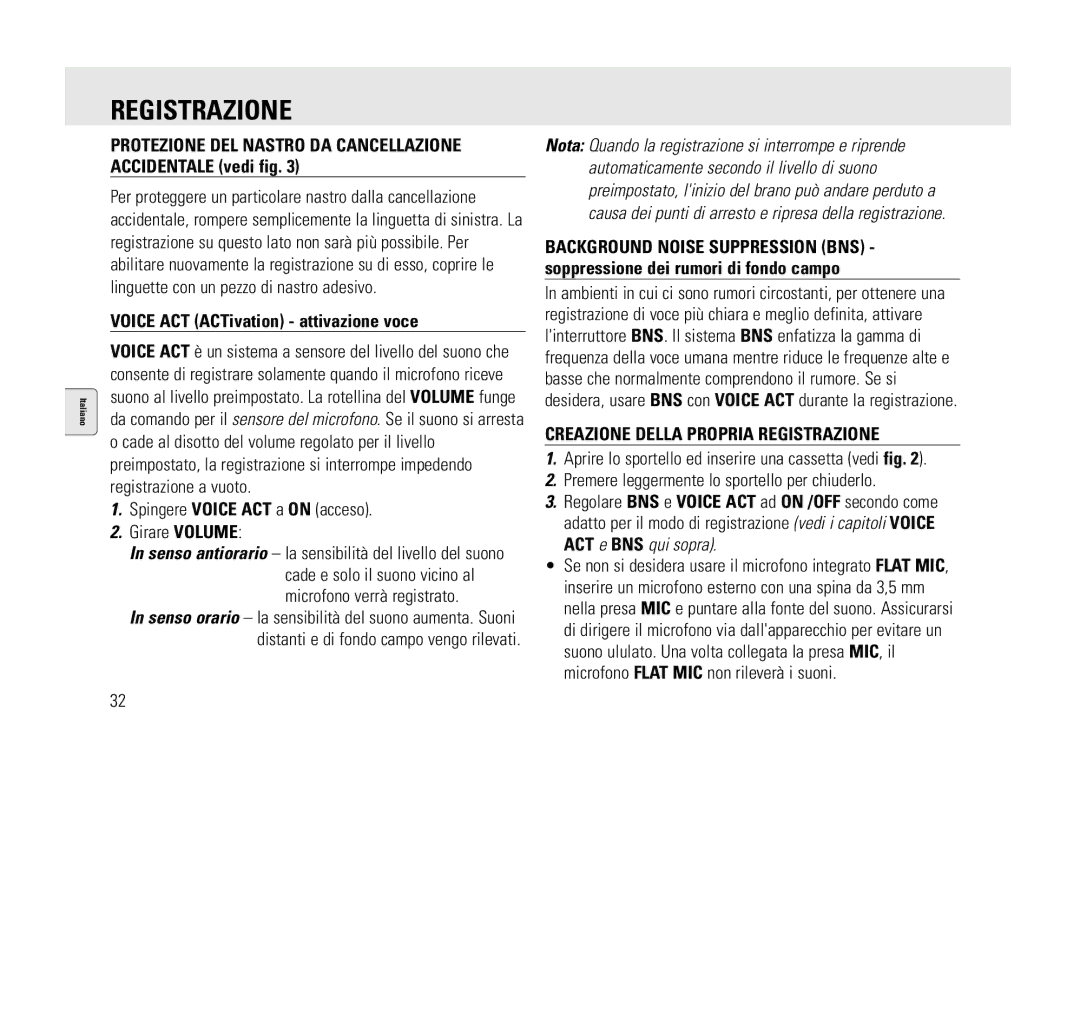AQ6345/00, AQ6345 specifications
The Philips AQ6345/AQ6345/00 is a remarkable portable stereo cassette player that reflects the company's commitment to quality sound and user-friendly design. This lightweight player is designed to provide an excellent audio experience for both home use and on-the-go listening, making it an attractive choice for enthusiasts of classic cassette tapes.One of the standout features of the AQ6345 is its powerful audio output, delivering clear and balanced sound that brings your favorite tapes to life. The stereo speakers are designed to enhance the overall audio experience, providing rich sound quality that resonates well in various environments. The player also includes a headphone jack, allowing users to connect their preferred headphones for personalized listening.
The device is equipped with a simple to use interface, featuring intuitive buttons and controls for play, stop, rewind, and fast forward functions. This user-friendly design makes it easy for anyone to operate the player, regardless of their technical expertise. Additionally, the compact size of the AQ6345 makes it highly portable, allowing music lovers to enjoy their favorite tapes while traveling, at the park, or during any other activity.
Another impressive characteristic of the AQ6345 is its durable construction. Built to last, this cassette player can withstand the rigors of daily use, ensuring that it remains a reliable companion for years to come. It also features a modern design that blends seamlessly into contemporary aesthetics while paying homage to the retro charm of cassette tapes.
The technology behind the AQ6345 supports high-quality playback of cassette tapes, ensuring that audio fidelity is maintained throughout the listening experience. With consistent performance, this portable cassette player allows users to rediscover their music collections without the hassles often associated with outdated audio technology.
In conclusion, the Philips AQ6345/AQ6345/00 is a versatile and stylish portable cassette player that combines classic design with modern sound technology. Its high-quality audio output, user-friendly controls, and durable build make it a fantastic choice for cassette enthusiasts looking to enjoy their collection wherever they go. Philips continues to innovate in the world of audio, and the AQ6345 is a testament to that commitment, bridging the gap between nostalgia and practicality.