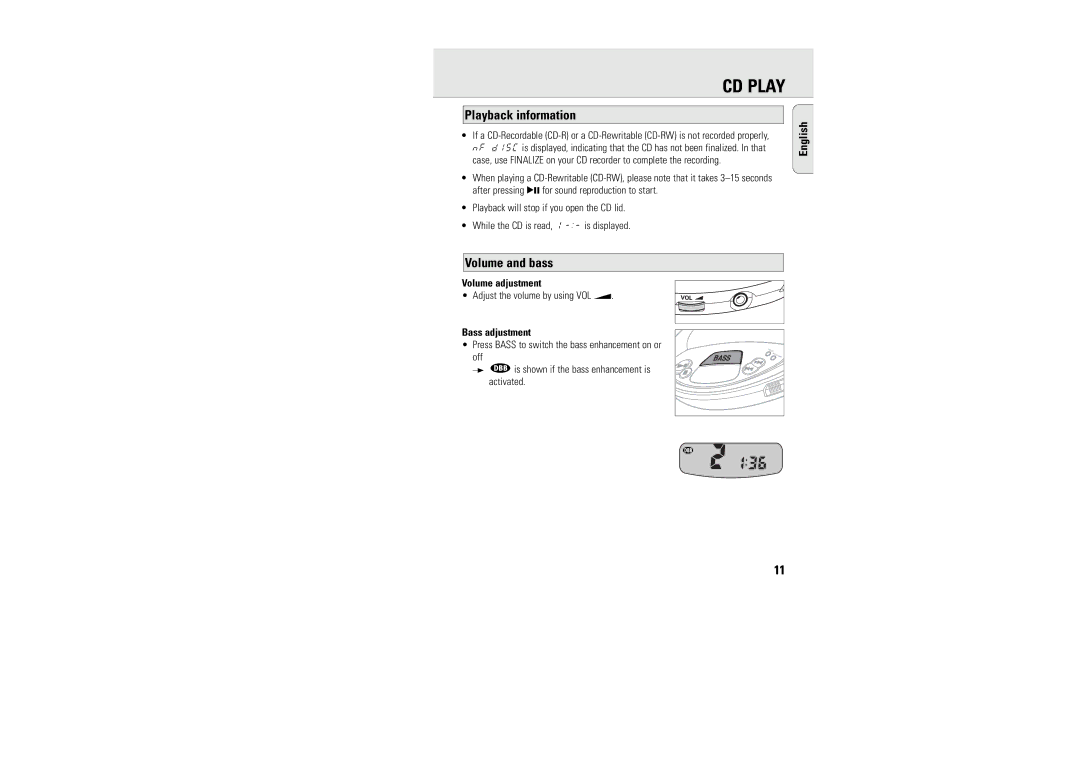CD PLAY
Playback information
•If a
•When playing a
•Playback will stop if you open the CD lid.
•While the CD is read, 1
Volume and bass
Volume adjustment
• Adjust the volume by using VOL E.
English
Bass adjustment
•Press BASS to switch the bass enhancement on or
off
y ![]() is shown if the bass enhancement is activated.
is shown if the bass enhancement is activated.
MODE |
PROGRAM |
11