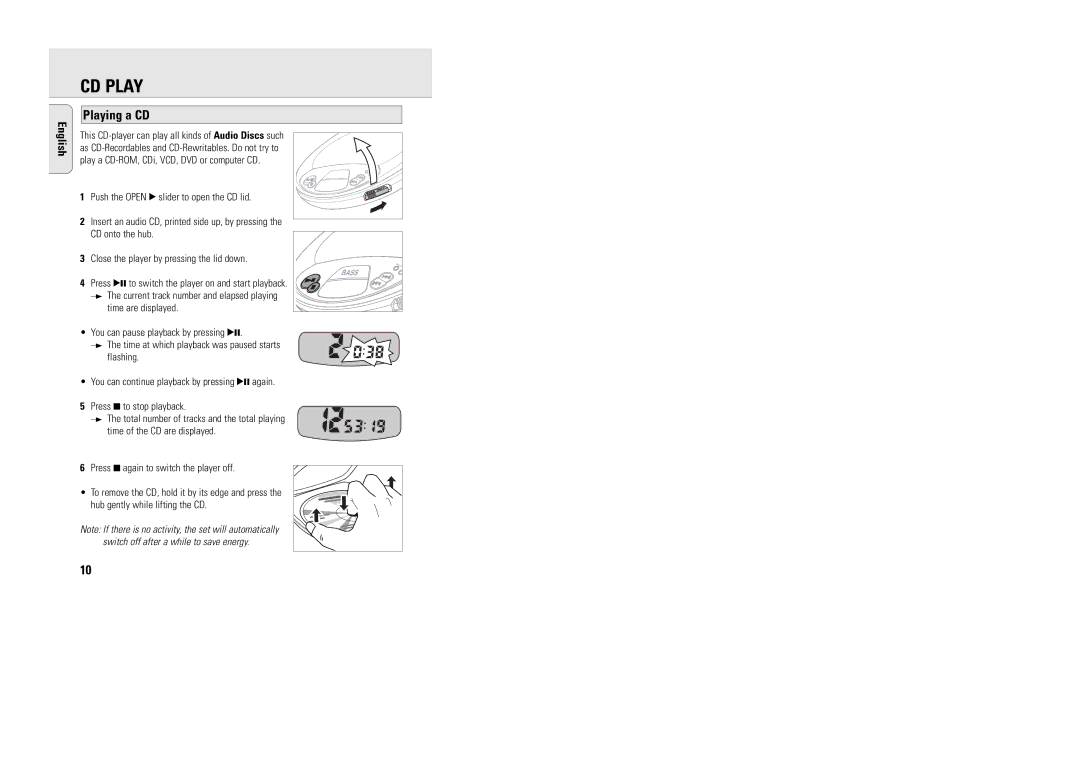CD PLAY
English
Playing a CD
This
1Push the OPEN 2 slider to open the CD lid.
2Insert an audio CD, printed side up, by pressing the CD onto the hub.
3Close the player by pressing the lid down.
4Press 2; to switch the player on and start playback. y The current track number and elapsed playing
time are displayed.
•You can pause playback by pressing 2;.
y The time at which playback was paused starts flashing.
•You can continue playback by pressing 2; again.
5Press 9 to stop playback.
y The total number of tracks and the total playing time of the CD are displayed.
6Press 9 again to switch the player off.
•To remove the CD, hold it by its edge and press the hub gently while lifting the CD.
Note: If there is no activity, the set will automatically switch off after a while to save energy.
0 |
10