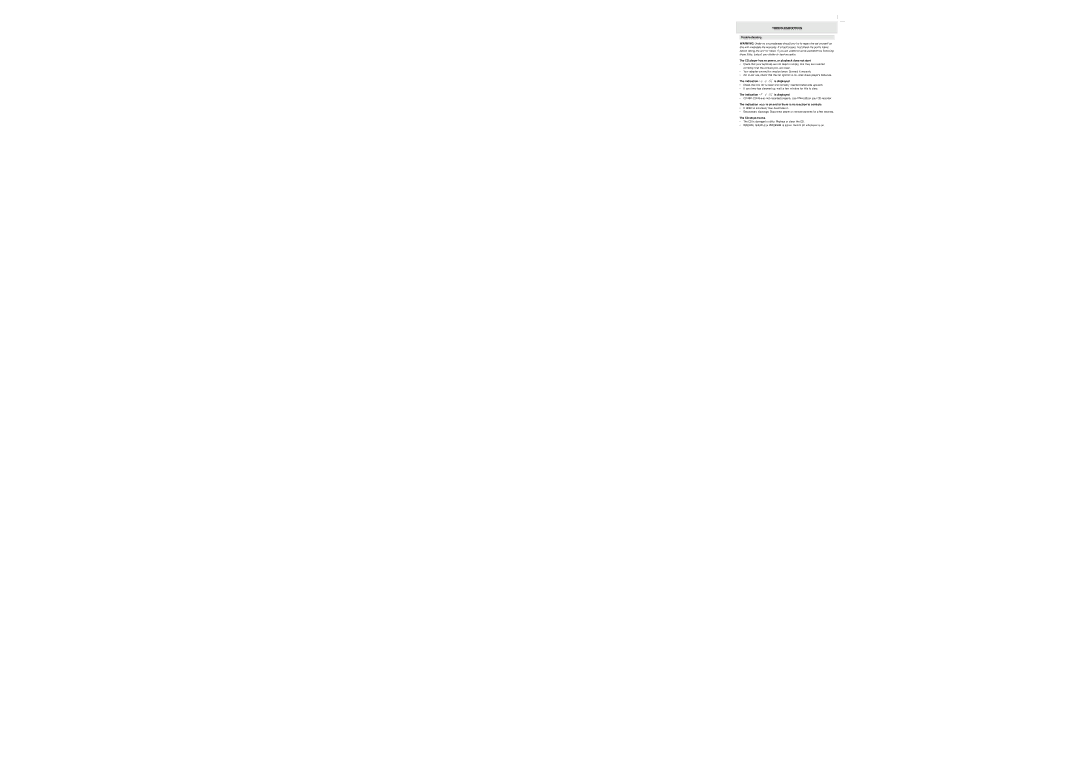TROUBLESHOOTING
Troubleshooting
WARNING: Under no circumstances should you try to repair the set yourself as this will invalidate the warranty. If a fault occurs, first check the points listed, before taking the unit for repair. If you are unable to solve a problem by following these hints, consult your dealer or service center.
The CD player has no power, or playback does not start
•Check that your batteries are not dead or empty, that they are inserted correctly, that the contact pins are clean.
•Your adapter connection may be loose. Connect it securely.
•For
The indication no diSC is displayed
•Check that the CD is clean and correctly inserted
•If your lens has steamed up, wait a few minutes for this to clear.
The indication nF diSC is displayed
•
The indication HOLD is on and/or there is no reaction to controls
•If HOLD is activated, then deactivate it.
•Electrostatic discharge. Disconnect power or remove batteries for a few seconds.
The CD skips tracks
•The CD is damaged or dirty. Replace or clean the CD.
•RESUME, SHUFFLE or PROGRAM is active. Switch off whichever is on.