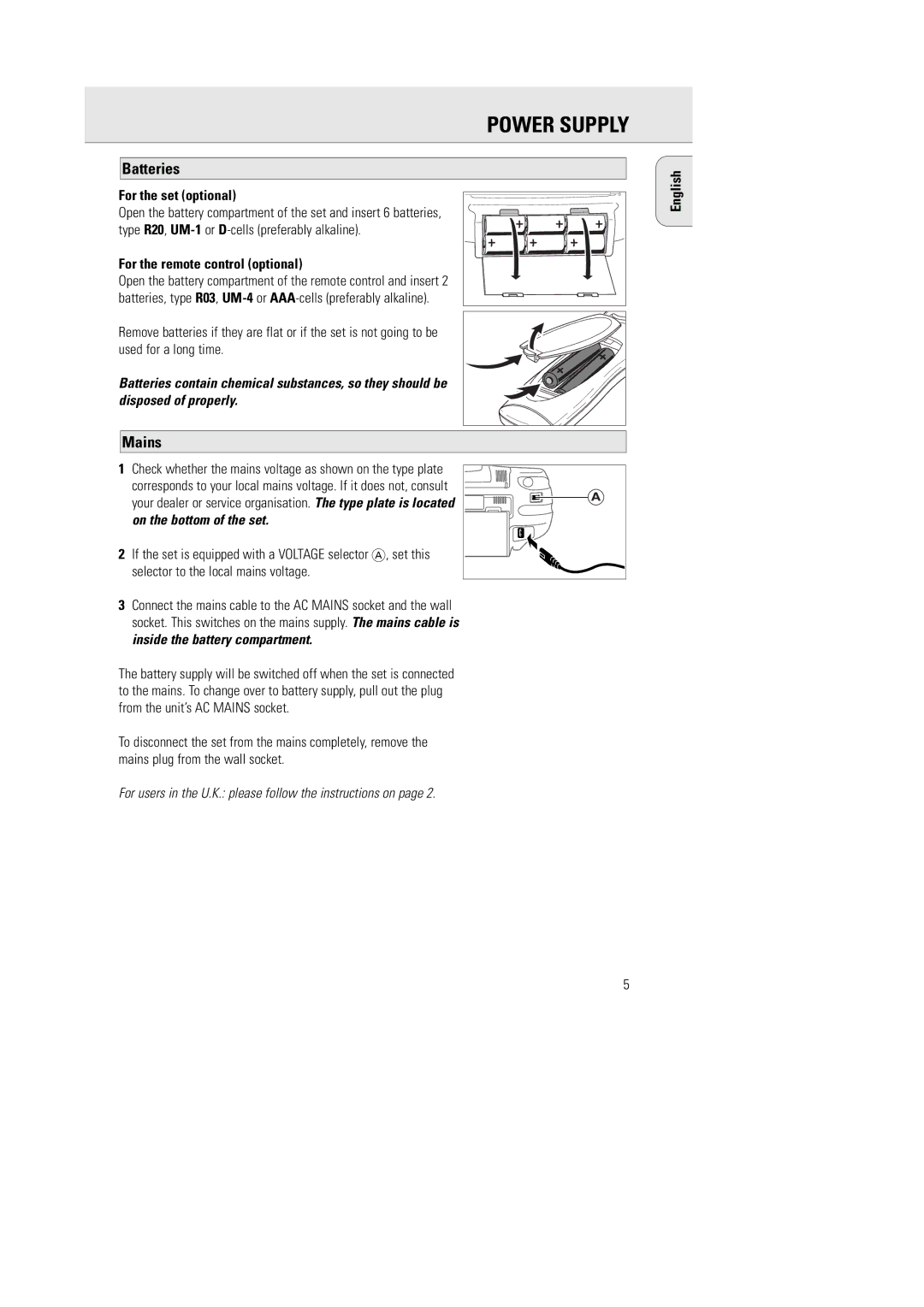POWER SUPPLY
Batteries
For the set (optional)
Open the battery compartment of the set and insert 6 batteries, type R20,
For the remote control (optional)
Open the battery compartment of the remote control and insert 2 batteries, type R03,
Remove batteries if they are flat or if the set is not going to be used for a long time.
Batteries contain chemical substances, so they should be disposed of properly.
Mains
1Check whether the mains voltage as shown on the type plate
corresponds to your local mains voltage. If it does not, consult | A | |
your dealer or service organisation. The type plate is located | ||
|
on the bottom of the set.
2 If the set is equipped with a VOLTAGE selector A, set this selector to the local mains voltage.
3Connect the mains cable to the AC MAINS socket and the wall socket. This switches on the mains supply. The mains cable is inside the battery compartment.
The battery supply will be switched off when the set is connected to the mains. To change over to battery supply, pull out the plug from the unit’s AC MAINS socket.
To disconnect the set from the mains completely, remove the mains plug from the wall socket.
For users in the U.K.: please follow the instructions on page 2.
English
5