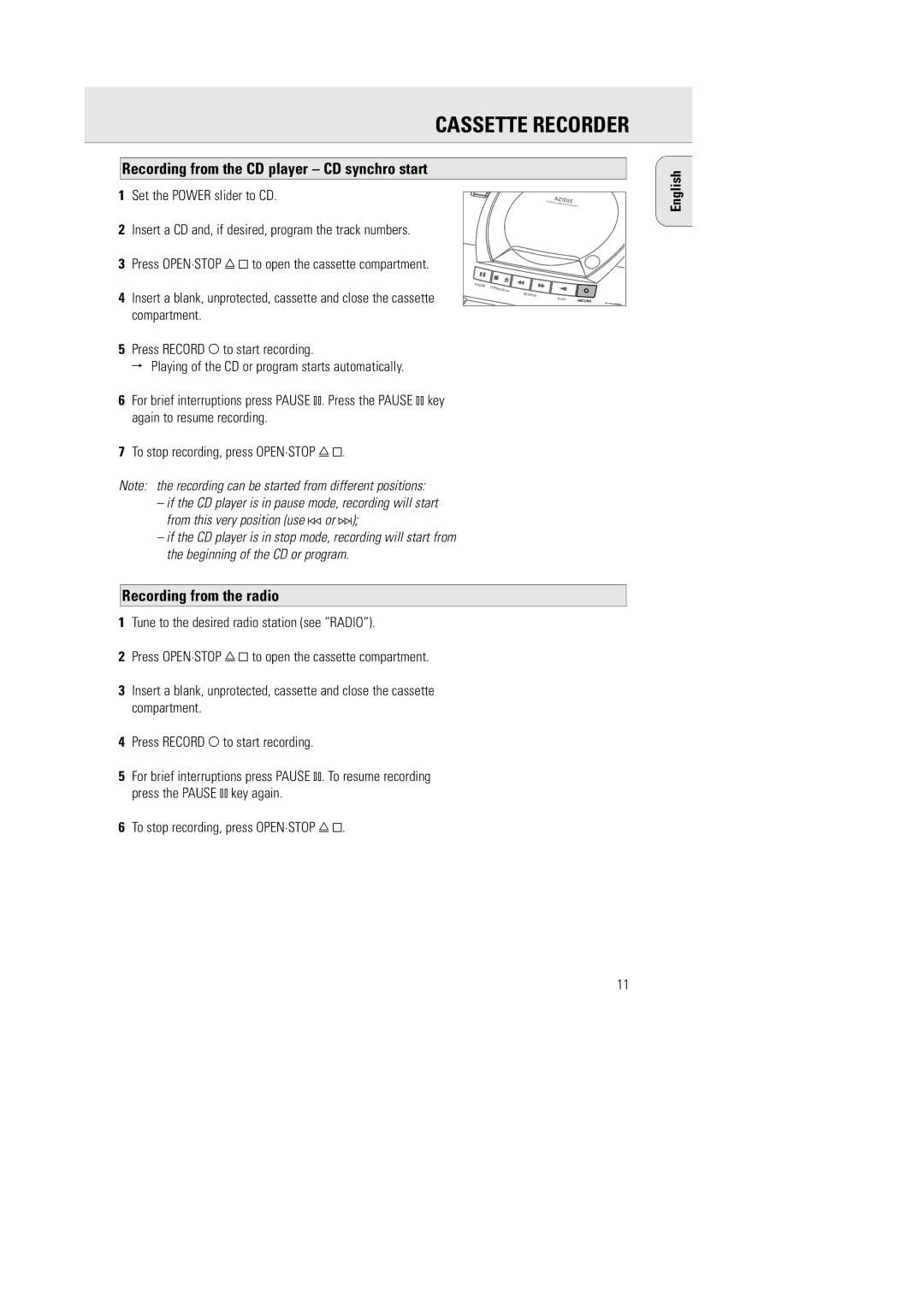CASSETTE RECORDER
Recording from the CD player – CD synchro start
1Set the POWER slider to CD.
2Insert a CD and, if desired, program the track numbers.
3Press OPEN·STOP / 9 to open the cassette compartment.
4Insert a blank, unprotected, cassette and close the cassette compartment.
| CD RADIOAZ1055 |
| |
| CASSETTE | RECORDER |
|
PAUSE | OPEN¥STOP |
|
|
|
|
| |
| SEARCH |
|
|
| PLAY |
| RECORD |
English
5Press RECORD 0 to start recording.
ª Playing of the CD or program starts automatically.
6For brief interruptions press PAUSE ;. Press the PAUSE ; key again to resume recording.
7To stop recording, press OPEN·STOP / 9.
Note: the recording can be started from different positions:
–if the CD player is in pause mode, recording will start from this very position (use ° or ¤);
–if the CD player is in stop mode, recording will start from the beginning of the CD or program.
Recording from the radio
1Tune to the desired radio station (see ”RADIO”).
2Press OPEN·STOP / 9 to open the cassette compartment.
3Insert a blank, unprotected, cassette and close the cassette compartment.
4Press RECORD 0 to start recording.
5For brief interruptions press PAUSE ;. To resume recording press the PAUSE ; key again.
6To stop recording, press OPEN·STOP / 9.
11