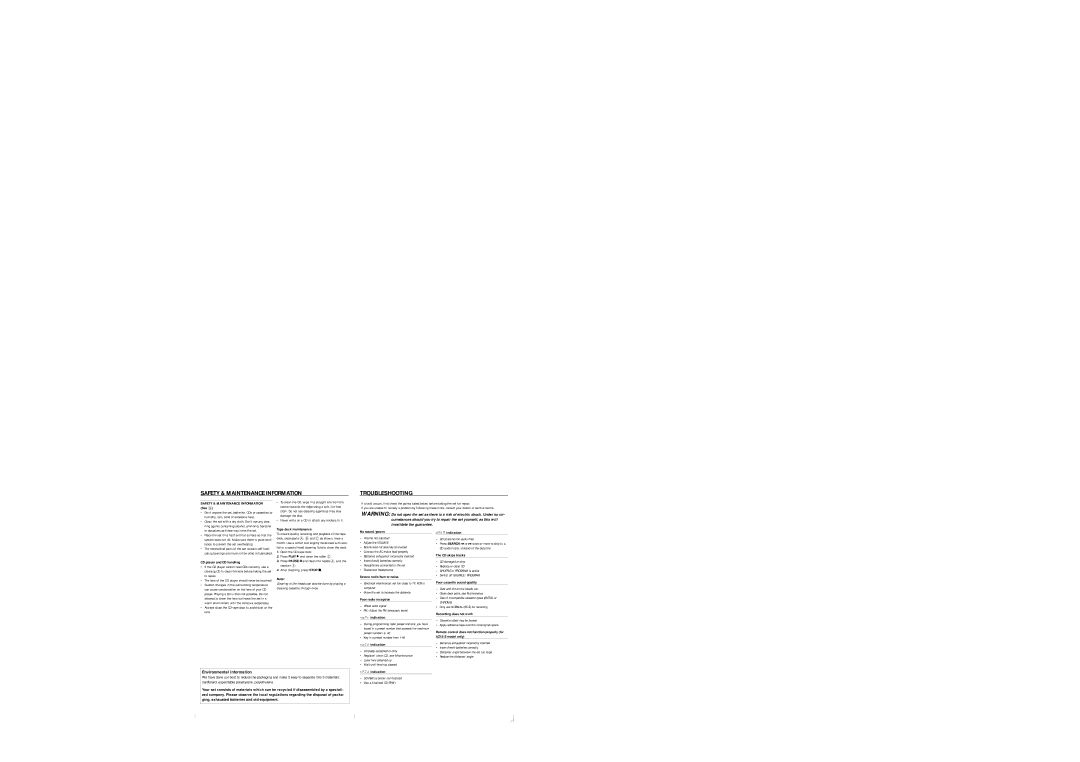AZ1510, AZ1515 specifications
The Philips AZ1515 and AZ1510 are compact CD players that embody the spirit of portability and user-friendly design, making them excellent choices for audiophiles and casual listeners alike. Both models boast a range of features that enhance the listening experience while maintaining a sleek, functional aesthetic.One of the standout features of the Philips AZ1515 and AZ1510 is their ability to play CDs, CD-Rs, and CD-RWs, offering versatility for various audio formats. This means users can enjoy their favorite albums, mix CDs, or even personalized collections without any compatibility issues. Both models are equipped with a built-in FM radio tuner, allowing users to easily switch from CDs to their favorite radio stations.
In terms of sound quality, both models feature high-performance speakers that deliver clear and rich audio. The acoustic design of these devices minimizes distortion, ensuring that every note is reproduced accurately. Users can also take advantage of the bass boost feature, which enhances low-frequency sounds for a more dynamic listening experience. This functionality is particularly useful for genres that rely heavily on bass lines, adding depth to the overall audio profile.
Portability is a key characteristic of the Philips AZ1515 and AZ1510. With their lightweight design and built-in carry handle, users can take their music anywhere they go. Whether at the beach, park, or simply moving from room to room, these devices are designed for ease of transport. Additionally, they are powered by both AC and battery options, which further enhances their on-the-go capabilities.
The interface of both models is straightforward and user-friendly. The clearly labeled buttons and an LED display make navigating through tracks or tuning into radio stations a seamless process. Users can easily skip tracks, adjust volume, and toggle between functions without confusion.
In conclusion, the Philips AZ1515 and AZ1510 are excellent choices for anyone seeking a portable CD player that combines modern technology with high-quality sound. Their ability to handle multiple audio formats, coupled with features like FM radio, bass boost, and a user-friendly interface, makes them perfect for diverse listening situations. Whether for home use or outdoor adventures, these models provide an enjoyable and convenient audio experience.