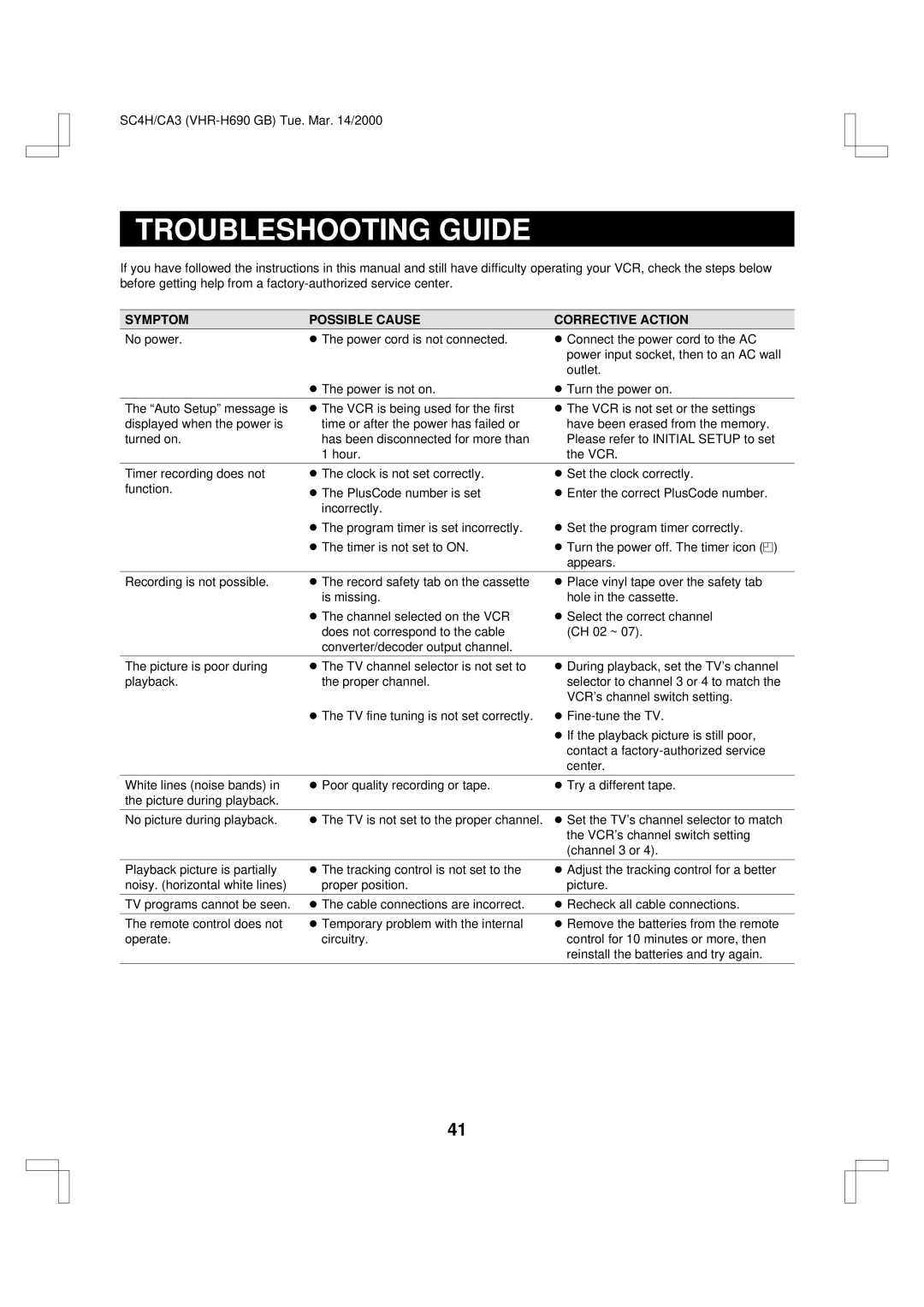SC4H/CA3
TROUBLESHOOTING GUIDE
If you have followed the instructions in this manual and still have difficulty operating your VCR, check the steps below before getting help from a
SYMPTOM | POSSIBLE CAUSE | CORRECTIVE ACTION |
|
|
|
No power. | œ The power cord is not connected. |
œConnect the power cord to the AC power input socket, then to an AC wall outlet.
| œ The power is not on. | œ Turn the power on. |
The “Auto Setup” message is | œ The VCR is being used for the first | œ The VCR is not set or the settings |
displayed when the power is | time or after the power has failed or | have been erased from the memory. |
turned on. | has been disconnected for more than | Please refer to INITIAL SETUP to set |
| 1 hour. | the VCR. |
|
|
|
Timer recording does not | œ The clock is not set correctly. | œ Set the clock correctly. |
function. | œ The PlusCode number is set | œ Enter the correct PlusCode number. |
| ||
| incorrectly. |
|
œThe program timer is set incorrectly.
œThe timer is not set to ON.
œSet the program timer correctly.
œTurn the power off. The timer icon (n) appears.
Recording is not possible. œ The record safety tab on the cassette is missing.
œThe channel selected on the VCR does not correspond to the cable converter/decoder output channel.
œPlace vinyl tape over the safety tab hole in the cassette.
œSelect the correct channel (CH 02 ~ 07).
The picture is poor during playback.
œThe TV channel selector is not set to the proper channel.
œDuring playback, set the TV’s channel selector to channel 3 or 4 to match the VCR’s channel switch setting.
œThe TV fine tuning is not set correctly.
œ
œIf the playback picture is still poor, contact a
White lines (noise bands) in the picture during playback.
œ Poor quality recording or tape. | œ Try a different tape. |
No picture during playback. | œ The TV is not set to the proper channel. | œ Set the TV’s channel selector to match |
|
| the VCR’s channel switch setting |
|
| (channel 3 or 4). |
|
|
|
Playback picture is partially | œ The tracking control is not set to the | œ Adjust the tracking control for a better |
noisy. (horizontal white lines) | proper position. | picture. |
TV programs cannot be seen. | œ The cable connections are incorrect. | œ Recheck all cable connections. |
The remote control does not operate.
œTemporary problem with the internal circuitry.
œRemove the batteries from the remote control for 10 minutes or more, then reinstall the batteries and try again.
41