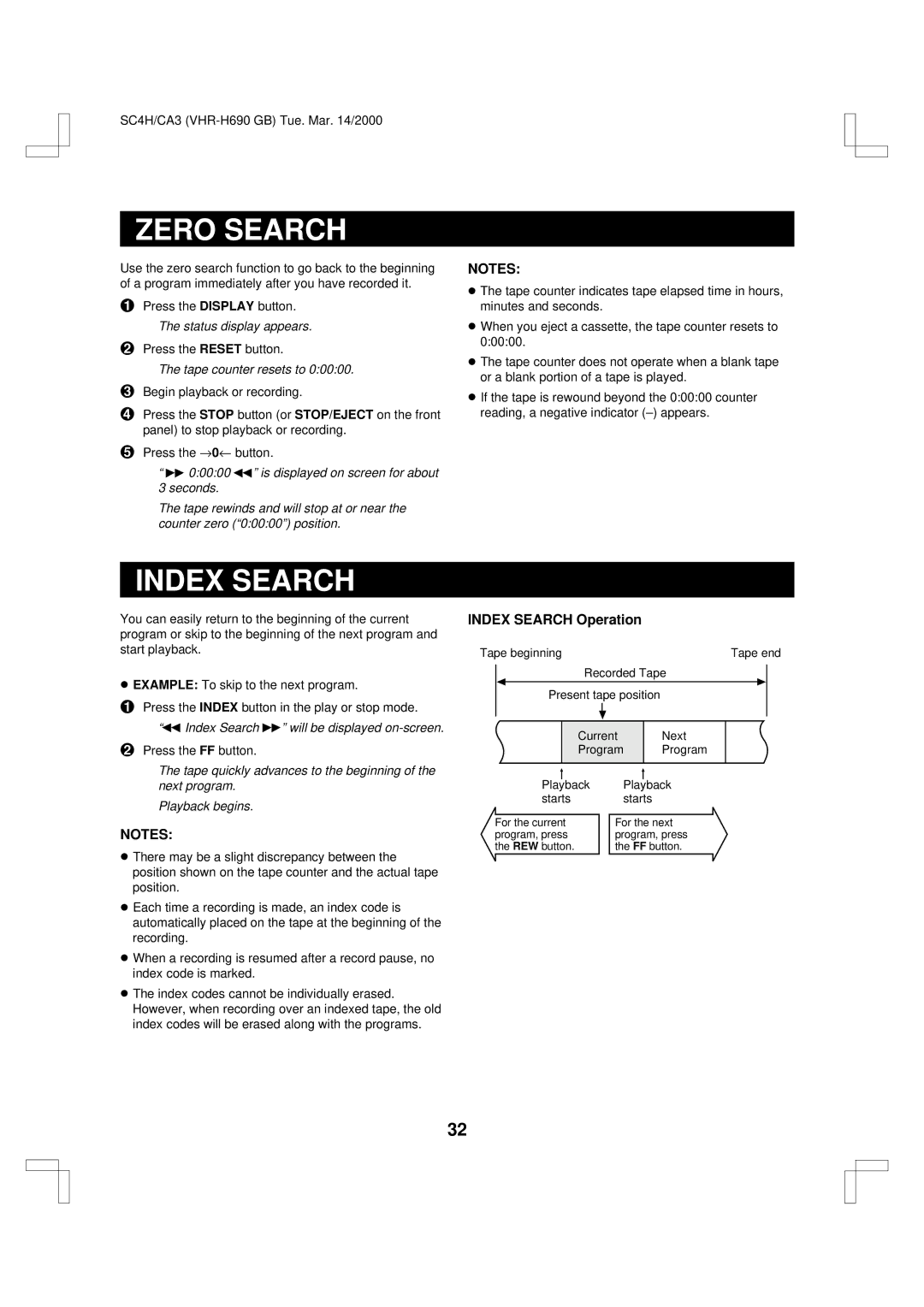SC4H/CA3
ZERO SEARCH
Use the zero search function to go back to the beginning of a program immediately after you have recorded it.
1Press the DISPLAY button. The status display appears.
2Press the RESET button.
NOTES:
œThe tape counter indicates tape elapsed time in hours, minutes and seconds.
œWhen you eject a cassette, the tape counter resets to 0:00:00.
œThe tape counter does not operate when a blank tape or a blank portion of a tape is played.
œIf the tape is rewound beyond the 0:00:00 counter reading, a negative indicator
1Press the INDEX button in the play or stop mode.
“f Index Search e” will be displayed on-screen.
2Press the FF button.
The tape quickly advances to the beginning of the next program.
Playback begins.
NOTES:
œThere may be a slight discrepancy between the position shown on the tape counter and the actual tape position.
œEach time a recording is made, an index code is automatically placed on the tape at the beginning of the recording.
œWhen a recording is resumed after a record pause, no index code is marked.
œThe index codes cannot be individually erased. However, when recording over an indexed tape, the old index codes will be erased along with the programs.
INDEX SEARCH Operation
Tape beginning |
|
|
| Tape end | ||
|
| Recorded Tape | ||||
|
| |||||
| Present tape position |
|
| |||
|
|
|
|
|
| |
|
|
|
|
|
|
|
|
| Current |
| Next |
| |
|
| Program |
| Program |
| |
|
|
|
|
|
| |
|
|
|
|
|
|
|
|
|
|
|
|
| |
| Playback | Playback | ||||
| starts | starts |
|
| ||
For the current | For the next | |||||
program, press | program, press | |||||
the REW button. | the FF button. | |||||
32