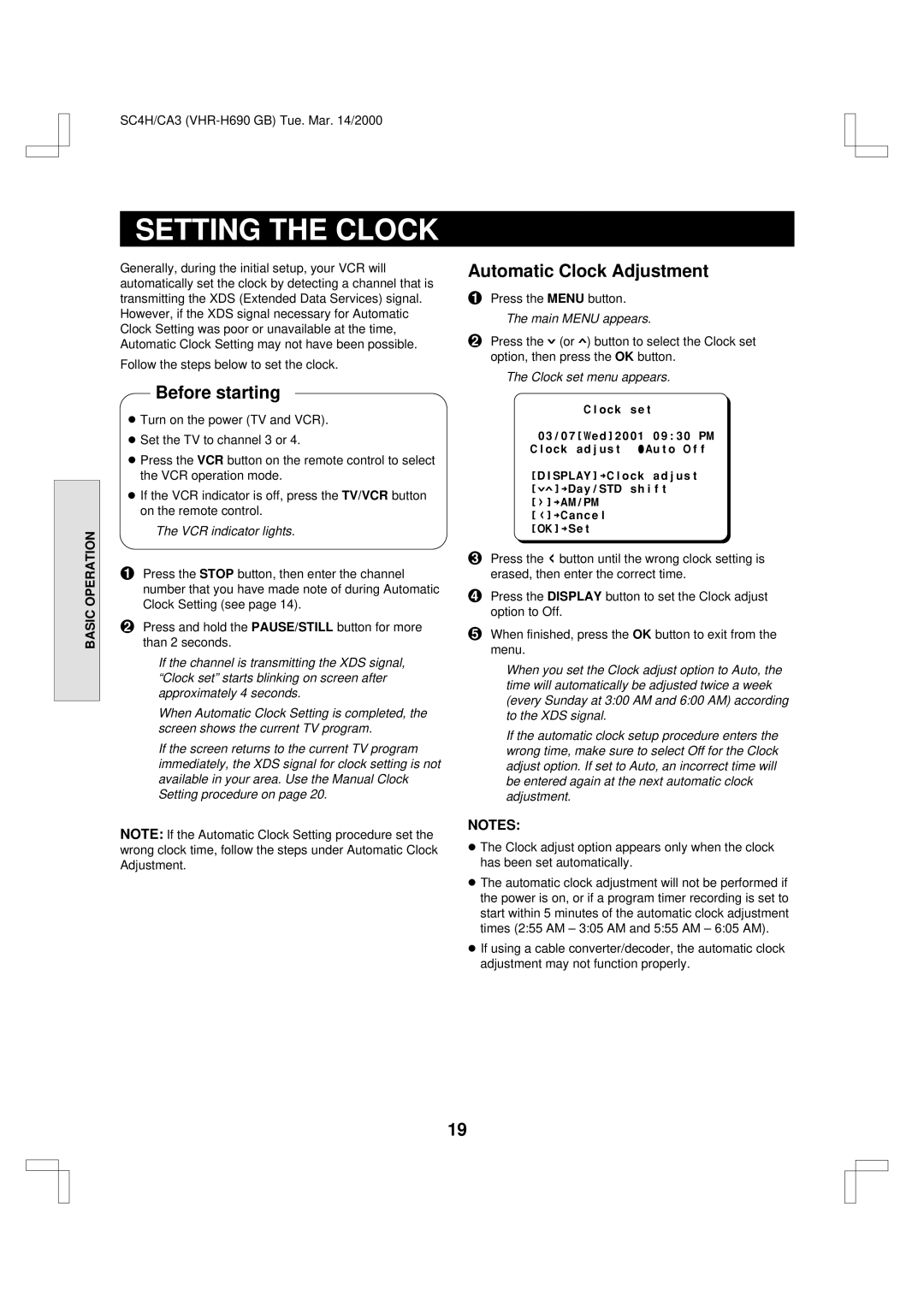SC4H/CA3
BASIC OPERATION
SETTING THE CLOCK
Generally, during the initial setup, your VCR will automatically set the clock by detecting a channel that is transmitting the XDS (Extended Data Services) signal. However, if the XDS signal necessary for Automatic Clock Setting was poor or unavailable at the time, Automatic Clock Setting may not have been possible.
Follow the steps below to set the clock.
Before starting
œTurn on the power (TV and VCR).
œSet the TV to channel 3 or 4.
œPress the VCR button on the remote control to select the VCR operation mode.
œIf the VCR indicator is off, press the TV/VCR button on the remote control.
The VCR indicator lights.
1Press the STOP button, then enter the channel number that you have made note of during Automatic Clock Setting (see page 14).
2Press and hold the PAUSE/STILL button for more than 2 seconds.
If the channel is transmitting the XDS signal, “Clock set” starts blinking on screen after approximately 4 seconds.
When Automatic Clock Setting is completed, the screen shows the current TV program.
If the screen returns to the current TV program immediately, the XDS signal for clock setting is not available in your area. Use the Manual Clock Setting procedure on page 20.
NOTE: If the Automatic Clock Setting procedure set the wrong clock time, follow the steps under Automatic Clock Adjustment.
Automatic Clock Adjustment
1Press the MENU button. The main MENU appears.
2Press the ù (or û) button to select the Clock set option, then press the OK button.
The Clock set menu appears.
@@@@@@@Clock@set
@03/07[Wed]2001@09:30@PM Clock@adjust@@zAuto@Off
[DISPLAY]†Clock@adjust [ùû]†Day/STD@shift [>]†AM/PM [<]†Cancel
[OK]†Set
3Press the < button until the wrong clock setting is erased, then enter the correct time.
4Press the DISPLAY button to set the Clock adjust option to Off.
5When finished, press the OK button to exit from the menu.
When you set the Clock adjust option to Auto, the time will automatically be adjusted twice a week (every Sunday at 3:00 AM and 6:00 AM) according to the XDS signal.
If the automatic clock setup procedure enters the wrong time, make sure to select Off for the Clock adjust option. If set to Auto, an incorrect time will be entered again at the next automatic clock adjustment.
NOTES:
œThe Clock adjust option appears only when the clock has been set automatically.
œThe automatic clock adjustment will not be performed if the power is on, or if a program timer recording is set to start within 5 minutes of the automatic clock adjustment times (2:55 AM – 3:05 AM and 5:55 AM – 6:05 AM).
œIf using a cable converter/decoder, the automatic clock adjustment may not function properly.
19