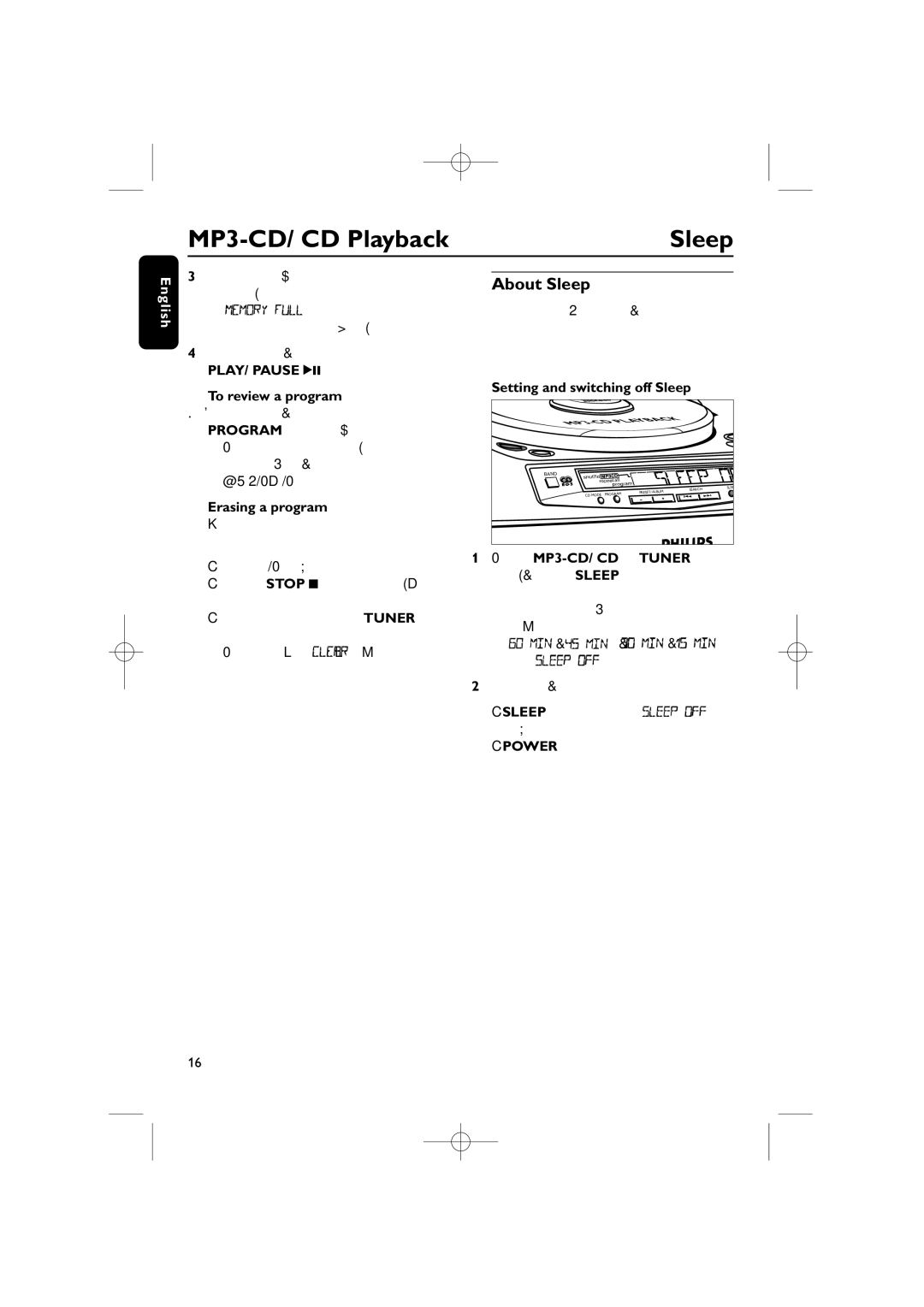AZ4000 specifications
The Philips AZ4000 is a versatile and compact portable stereo system that epitomizes the blend of modern technology and a classic audio experience. This device is designed to cater to music lovers who appreciate quality sound in a user-friendly format. One of the standout features of the AZ4000 is its ability to play a wide range of media formats, including CD, cassette tapes, and FM radio, making it a nostalgic piece for those who cherish vintage audio elements.At the heart of the Philips AZ4000 is its robust sound system, which includes high-quality speakers that deliver rich and clear audio output. The system is equipped with a powerful amplifier that enhances sound reproduction, ensuring that music is delivered with depth and clarity. Users can enjoy their favorite tracks with impressive fidelity, whether listening to classic rock, jazz, or contemporary pop.
Another noteworthy aspect of the AZ4000 is its user-friendly interface. The front panel features easy-to-navigate buttons for straightforward operation. With dedicated controls for play, pause, and skip, users can seamlessly transition between tracks. The built-in cassette deck adds a touch of nostalgia, allowing users to play their cherished cassette collections. Additionally, the CD player supports various disc formats, enhancing versatility.
The design of the Philips AZ4000 is sleek and portable, featuring a compact form factor that makes it easy to transport. It is perfect for home use or taking to outdoor events, allowing music enthusiasts to enjoy their favorite tunes anywhere they go. The lightweight construction combined with a stylish finish adds to its aesthetic appeal, making it a stylish addition to any environment.
In terms of connectivity, the AZ4000 includes an auxiliary input, enabling users to connect external devices such as smartphones or tablets. This feature broadens the device's functionality, allowing users to stream music directly from their personal devices. The system is also compatible with various audio formats, ensuring that users can enjoy their music collection without limitations.
Overall, the Philips AZ4000 is a remarkable audio system that combines modern features with classic audio playback modes. Its high-quality sound performance, ease of use, and portability make it an ideal choice for music lovers looking to relive the golden era of audio while enjoying contemporary conveniences. Whether at home or on the go, the AZ4000 promises an enjoyable listening experience.