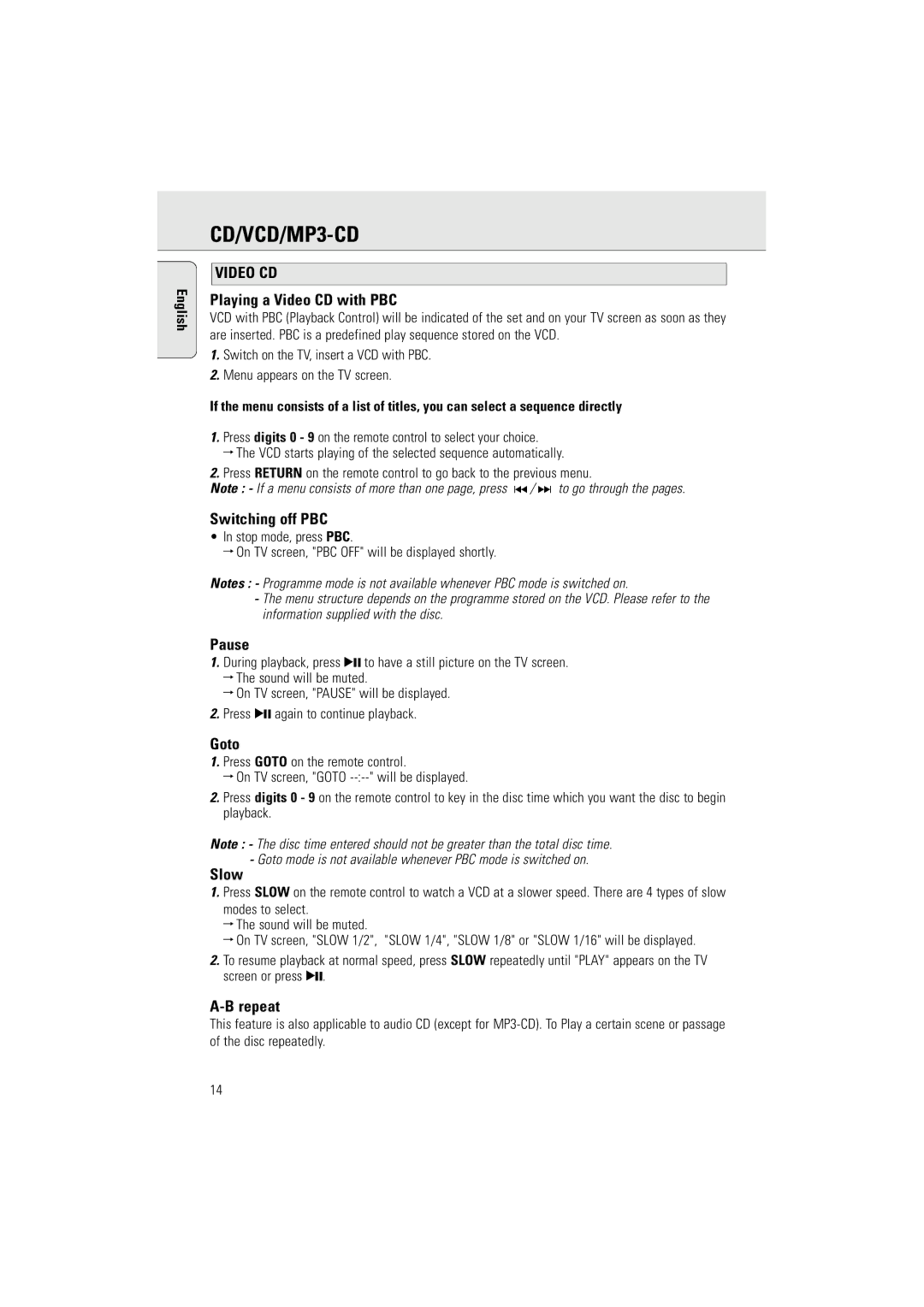CD/VCD/MP3-CD
English
VIDEO CD
Playing a Video CD with PBC
VCD with PBC (Playback Control) will be indicated of the set and on your TV screen as soon as they are inserted. PBC is a predefined play sequence stored on the VCD.
1.Switch on the TV, insert a VCD with PBC.
2.Menu appears on the TV screen.
If the menu consists of a list of titles, you can select a sequence directly
1.Press digits 0 - 9 on the remote control to select your choice.
™ The VCD starts playing of the selected sequence automatically.
2.Press RETURN on the remote control to go back to the previous menu.
Note : - If a menu consists of more than one page, press ∞ / § to go through the pages.
Switching off PBC
•In stop mode, press PBC.
™ On TV screen, "PBC OFF" will be displayed shortly.
Notes : - Programme mode is not available whenever PBC mode is switched on.
-The menu structure depends on the programme stored on the VCD. Please refer to the information supplied with the disc.
Pause
1.During playback, press 2; to have a still picture on the TV screen.
™The sound will be muted.
™On TV screen, "PAUSE" will be displayed.
2.Press 2; again to continue playback.
Goto
1.Press GOTO on the remote control.
™ On TV screen, "GOTO
2.Press digits 0 - 9 on the remote control to key in the disc time which you want the disc to begin playback.
Note : - The disc time entered should not be greater than the total disc time.
-Goto mode is not available whenever PBC mode is switched on.
Slow
1.Press SLOW on the remote control to watch a VCD at a slower speed. There are 4 types of slow modes to select.
™The sound will be muted.
™On TV screen, "SLOW 1/2", "SLOW 1/4", "SLOW 1/8" or "SLOW 1/16" will be displayed.
2.To resume playback at normal speed, press SLOW repeatedly until "PLAY" appears on the TV screen or press 2;.
A-B repeat
This feature is also applicable to audio CD (except for
14