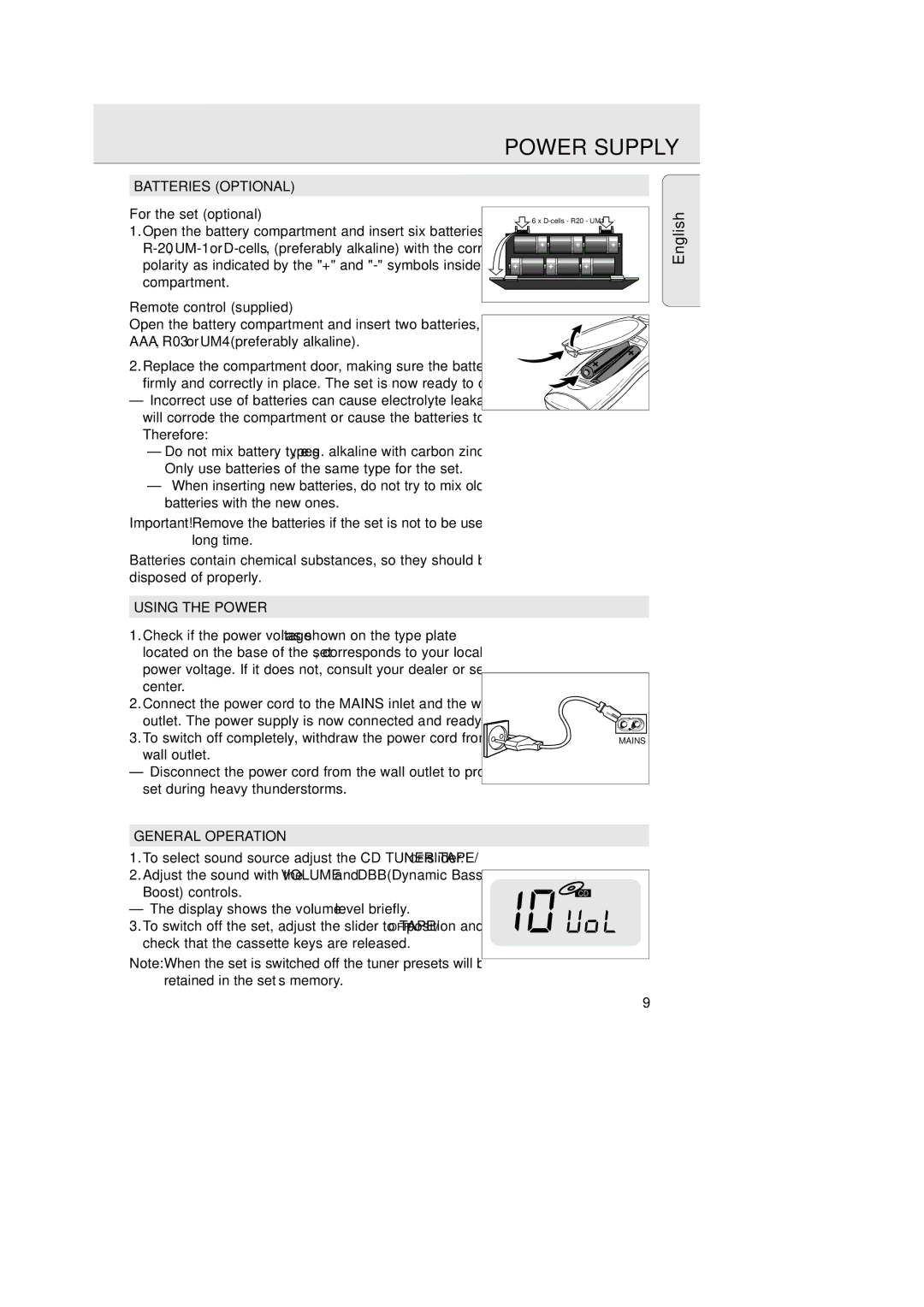AZ 1025 specifications
The Philips AZ 1025 is a versatile and compact portable CD player and radio, designed to deliver high-quality sound in a convenient format. Perfect for music lovers who value both style and functionality, the AZ 1025 incorporates a range of features and technologies that enhance the listening experience.One of the standout characteristics of the Philips AZ 1025 is its ability to play CDs, CD-Rs, and CD-RWs, making it compatible with various audio formats. This flexibility allows users to enjoy their favorite albums, mixtapes, and recordings without limitations. The player also features a built-in FM/MW radio tuner, offering an additional source of entertainment by allowing users to tune into their favorite radio stations.
Portability is a key factor for the Philips AZ 1025, which is designed with both form and function in mind. Its lightweight and compact design make it easy to carry, whether at home, in the park, or on a road trip. The design also incorporates ergonomic controls, allowing users to navigate through their playlists or radio stations with ease.
Sound quality is paramount in the design of the Philips AZ 1025. Equipped with powerful speakers, it delivers clear sound with decent bass, ensuring an enjoyable listening experience. The player also features a headphone jack for personal listening, ideal for when users want to enjoy music without disturbing others.
Additional features of the AZ 1025 include programmable tracks, enabling users to create personalized playlists with their favorite songs. The built-in stereo speakers provide ample sound volume, making it suitable for both personal and small group listening. The unit is powered by AC or batteries, offering flexibility for indoor and outdoor use.
The Philips AZ 1025 is also equipped with a digital clock and timer function, enhancing its utility for everyday use. The user-friendly interface and intuitive layout make it suitable for all ages, making it a great option for families.
In summary, the Philips AZ 1025 is a compact and user-friendly portable CD player with a built-in radio that combines style and functionality. Its versatile playback options, quality sound, and thoughtful design features make it an ideal choice for music enthusiasts seeking portability and performance.