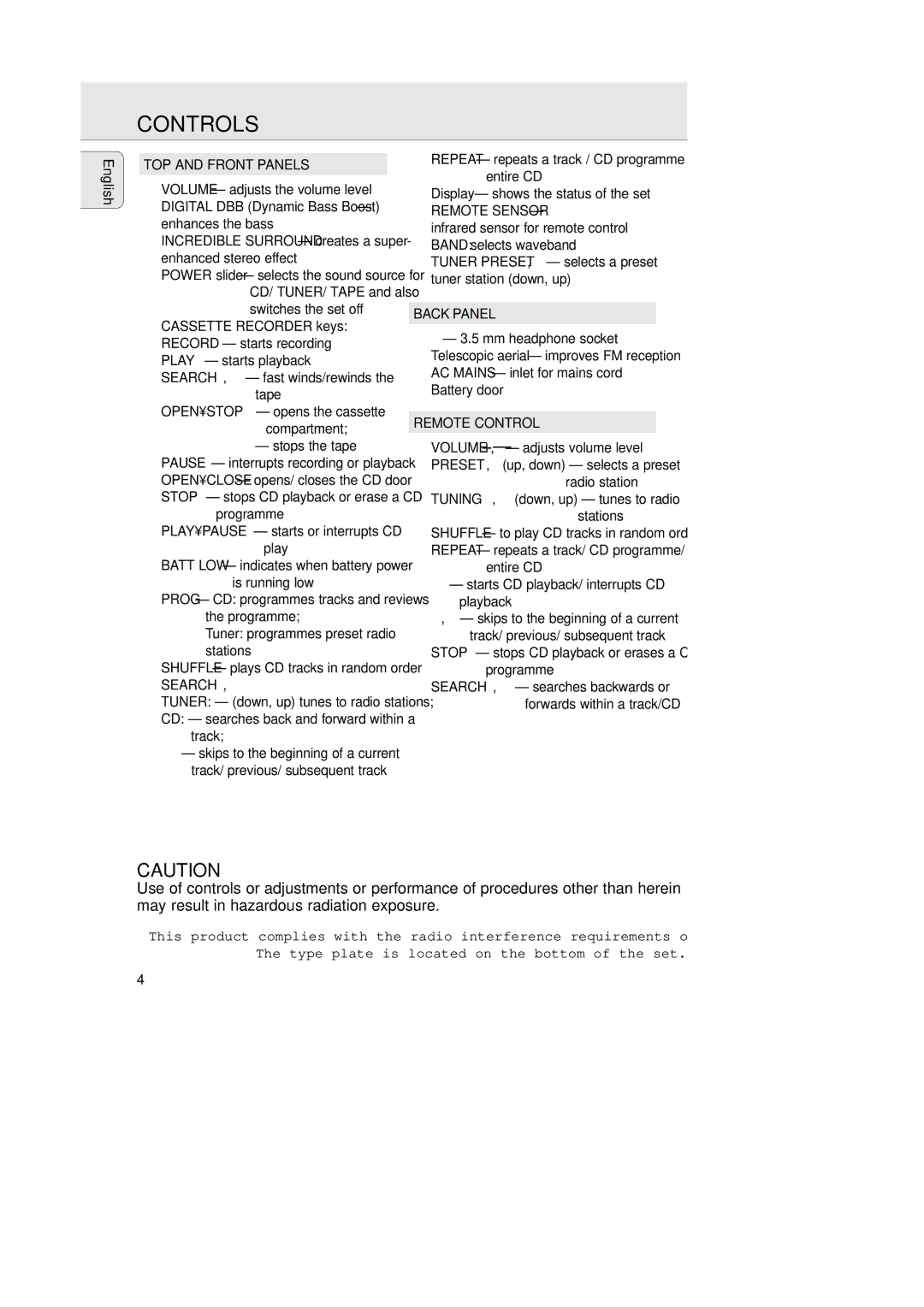CONTROLS
English
TOP AND FRONT PANELS
1VOLUME – adjusts the volume level
2 DIGITAL DBB (Dynamic Bass Boost) – enhances the bass
3 INCREDIBLE SURROUND – creates a super- enhanced stereo effect
4 POWER slider – selects the sound source for
CD/ TUNER/ TAPE and also switches the set off
5CASSETTE RECORDER keys: RECORD 0 – starts recording PLAY 1 – starts playback
SEARCH 5, 6 – fast winds/rewinds the
tape
OPEN•STOP / 9 – opens the cassette
compartment;
–stops the tape
PAUSE ;– interrupts recording or playback
6OPEN•CLOSE – opens/ closes the CD door
7 STOP 9 – stops CD playback or erase a CD programme
8 PLAY•PAUSE 2;– starts or interrupts CD
play
9BATT LOW – indicates when battery power
is running low
0PROG – CD: programmes tracks and reviews
the programme;
Tuner: programmes preset radio stations
!SHUFFLE – plays CD tracks in random order
@ SEARCH ∞, §
TUNER: – (down, up) tunes to radio stations;
CD: – searches back and forward within a track;
–skips to the beginning of a current track/ previous/ subsequent track
#REPEAT – repeats a track / CD programme /
entire CD
$Display – shows the status of the set
% REMOTE SENSOR –
infrared sensor for remote control ^ BAND: selects waveband
&TUNER PRESET 4, 3 – selects a preset tuner station (down, up)
BACK PANEL
*p – 3.5 mm headphone socket
(Telescopic aerial – improves FM reception ) AC MAINS – inlet for mains cord
¡ Battery door
REMOTE CONTROL
1VOLUME +,– – adjusts volume level
2PRESET 3,4 (up, down) – selects a preset
radio station
3TUNING ∞, § (down, up) – tunes to radio
stations
4SHUFFLE – to play CD tracks in random order
5 REPEAT – repeats a track/ CD programme/ entire CD
6 2;– starts CD playback/ interrupts CD playback
7 ¡, ™ – skips to the beginning of a current track/ previous/ subsequent track
8 STOP 9 – stops CD playback or erases a CD programme
9 SEARCH 5, 6 – searches backwards or
forwards within a track/CD
CAUTION
Use of controls or adjustments or performance of procedures other than herein may result in hazardous radiation exposure.
This product complies with the radio interference requirements of the European Union.
The type plate is located on the bottom of the set.
4