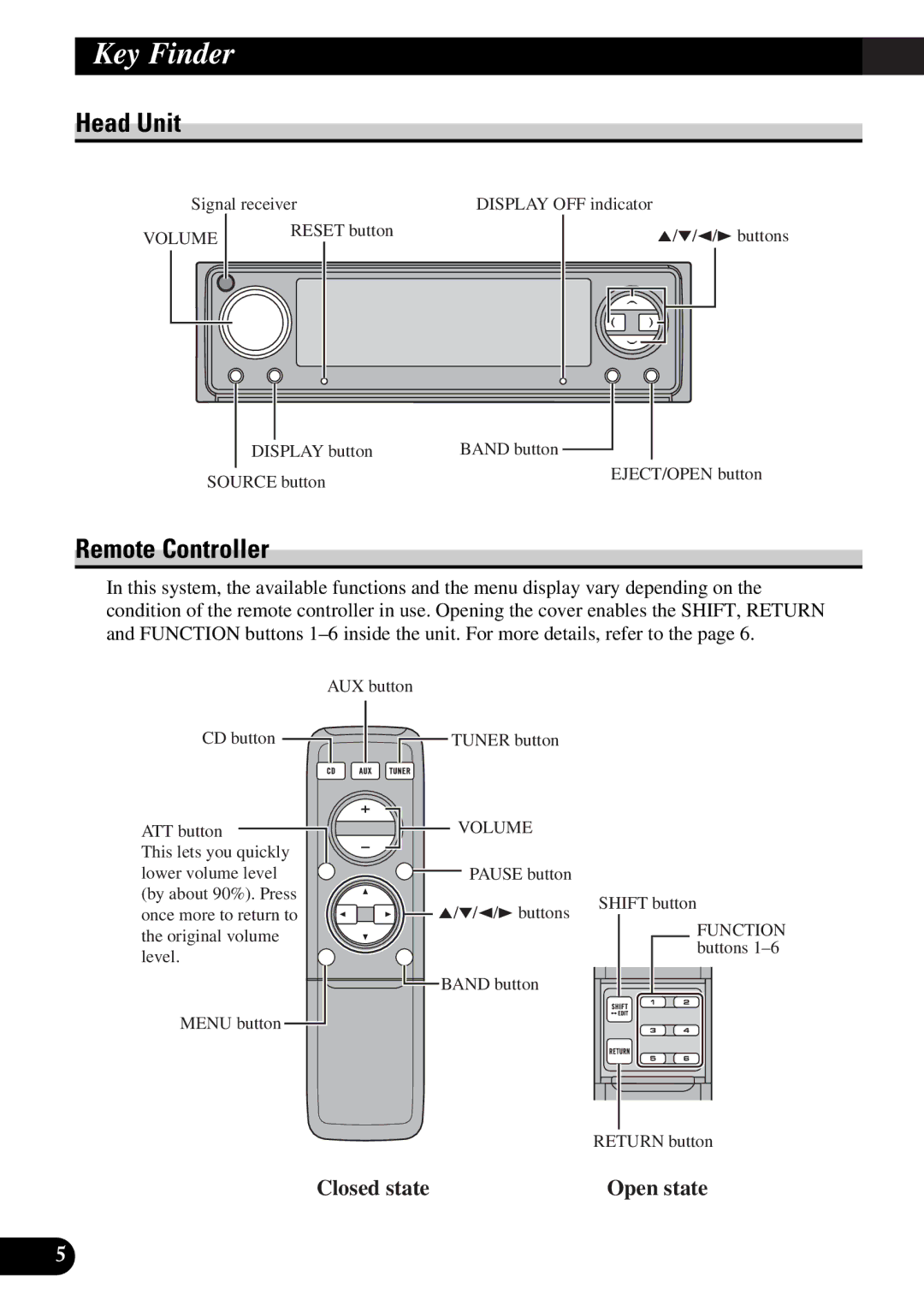Key Finder
Head Unit
| Signal receiver | DISPLAY OFF indicator | ||||||||||
VOLUME |
| RESET button |
|
|
|
|
| 5/∞/2/3 buttons | ||||
|
|
|
|
|
|
|
| |||||
|
|
|
|
|
|
|
|
|
|
|
|
|
|
|
|
|
|
|
|
|
|
|
|
|
|
|
|
|
|
|
|
|
|
|
|
|
|
|
|
|
|
|
|
|
|
|
|
|
|
|
|
|
|
|
|
|
|
|
|
|
|
|
|
|
|
|
|
|
|
|
|
|
|
|
|
|
|
|
|
|
|
|
|
|
|
|
|
|
|
|
|
|
| BAND button |
|
|
|
| DISPLAY button |
|
|
| ||
|
|
| ||||
|
|
|
| EJECT/OPEN button | ||
SOURCE button |
| |||||
|
|
|
| |||
Remote Controller
In this system, the available functions and the menu display vary depending on the condition of the remote controller in use. Opening the cover enables the SHIFT, RETURN and FUNCTION buttons
AUX button
CD button ![]()
ATT button ![]() This lets you quickly lower volume level
This lets you quickly lower volume level ![]() (by about 90%). Press once more to return to
(by about 90%). Press once more to return to
the original volume level.
![]() TUNER button
TUNER button
![]() VOLUME
VOLUME
![]() PAUSE button
PAUSE button
5/∞/2/3 buttons
![]() BAND button
BAND button
SHIFT button
FUNCTION buttons
MENU button ![]()
RETURN button
Closed state | Open state |
5