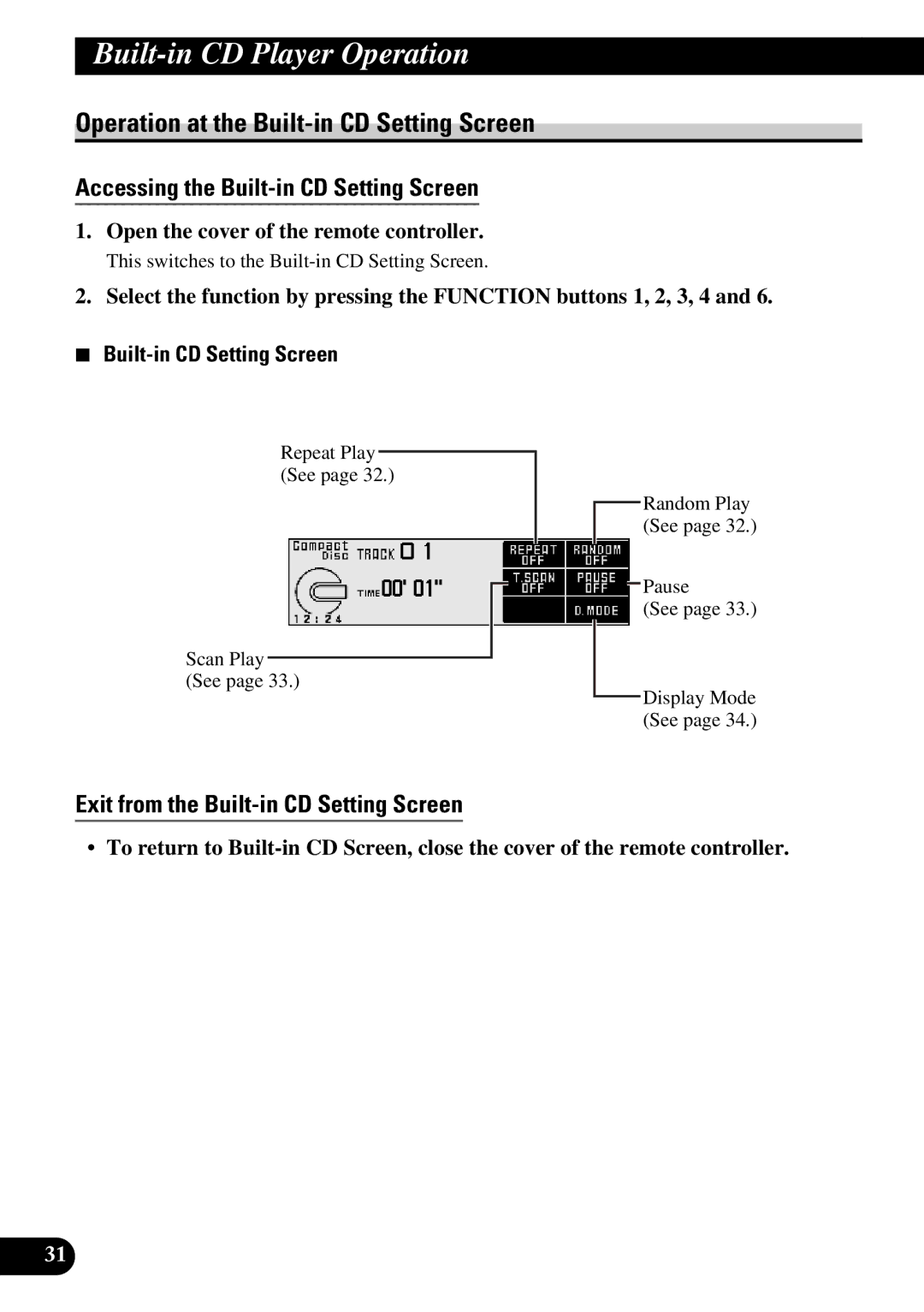Built-in CD Player Operation
Operation at the Built-in CD Setting Screen
Accessing the Built-in CD Setting Screen
1.Open the cover of the remote controller.
This switches to the
2.Select the function by pressing the FUNCTION buttons 1, 2, 3, 4 and 6.
7Built-in CD Setting Screen
Repeat Play (See page 32.)
Scan Play (See page 33.)
![]() Random Play (See page 32.)
Random Play (See page 32.)
![]() Pause
Pause
(See page 33.)
![]() Display Mode (See page 34.)
Display Mode (See page 34.)
Exit from the Built-in CD Setting Screen
• To return to
31