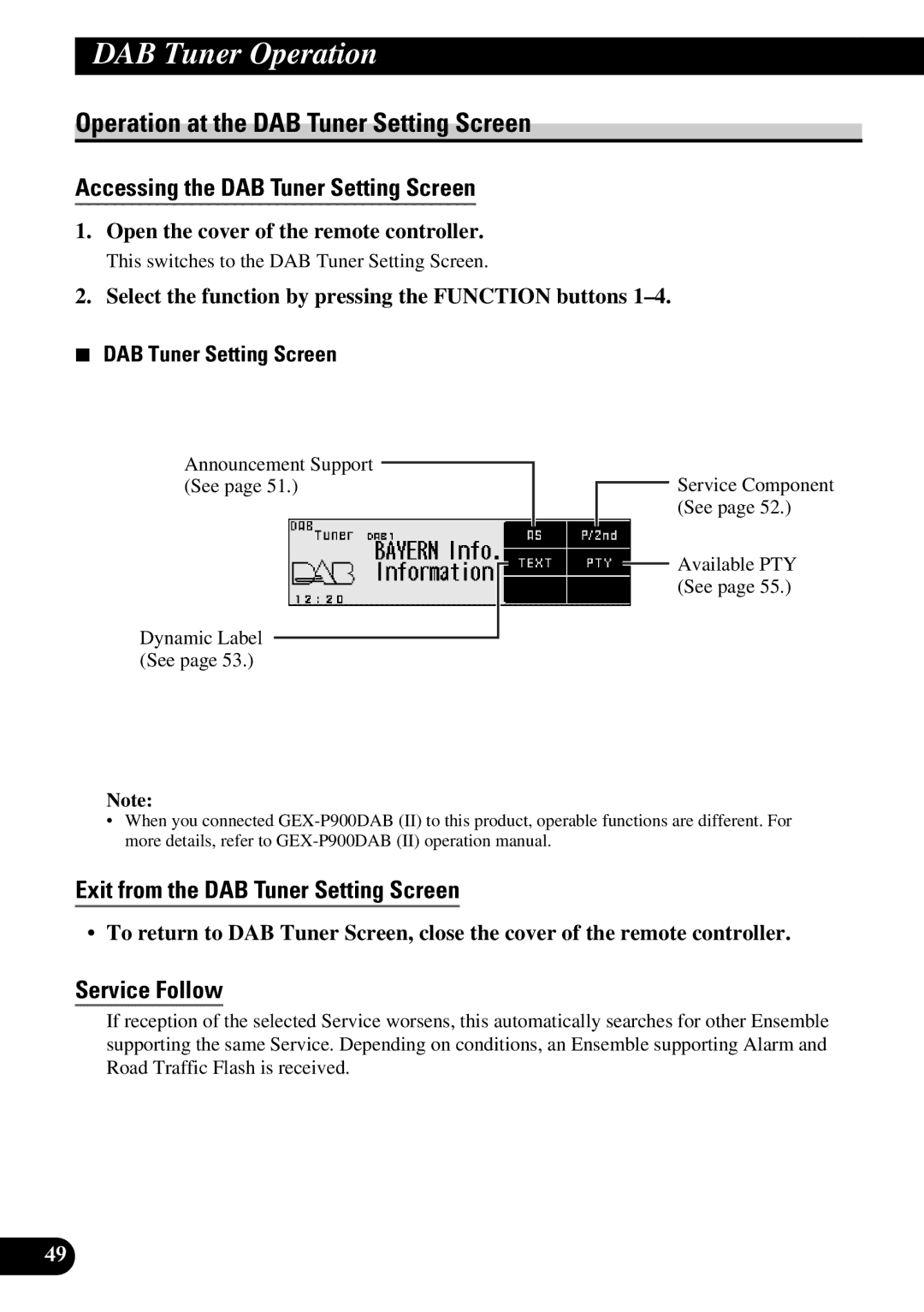DAB Tuner Operation
Operation at the DAB Tuner Setting Screen
Accessing the DAB Tuner Setting Screen
1.Open the cover of the remote controller.
This switches to the DAB Tuner Setting Screen.
2.Select the function by pressing the FUNCTION buttons
7DAB Tuner Setting Screen
Announcement Support ![]() (See page 51.)
(See page 51.)
Dynamic Label (See page 53.)
![]() Service Component (See page 52.)
Service Component (See page 52.)
![]() Available PTY (See page 55.)
Available PTY (See page 55.)
Note:
•When you connected
Exit from the DAB Tuner Setting Screen
• To return to DAB Tuner Screen, close the cover of the remote controller.
Service Follow
If reception of the selected Service worsens, this automatically searches for other Ensemble supporting the same Service. Depending on conditions, an Ensemble supporting Alarm and Road Traffic Flash is received.
49