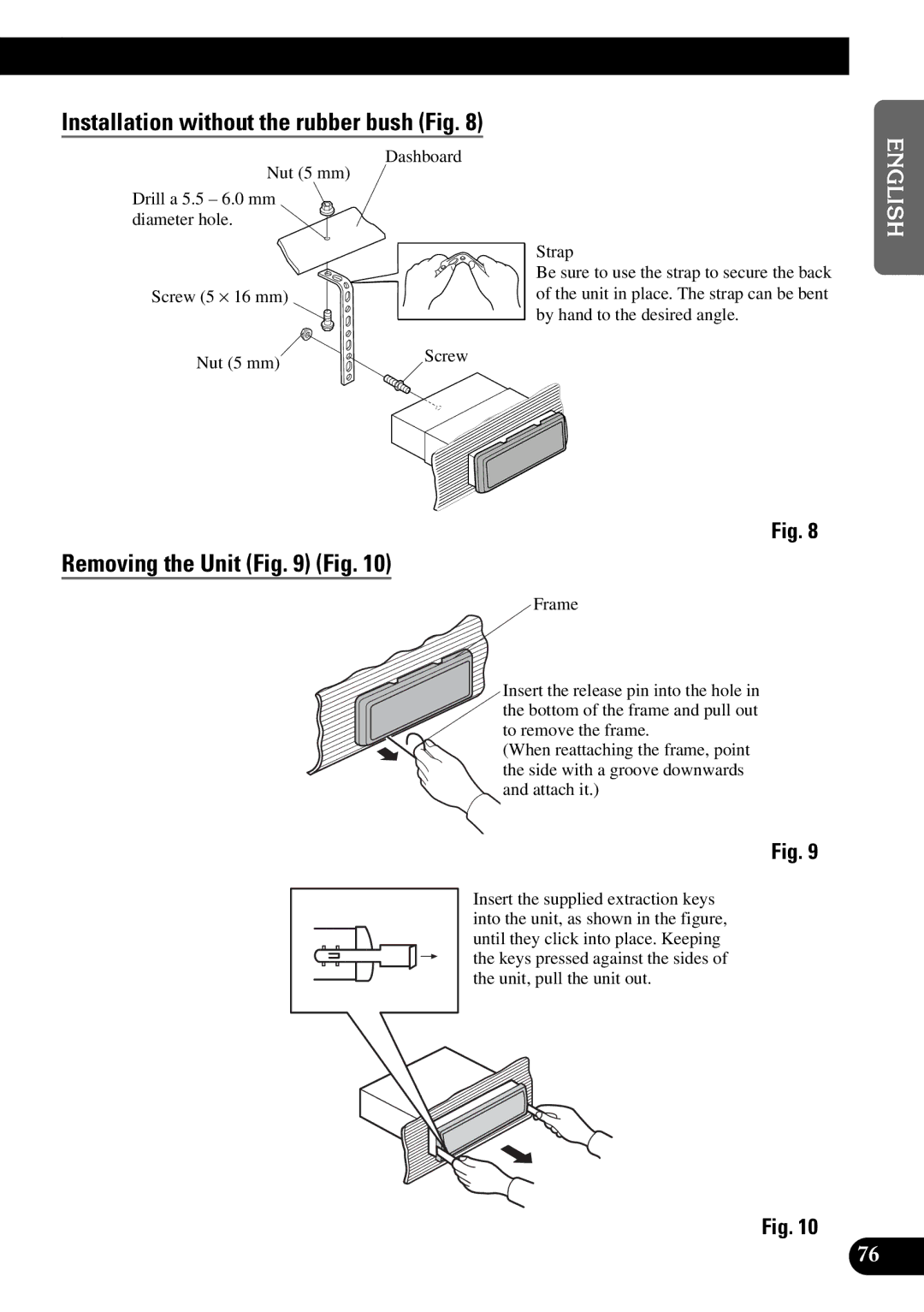Installation without the rubber bush (Fig. 8)
Dashboard
Nut (5 mm)
Drill a 5.5 – 6.0 mm diameter hole.
Screw (5 × 16 mm)
Nut (5 mm) | Screw |
|
Strap
Be sure to use the strap to secure the back of the unit in place. The strap can be bent by hand to the desired angle.
ENGLISH ESPAÑOL
Fig. 8
Removing the Unit (Fig. 9) (Fig. 10)
5Frame
6Insert the release pin into the hole in the bottom of the frame and pull out to remove the frame.
(When reattaching the frame, point the side with a groove downwards and attach it.)
Fig. 9
Insert the supplied extraction keys into the unit, as shown in the figure, until they click into place. Keeping the keys pressed against the sides of the unit, pull the unit out.
Fig. 10
DEUTSCH FRANÇAIS ITALIANO NEDERLANDS
76