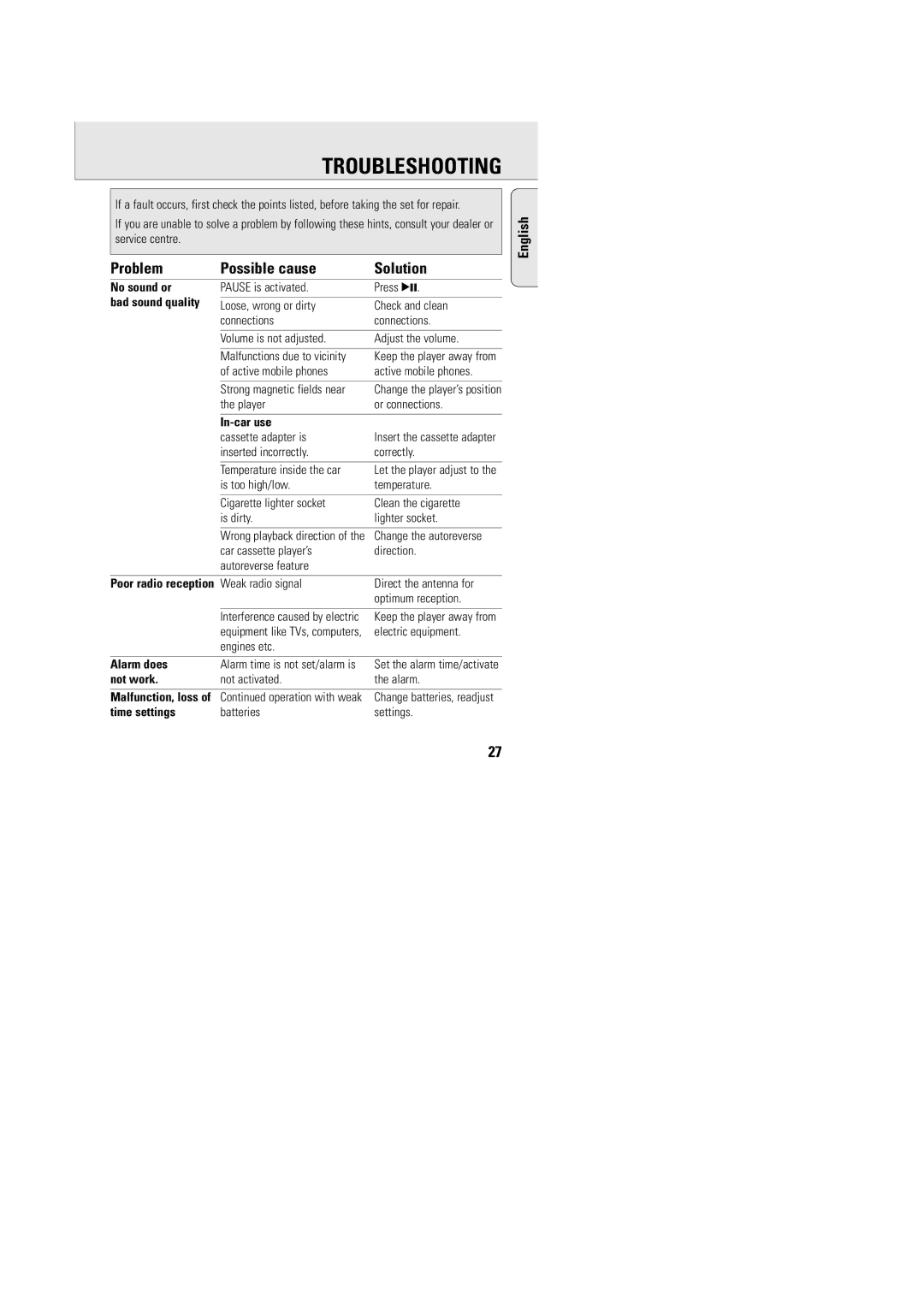TROUBLESHOOTING
If a fault occurs, first check the points listed, before taking the set for repair.
If you are unable to solve a problem by following these hints, consult your dealer or service centre.
Problem | Possible cause | Solution |
No sound or | PAUSE is activated. | Press 2;. |
bad sound quality |
|
|
Loose, wrong or dirty | Check and clean | |
| connections | connections. |
|
|
|
| Volume is not adjusted. | Adjust the volume. |
|
|
|
| Malfunctions due to vicinity | Keep the player away from |
| of active mobile phones | active mobile phones. |
|
|
|
| Strong magnetic fields near | Change the player’s position |
| the player | or connections. |
|
|
|
|
|
|
| cassette adapter is | Insert the cassette adapter |
| inserted incorrectly. | correctly. |
|
|
|
| Temperature inside the car | Let the player adjust to the |
| is too high/low. | temperature. |
|
|
|
| Cigarette lighter socket | Clean the cigarette |
| is dirty. | lighter socket. |
|
|
|
| Wrong playback direction of the | Change the autoreverse |
| car cassette player’s | direction. |
| autoreverse feature |
|
|
|
|
Poor radio reception | Weak radio signal | Direct the antenna for |
|
| optimum reception. |
|
|
|
| Interference caused by electric | Keep the player away from |
| equipment like TVs, computers, | electric equipment. |
| engines etc. |
|
|
|
|
Alarm does | Alarm time is not set/alarm is | Set the alarm time/activate |
not work. | not activated. | the alarm. |
|
|
|
Malfunction, loss of | Continued operation with weak | Change batteries, readjust |
time settings | batteries | settings. |
English
27