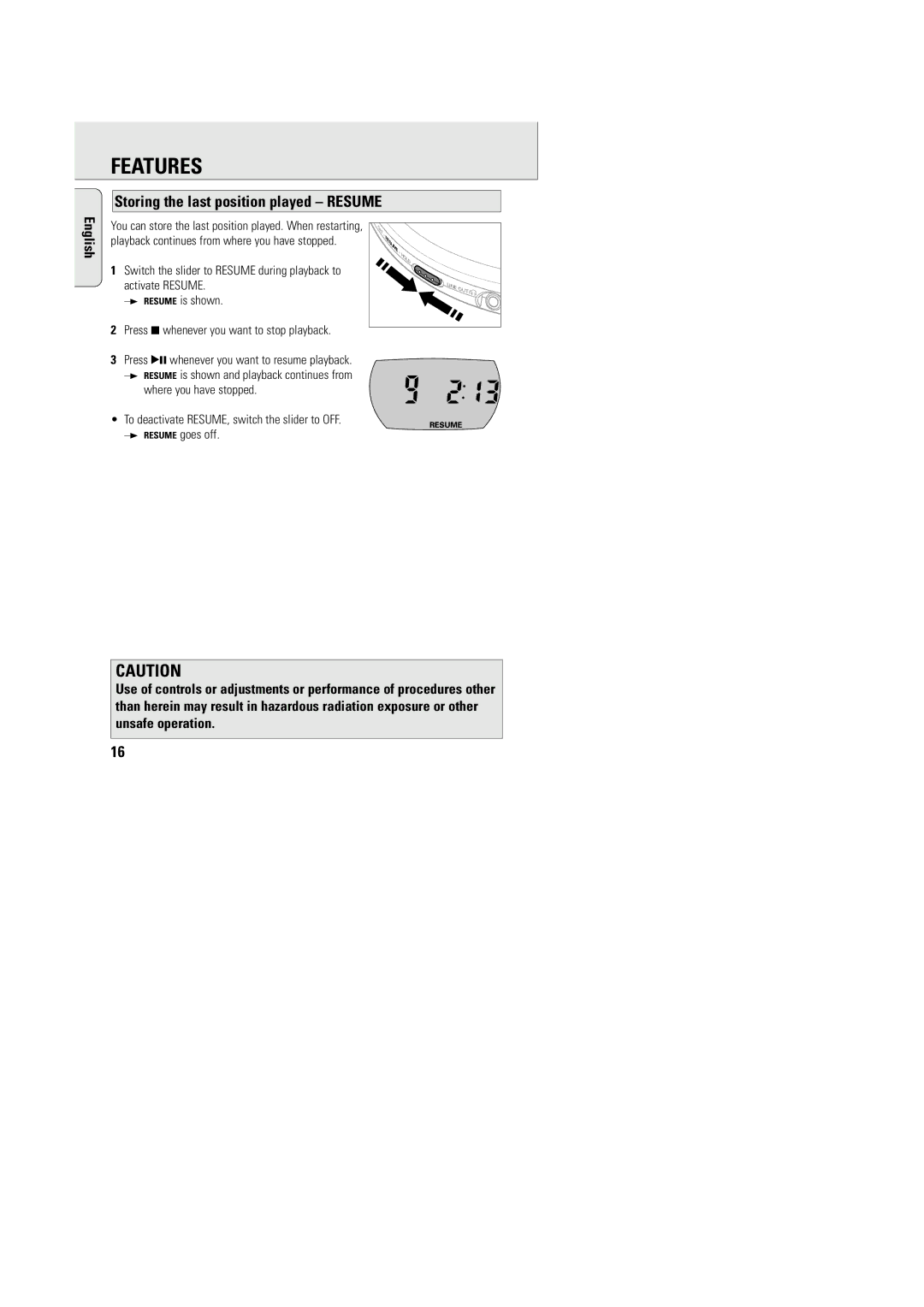FEATURES
English
Storing the last position played – RESUME
You can store the last position played. When restarting, | F |
| O |
| F |
playback continues from where you have stopped. | • |
M | |
| R |
| E |
| SU |
| E |
| • |
| H |
| O |
| L |
| D |
1Switch the slider to RESUME during playback to activate RESUME.
y RESUME is shown.
2Press 9 whenever you want to stop playback.
3Press 2; whenever you want to resume playback. y RESUME is shown and playback continues from
where you have stopped.
•To deactivate RESUME, switch the slider to OFF. y RESUME goes off.
LINE
OUT/
CAUTION
Use of controls or adjustments or performance of procedures other than herein may result in hazardous radiation exposure or other unsafe operation.
16