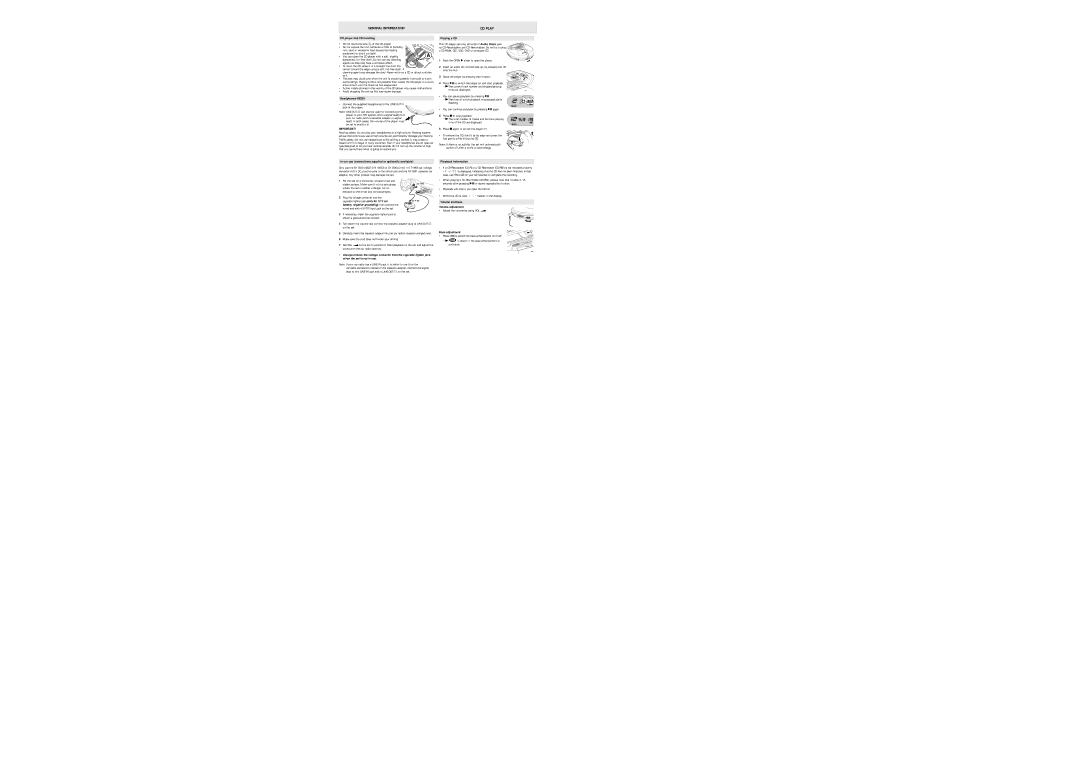AZT9500 specifications
The Philips AZT9500 is an innovative portable music system that seamlessly blends traditional features with modern technology, providing an exceptional audio experience for music enthusiasts. This versatile device caters to various audio formats, making it an ideal companion for both casual listeners and avid audiophiles.One of the standout features of the AZT9500 is its robust CD player, which supports different disc formats, including regular CDs and CD-R/RW. This allows users to enjoy their favorite albums without compromising on sound quality. The player is designed to deliver clear and rich audio outputs, ensuring that every note is accurately reproduced.
In addition to its CD functionality, the AZT9500 boasts built-in Bluetooth technology, enabling users to stream music wirelessly from smartphones, tablets, or other Bluetooth-enabled devices. This feature enhances convenience, allowing for seamless access to music libraries, popular streaming services, and online radio stations. The Bluetooth connection is stable, allowing users to enjoy uninterrupted playback without the hassle of tangled wires.
The device also supports USB playback, which provides an added layer of versatility. Users can connect USB drives and enjoy their music instantly. The AZT9500 can read various audio file formats, making it easy to experience a wide range of music simply and effectively.
Portability is a key characteristic of the Philips AZT9500. Designed with a compact and lightweight form factor, it comes with a built-in rechargeable battery, allowing users to enjoy music on the go. Whether at the beach, a picnic, or simply moving from room to room, this system is adaptable to various environments.
For those who appreciate rich soundscapes, the AZT9500 features a powerful speaker system that delivers a dynamic range of audio. The overall design incorporates enhanced bass performance, further enriching the listening experience. In addition, users can customize their sound preferences through the equalizer settings, allowing for a personalized audio output.
Furthermore, Philips has integrated a user-friendly interface into the AZT9500. The easy-to-navigate buttons and clear display make selecting tracks and adjusting settings intuitive and efficient.
With its combination of portability, advanced audio technologies, and user-friendly features, the Philips AZT9500 stands out as a leading choice for anyone seeking a dependable and versatile music system. Whether at home or on the move, it ensures that quality sound is always within reach.