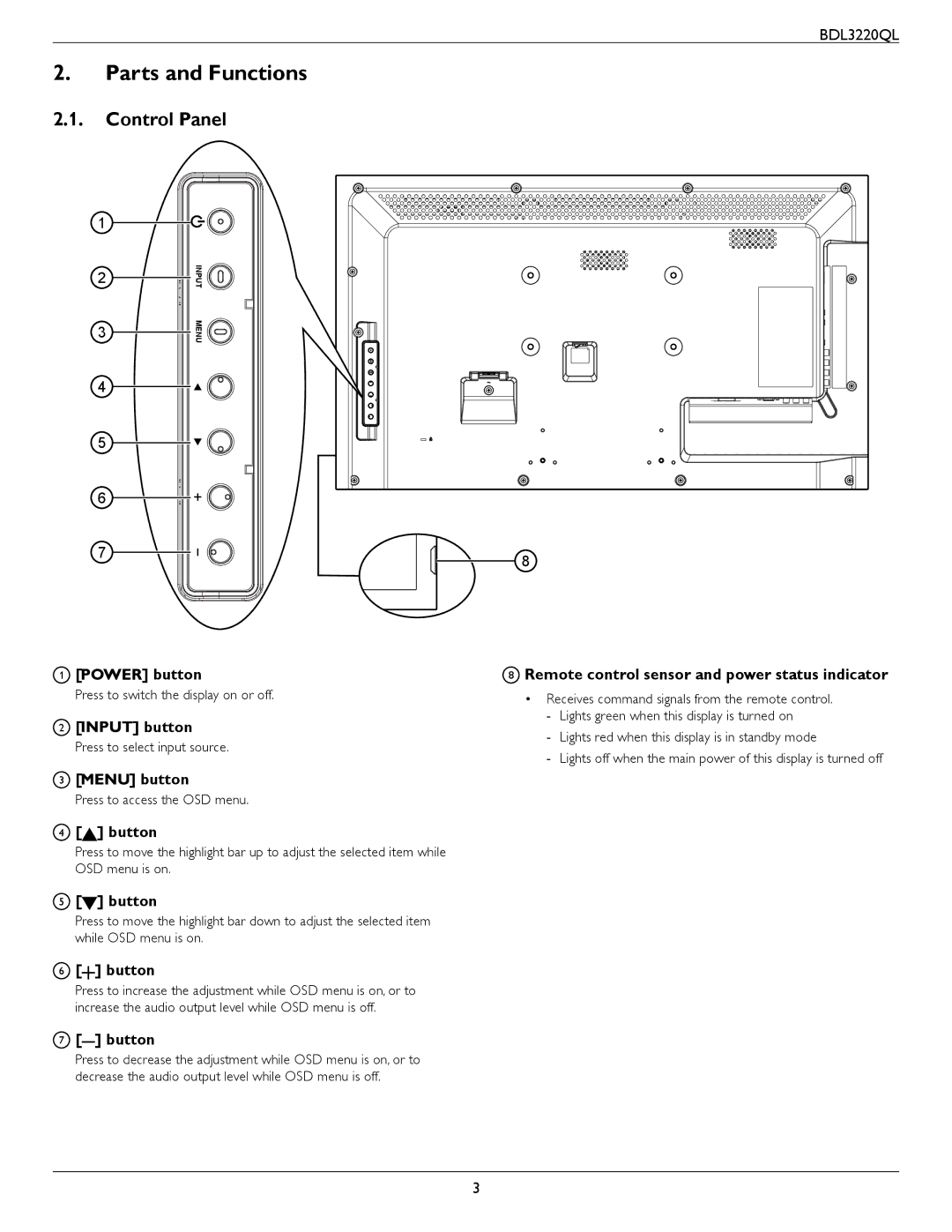BDL3220QL
2.Parts and Functions
2.1.Control Panel
1 |
|
2 | INPUT |
3 | MENU |
4
5
6
7
1 [ ] button
] button
Press to switch the display on or off.
2 [![]() ] button
] button
Press to select input source.
3 [![]() ] button
] button
Press to access the OSD menu.
4 [![]() ] button
] button
Press to move the highlight bar up to adjust the selected item while OSD menu is on.
5 [![]() ] button
] button
Press to move the highlight bar down to adjust the selected item while OSD menu is on.
6 [![]() ] button
] button
Press to increase the adjustment while OSD menu is on, or to increase the audio output level while OSD menu is off.
7 [ ] button
Press to decrease the adjustment while OSD menu is on, or to decrease the audio output level while OSD menu is off.
8
8Remote control sensor and power status indicator
•Receives command signals from the remote control.
3