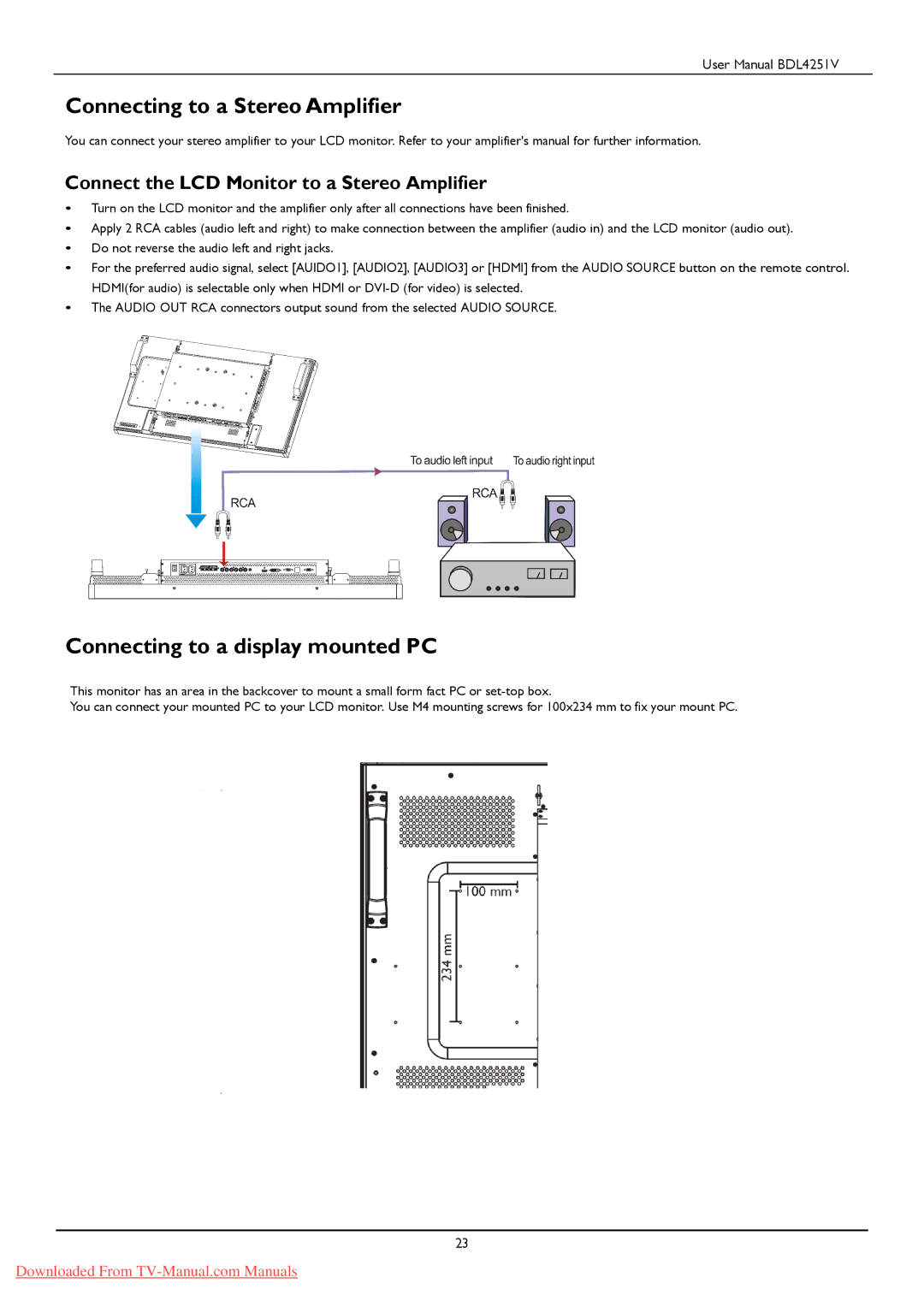User Manual BDL4251V
Connecting to a Stereo Amplifier
You can connect your stereo amplifier to your LCD monitor. Refer to your amplifier's manual for further information.
Connect the LCD Monitor to a Stereo Amplifier
•Turn on the LCD monitor and the amplifier only after all connections have been finished.
•Apply 2 RCA cables (audio left and right) to make connection between the amplifier (audio in) and the LCD monitor (audio out).
•Do not reverse the audio left and right jacks.
•For the preferred audio signal, select [AUIDO1], [AUDIO2], [AUDIO3] or [HDMI] from the AUDIO SOURCE button on the remote control. HDMI(for audio) is selectable only when HDMI or
•The AUDIO OUT RCA connectors output sound from the selected AUDIO SOURCE.
Connecting to a display mounted PC
This monitor has an area in the backcover to mount a small form fact PC or
You can connect your mounted PC to your LCD monitor. Use M4 mounting screws for 100x234 mm to fix your mount PC.
23
Downloaded From