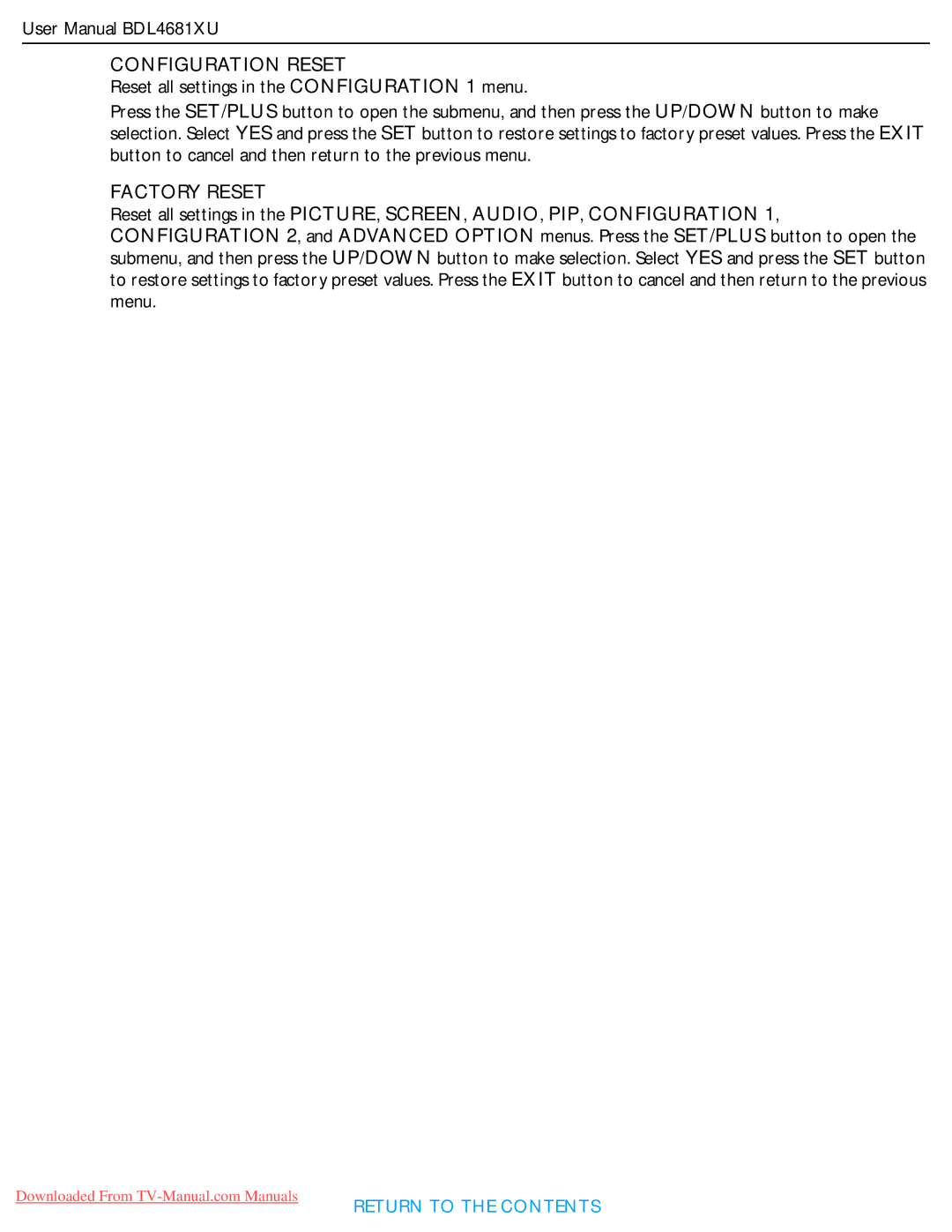User Manual BDL4681XU
CONFIGURATION RESET
Reset all settings in the CONFIGURATION 1 menu.
Press the SET/PLUS button to open the submenu, and then press the UP/DOWN button to make selection. Select YES and press the SET button to restore settings to factory preset values. Press the EXIT button to cancel and then return to the previous menu.
FACTORY RESET
Reset all settings in the PICTURE, SCREEN, AUDIO, PIP, CONFIGURATION 1, CONFIGURATION 2, and ADVANCED OPTION menus. Press the SET/PLUS button to open the submenu, and then press the UP/DOWN button to make selection. Select YES and press the SET button to restore settings to factory preset values. Press the EXIT button to cancel and then return to the previous menu.
Downloaded From
RETURN TO THE CONTENTS