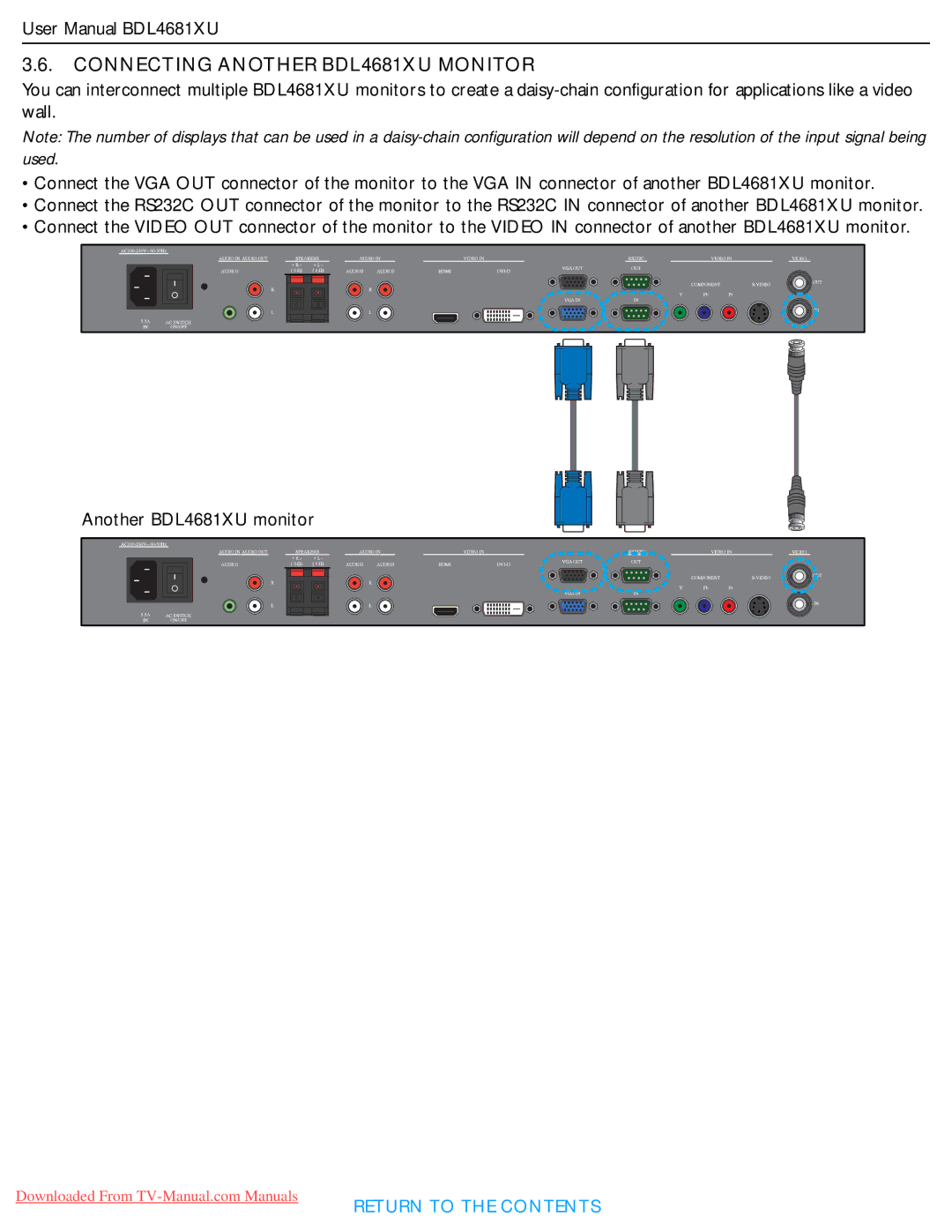User Manual BDL4681XU
3.6.CONNECTING ANOTHER BDL4681XU MONITOR
You can interconnect multiple BDL4681XU monitors to create a
Note: The number of displays that can be used in a
•Connect the VGA OUT connector of the monitor to the VGA IN connector of another BDL4681XU monitor.
•Connect the RS232C OUT connector of the monitor to the RS232C IN connector of another BDL4681XU monitor.
•Connect the VIDEO OUT connector of the monitor to the VIDEO IN connector of another BDL4681XU monitor.
Another BDL4681XU monitor
Downloaded From
RETURN TO THE CONTENTS