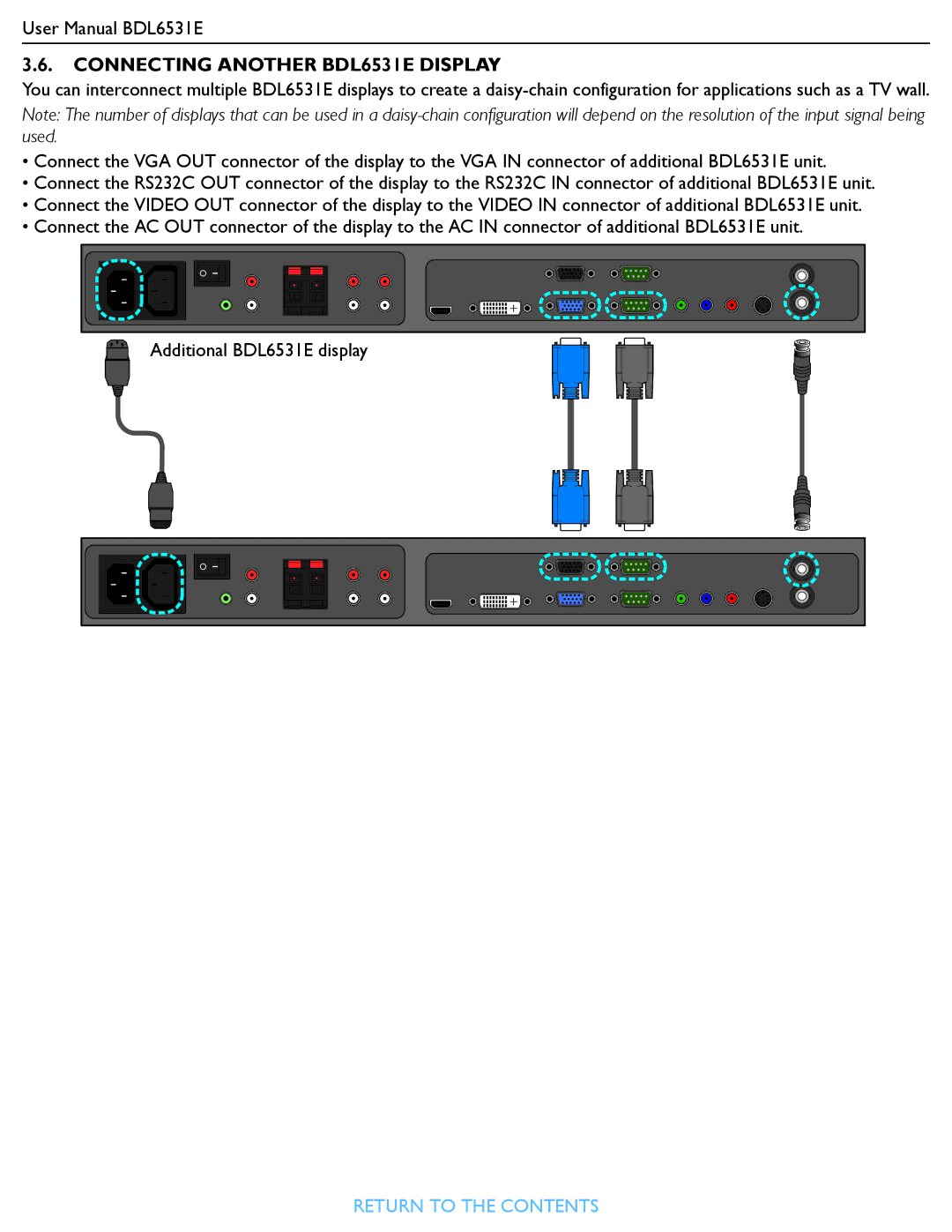User Manual BDL6531E
3.6.CONNECTING ANOTHER BDL6531E DISPLAY
You can interconnect multiple BDL6531E displays to create a
Note: The number of displays that can be used in a
•Connect the VGA OUT connector of the display to the VGA IN connector of additional BDL6531E unit.
•Connect the RS232C OUT connector of the display to the RS232C IN connector of additional BDL6531E unit.
•Connect the VIDEO OUT connector of the display to the VIDEO IN connector of additional BDL6531E unit.
•Connect the AC OUT connector of the display to the AC IN connector of additional BDL6531E unit.
Additional BDL6531E display
RETURN TO THE CONTENTS