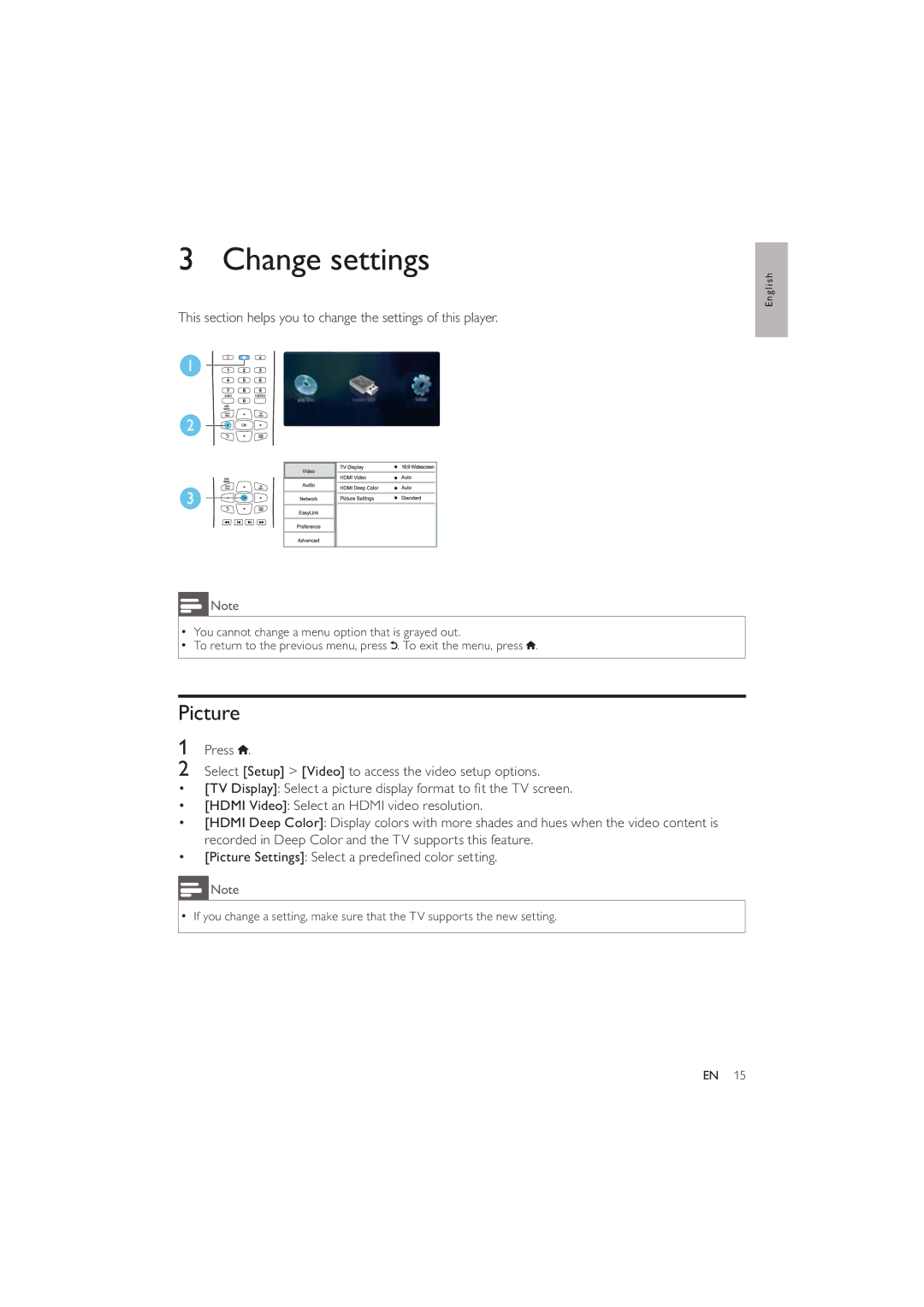3 Change settings
English
This section helps you to change the settings of this player.
1
2
3
![]() Note
Note
•You cannot change a menu option that is grayed out.
• To return to the previous menu, press ![]() . To exit the menu, press
. To exit the menu, press ![]() .
.
Picture
1 Press ![]() .
.
2Select [Setup] > [Video] to access the video setup options.
•[TV Display]: Select a picture display format to fit the TV screen.
•[HDMI Video]: Select an HDMI video resolution.
•[HDMI Deep Color]: Display colors with more shades and hues when the video content is recorded in Deep Color and the TV supports this feature.
•[Picture Settings]: Select a predefined color setting.
![]() Note
Note
•If you change a setting, make sure that the TV supports the new setting.
EN 15