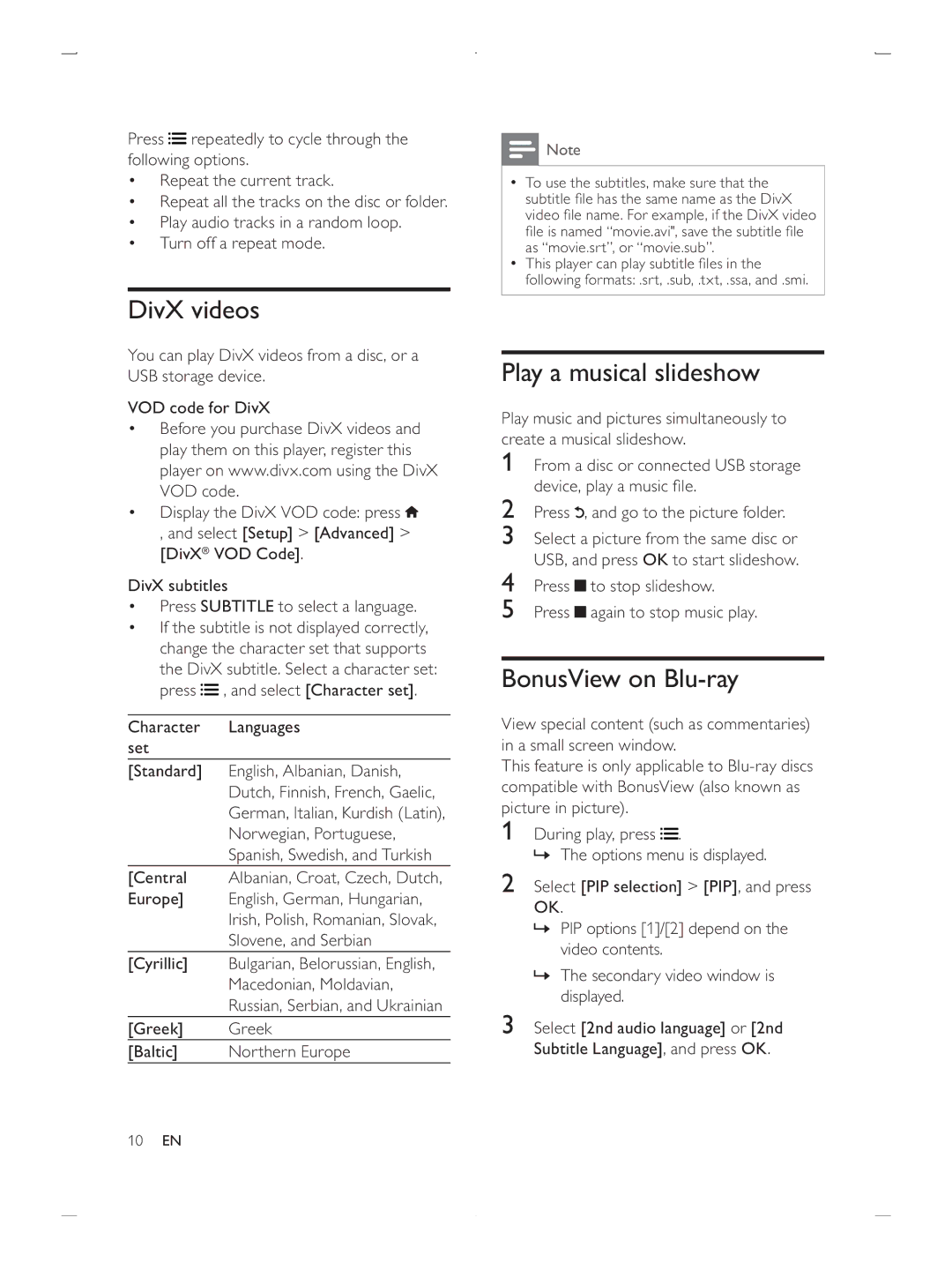Press![]()
![]() Note
Note
DivX videos
You can play DivX videos from a disc, or a
VOD code for DivX
,and select [Setup] > [Advanced] > [DivX® VOD Code]
DivX subtitles
Press SUBTITLE
press![]() , and select [Character set]
, and select [Character set]
Character Languages set
[Standard]
[Central
Europe]
Slovene, and Serbian
[Cyrillic]
[Greek]
[Baltic]
Play a musical slideshow
Play music and pictures simultaneously to
1
2Press ![]()
3
OK
4Press ![]()
5Press ![]()
BonusView on Blu-ray
1During play, press ![]()
![]()
»
2Select [PIP selection] > [PIP], and press
OK
»
»
3Select [2nd audio language] or [2nd Subtitle Language], and press OK
EN