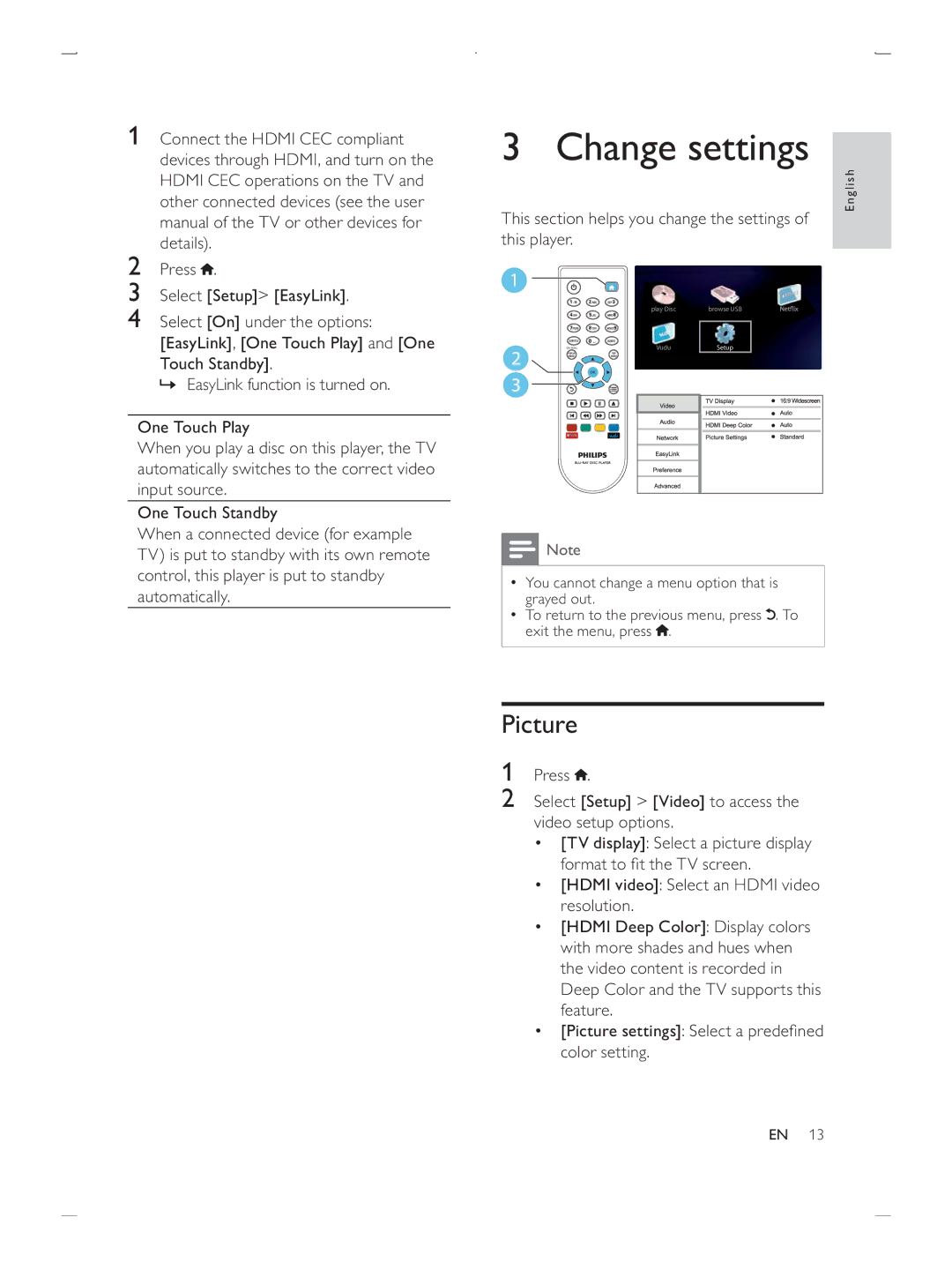1
2Press ![]()
3Select [Setup]> [EasyLink]
4Select [On]
[EasyLink], [One Touch Play] and [One
Touch Standby]
»
One Touch Play
One Touch Standby
3 Change settings
English
1
|
|
|
|
|
|
|
|
|
|
|
|
|
|
|
|
|
| play Disc | browse USB | |
2 | DISC MENU | Vudu | Setup | |||||||||||||||||
3 |
|
|
|
|
|
|
|
|
|
|
|
|
|
|
|
|
|
|
|
|
|
|
|
|
|
|
|
|
|
|
|
|
|
|
|
|
|
|
|
|
|
|
|
|
|
|
|
|
|
|
|
|
|
|
|
|
|
|
|
|
|
|
|
|
|
|
|
|
|
|
|
|
|
|
|
|
|
|
|
|
|
|
|
|
|
|
|
|
|
|
|
|
|
|
|
|
|
|
|
|
|
|
|
|
|
|
|
|
|
|
|
|
|
|
|
|
|
|
|
|
|
|
|
|
|
|
|
|
|
|
|
|
|
|
|
|
|
|
|
|
|
|
|
|
|
|
|
|
|
|
|
|
|
|
|
|
|
|
|
|
|
|
|
|
|
|
|
Note |
Picture
1Press ![]()
2Select [Setup] > [Video]
[TV display]
[HDMI video]
[HDMI Deep Color]
[Picture settings]
EN