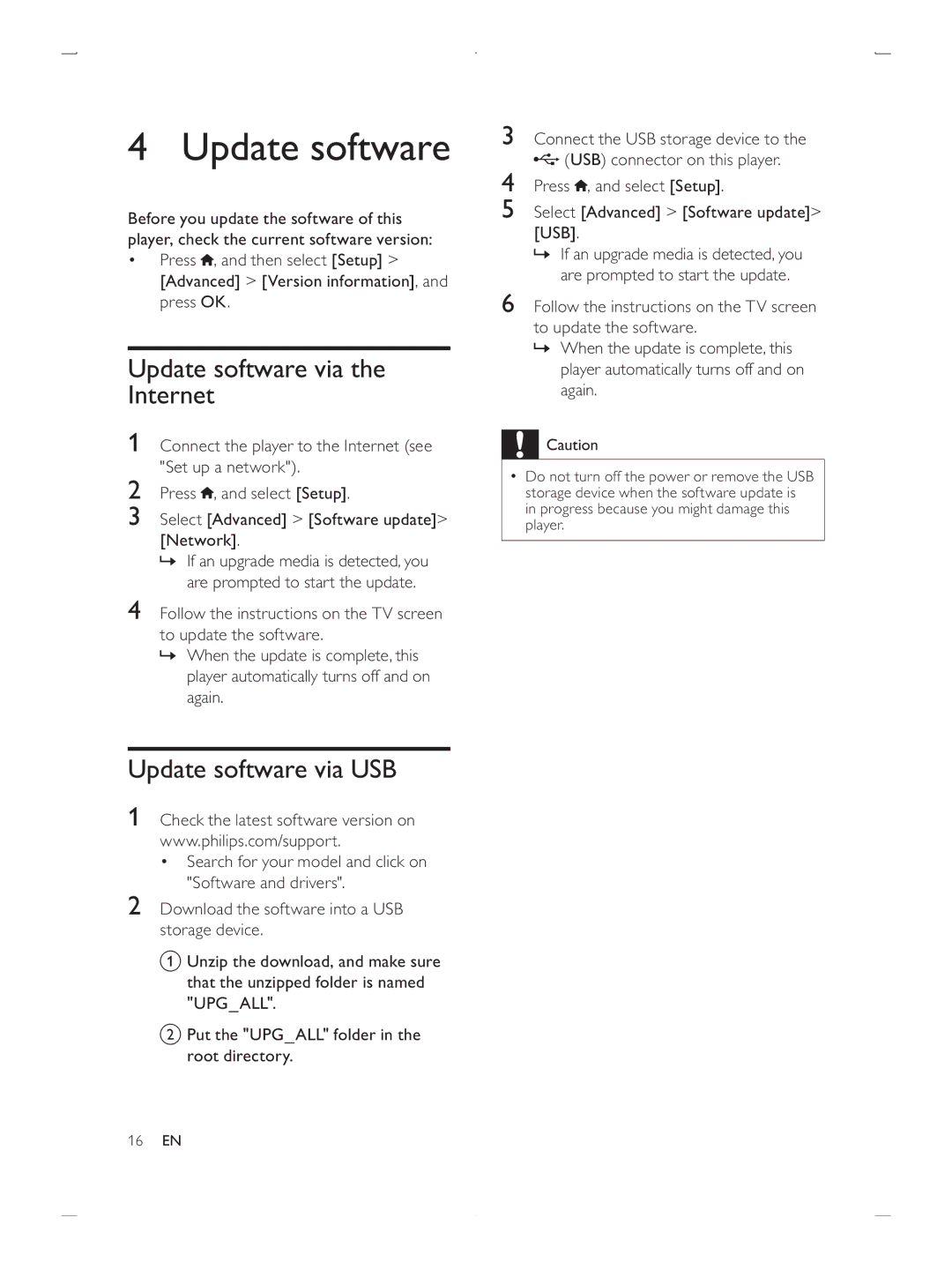4 Update software
Before you update the software of this player, check the current software version:
Press | [Setup] > |
[Advanced] > [Version information], and
press OK
Update software via the Internet
1
2 Press , and select [Setup]
3Select [Advanced] > [Software update]>
[Network]
»
4
»
player automatically turns off and on
Update software via USB
1
2
a Unzip the download, and make sure that the unzipped folder is named "UPG_ALL".
bPut the "UPG_ALL" folder in the root directory.
3
 USB
USB
4 Press , and select [Setup]
5Select [Advanced] > [Software update]>
[USB]
»
6
»
player automatically turns off and on
![]() Caution
Caution
EN