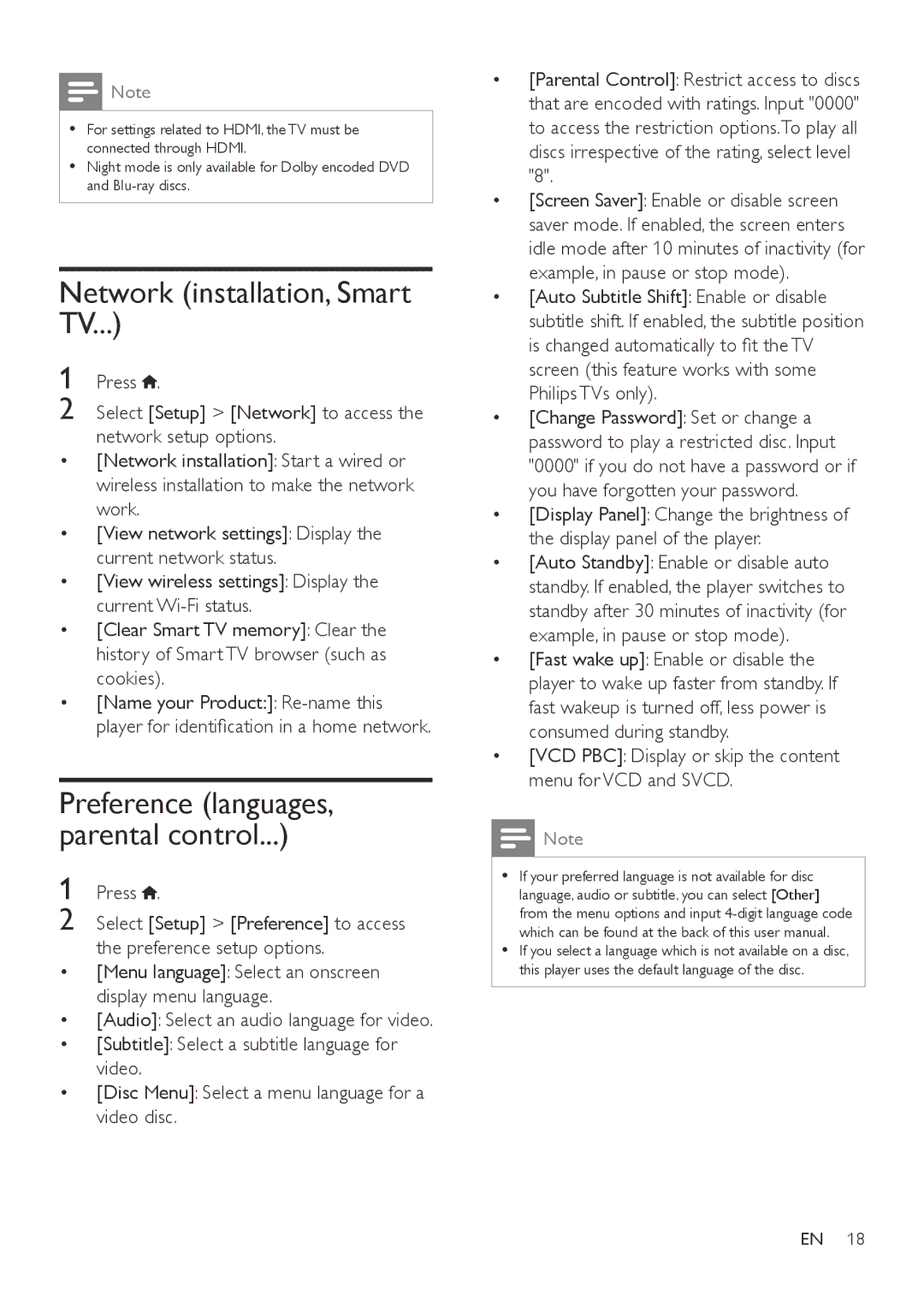![]() Note
Note
•• For settings related to HDMI, the TV must be connected through HDMI.
•• Night mode is only available for Dolby encoded DVD and
Network (installation, Smart TV...)
1 Press ![]() .
.
2 Select [Setup] > [Network] to access the network setup options.
•[Network installation]: Start a wired or wireless installation to make the network work.
•[View network settings]: Display the current network status.
•[View wireless settings]: Display the current
•[Clear Smart TV memory]: Clear the history of Smart TV browser (such as cookies).
•[Name your Product:]:
Preference (languages, parental control...)
1 Press ![]() .
.
2 Select [Setup] > [Preference] to access the preference setup options.
•[Menu language]: Select an onscreen display menu language.
•[Audio]: Select an audio language for video.
•[Subtitle]: Select a subtitle language for video.
•[Disc Menu]: Select a menu language for a video disc.
•[Parental Control]: Restrict access to discs that are encoded with ratings. Input "0000" to access the restriction options.To play all discs irrespective of the rating, select level "8".
•[Screen Saver]: Enable or disable screen saver mode. If enabled, the screen enters idle mode after 10 minutes of inactivity (for example, in pause or stop mode).
•[Auto Subtitle Shift]: Enable or disable subtitle shift. If enabled, the subtitle position is changed automatically to fit the TV screen (this feature works with some Philips TVs only).
•[Change Password]: Set or change a password to play a restricted disc. Input "0000" if you do not have a password or if you have forgotten your password.
•[Display Panel]: Change the brightness of the display panel of the player.
•[Auto Standby]: Enable or disable auto standby. If enabled, the player switches to standby after 30 minutes of inactivity (for example, in pause or stop mode).
•[Fast wake up]: Enable or disable the player to wake up faster from standby. If fast wakeup is turned off, less power is consumed during standby.
•[VCD PBC]: Display or skip the content menu for VCD and SVCD.
![]() Note
Note
•• If your preferred language is not available for disc language, audio or subtitle, you can select [Other] from the menu options and input
•• If you select a language which is not available on a disc, this player uses the default language of the disc.
EN 18