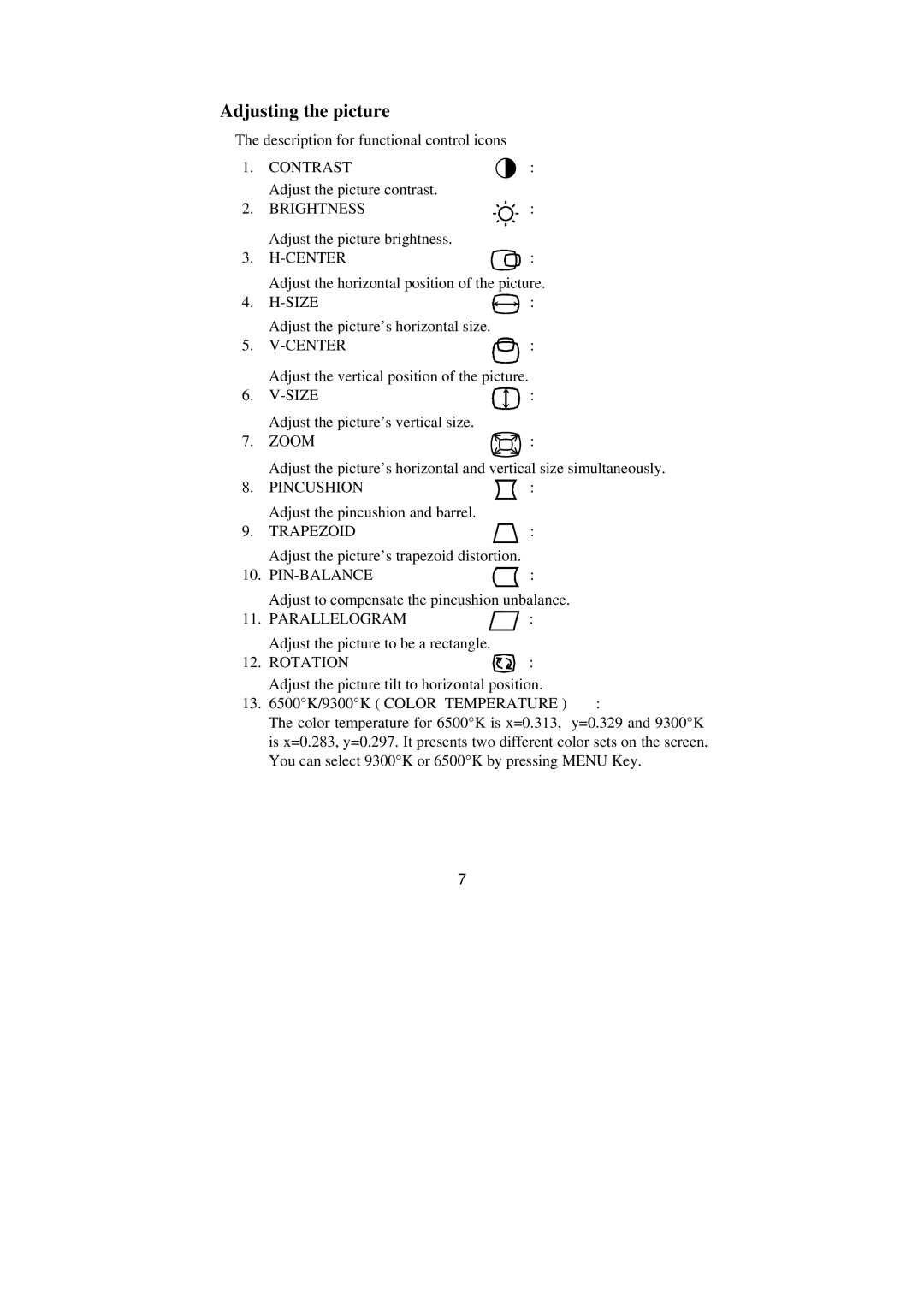BZ02 specifications
The Philips BZ02 is a cutting-edge audio device designed to elevate the listening experience for music lovers and audiophiles alike. With its sleek, modern design, the BZ02 not only boasts visual appeal but also integrates advanced technologies for superior sound quality.One of the standout features of the Philips BZ02 is its powerful sound output. Equipped with state-of-the-art speakers, it delivers a rich, immersive audio experience that allows users to enjoy their favorite tracks with clarity and depth. The device supports a wide frequency range, ensuring that both bass lines and treble notes are reproduced accurately, making it ideal for various music genres.
Connectivity is another significant aspect of the BZ02. The device offers multiple connectivity options, including Bluetooth, USB, and auxiliary inputs, allowing users to seamlessly connect their smartphones, tablets, or computers for easy streaming. The Bluetooth feature enables wireless playback, offering convenience and freedom of movement.
The Philips BZ02 is also designed for user convenience with its intuitive interface. It features simple controls that allow users to adjust volume, change tracks, and access different modes with ease. Additionally, an integrated display provides visual feedback, making it simple to navigate through playlists and settings.
In terms of portability, the BZ02 shines with its compact design and lightweight build, making it ideal for both home use and on-the-go listening. Whether you’re hosting a gathering, enjoying a picnic, or simply relaxing at home, the BZ02 adapts to your lifestyle.
The device is also equipped with various sound modes and presets, allowing users to customize their listening experience based on their preferences. From enhancing dialogue clarity to boosting bass for dance tracks, these features ensure that users get the most out of their audio experience.
Durability is an essential aspect of the Philips BZ02's design, as it is built with quality materials that can withstand everyday use. Whether you are moving it from room to room or taking it on outdoor adventures, the BZ02 is engineered to last.
In conclusion, the Philips BZ02 is a versatile audio device that combines premium sound quality, robust connectivity options, and user-friendly features. It's an excellent choice for anyone looking to enhance their listening experience, making it a must-have for music enthusiasts everywhere.