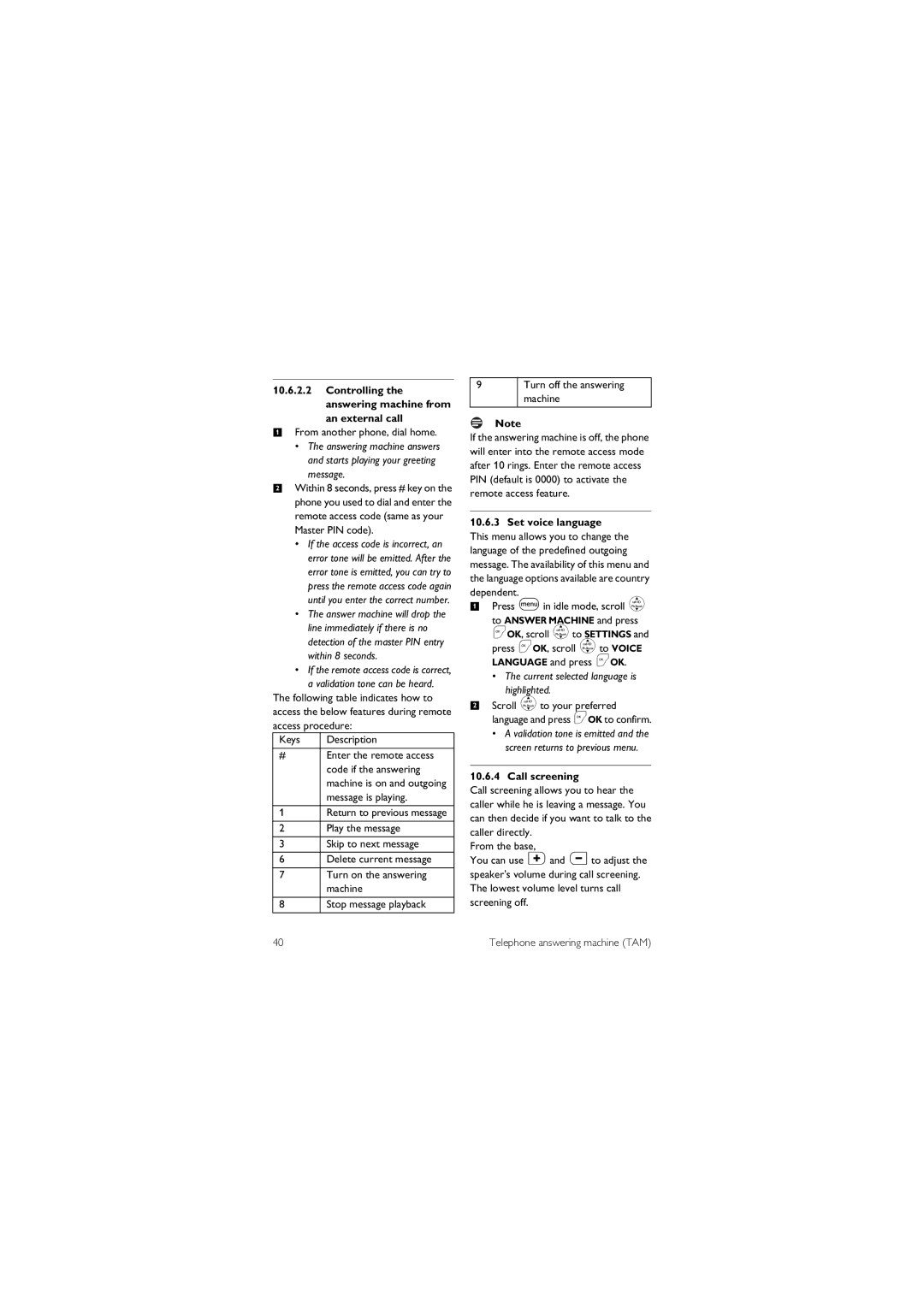10.6.2.2Controlling the answering machine from
an external call
1 From another phone, dial home.
• The answering machine answers and starts playing your greeting message.
2Within 8 seconds, press # key on the phone you used to dial and enter the remote access code (same as your Master PIN code).
•If the access code is incorrect, an error tone will be emitted. After the error tone is emitted, you can try to press the remote access code again until you enter the correct number.
•The answer machine will drop the line immediately if there is no detection of the master PIN entry within 8 seconds.
•If the remote access code is correct, a validation tone can be heard.
The following table indicates how to access the below features during remote access procedure:
Keys | Description |
# | Enter the remote access |
| code if the answering |
| machine is on and outgoing |
| message is playing. |
|
|
1 | Return to previous message |
|
|
2 | Play the message |
|
|
3 | Skip to next message |
|
|
6 | Delete current message |
|
|
7 | Turn on the answering |
| machine |
|
|
8 | Stop message playback |
|
|
9Turn off the answering machine
Note
If the answering machine is off, the phone will enter into the remote access mode after 10 rings. Enter the remote access PIN (default is 0000) to activate the remote access feature.
10.6.3 Set voice language
This menu allows you to change the language of the predefined outgoing message. The availability of this menu and the language options available are country dependent.
1Press min idle mode, scroll :
to ANSWER MACHINE and press
<OK, scroll :to SETTINGS and
press <OK, scroll :to VOICE LANGUAGE and press <OK.
•The current selected language is highlighted.
2Scroll :to your preferred language and press <OK to confirm.
•A validation tone is emitted and the screen returns to previous menu.
10.6.4 Call screening
Call screening allows you to hear the caller while he is leaving a message. You can then decide if you want to talk to the caller directly.
From the base,
You can use +and
40 | Telephone answering machine (TAM) |